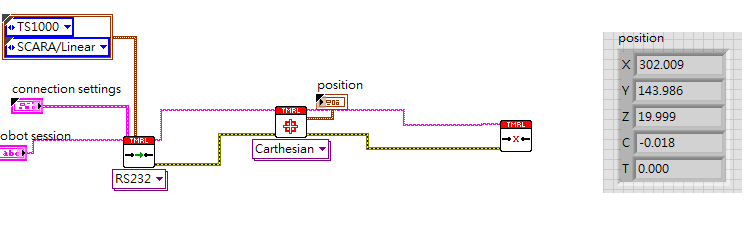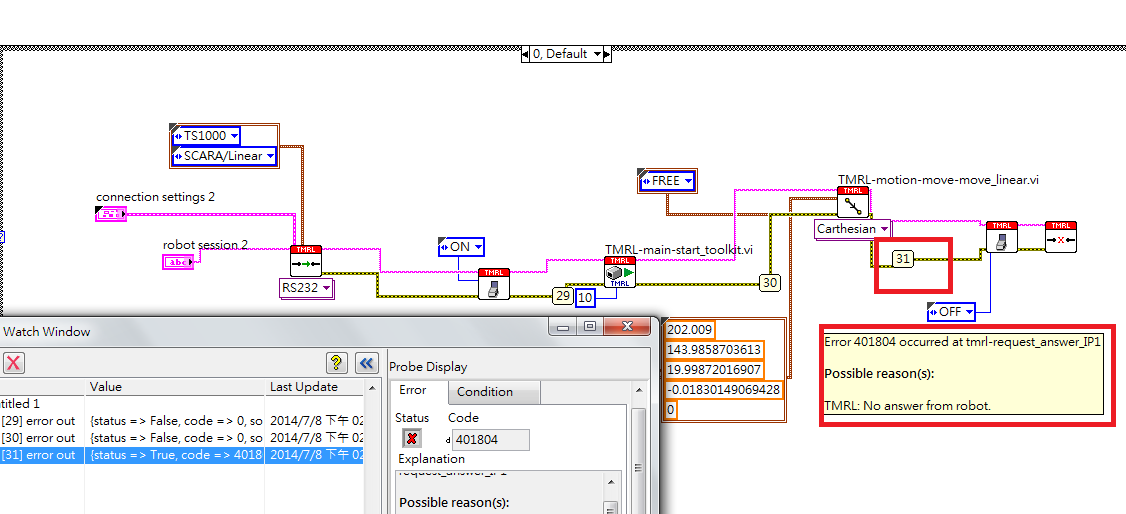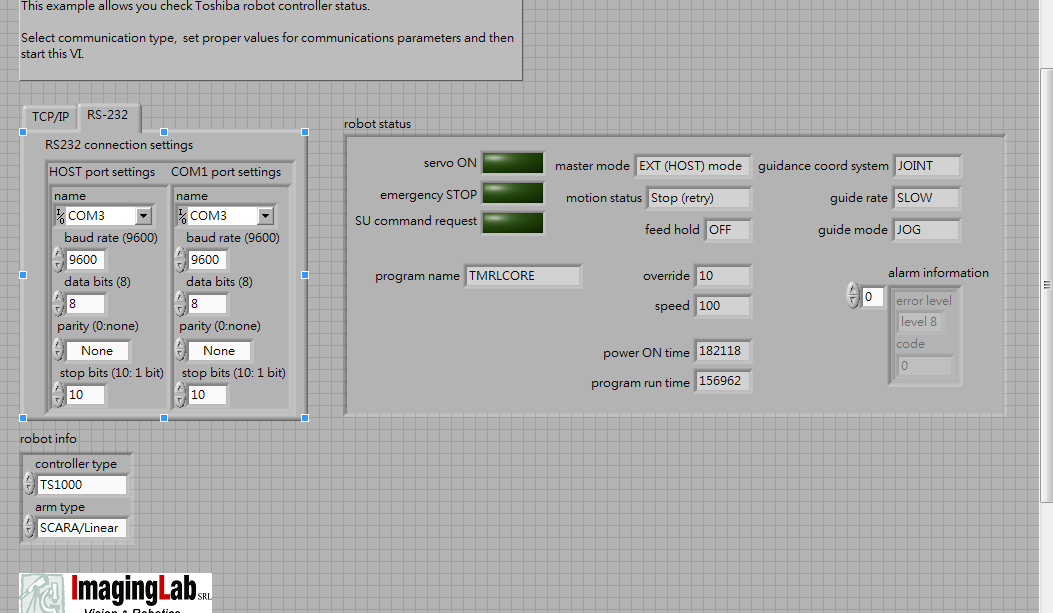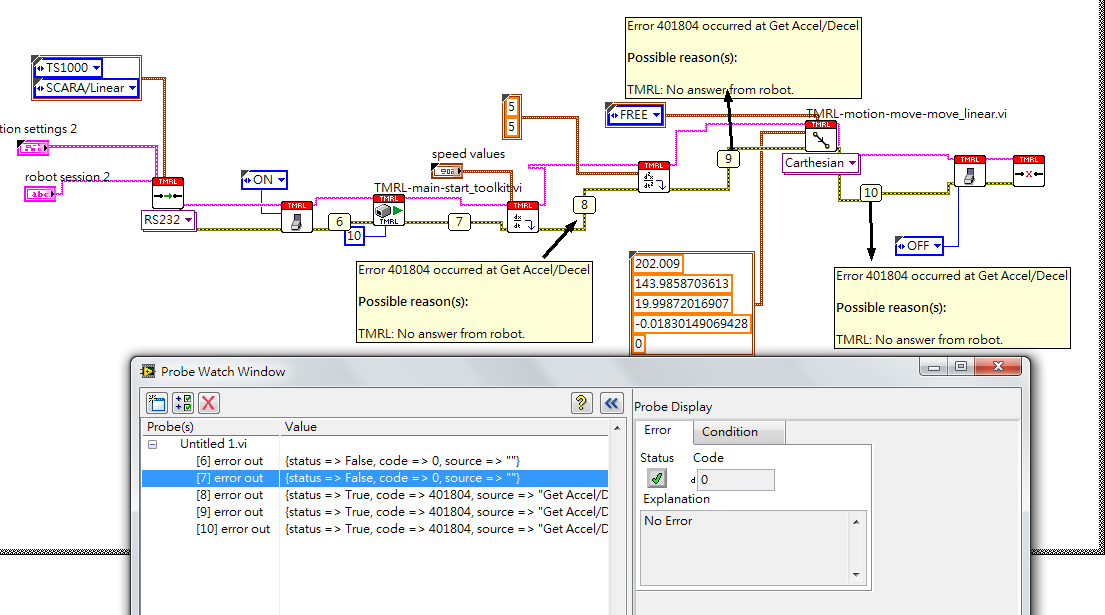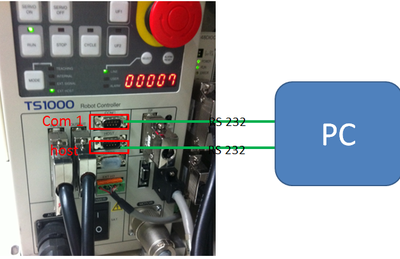- Subscribe to RSS Feed
- Mark Topic as New
- Mark Topic as Read
- Float this Topic for Current User
- Bookmark
- Subscribe
- Mute
- Printer Friendly Page
How to move toshiba robot with labview vi ?
07-08-2014 01:58 AM - edited 07-08-2014 01:59 AM
- Mark as New
- Bookmark
- Subscribe
- Mute
- Subscribe to RSS Feed
- Permalink
- Report to a Moderator
Hi
I had a Toshiba robot in our lab so i want to test the robot with digimatrix's vi. But I met some problems below :
It was ok to read robot's position or turn on servo !!
When i try to move robot's position , i met an erorr "
Error 401804 occurred at tmrl-request_answer_IP1
Possible reason(s):
TMRL: No answer from robot.
"
Did i miss some vi in my program ?
Any suggestion would be very appreciated
07-08-2014 04:44 AM
- Mark as New
- Bookmark
- Subscribe
- Mute
- Subscribe to RSS Feed
- Permalink
- Report to a Moderator
Hello juijuijuijui,
may I see your connection settings? Also, could you please check your robot status using Get Status VI before trying to execute Move Linear VI and share with me the results?
Regarding the missing VI it's necessary to use Set Speed and Set Acc/Dec VIs before any motion VI since by default speed, acceleration and deceleration equal 2 which won't allow any visible motion.
Look forward to hearing from you.
07-08-2014 07:56 PM - edited 07-08-2014 08:08 PM
- Mark as New
- Bookmark
- Subscribe
- Mute
- Subscribe to RSS Feed
- Permalink
- Report to a Moderator
Hello endvr
The below picture was my robot's connect status.
Then I modified my program to put "set speed" vi and "Set Acc/Dec " vi before move vi but there still were some errors to appear.
Do I need to give some other information to you to solve this problem ? please kindly tell me, thanks
07-09-2014 02:14 AM
- Mark as New
- Bookmark
- Subscribe
- Mute
- Subscribe to RSS Feed
- Permalink
- Report to a Moderator
Hello juijuijuijui,
am I right you're going to use RS232 to communicate with your robot? In this case both robot controller and your PC must have two RS232 ports (HOST and COM1 in Toshiba terms) so setting COM3 for both appears to be the problem. Also, please keep in mind that your port settings in LabVIEW should match corresponding settings in the USER.PAR file. You can check these settings using either Teaching Pendant or TSPC Toshiba software.
In case of using Ethernet interface one physical port would be enough obviously.
Does it make any sense?
07-09-2014 04:15 AM - edited 07-09-2014 04:24 AM
- Mark as New
- Bookmark
- Subscribe
- Mute
- Subscribe to RSS Feed
- Permalink
- Report to a Moderator
Hello endvr
Thanks for your suggestion. You mean I have to connect PC and Robot like below picture ?
07-09-2014 04:32 AM
- Mark as New
- Bookmark
- Subscribe
- Mute
- Subscribe to RSS Feed
- Permalink
- Report to a Moderator
Hi juijuijuijui,
you should connect COM1 and HOST to any two ports of your PC like shows my sketch below:
07-09-2014 04:43 AM
- Mark as New
- Bookmark
- Subscribe
- Mute
- Subscribe to RSS Feed
- Permalink
- Report to a Moderator
Hi endvr
OK , I will try your suggestion to see if robot can move or not. Thanks a lot ~
07-09-2014 05:21 AM
- Mark as New
- Bookmark
- Subscribe
- Mute
- Subscribe to RSS Feed
- Permalink
- Report to a Moderator
Oh, it seems I had read your post before you edited the picture...
Anyway, look forward to your results.