- Subscribe to RSS Feed
- Mark Topic as New
- Mark Topic as Read
- Float this Topic for Current User
- Bookmark
- Subscribe
- Mute
- Printer Friendly Page
Running Driver Station on Non-Classmate Computer
01-13-2011 04:33 PM
- Mark as New
- Bookmark
- Subscribe
- Mute
- Subscribe to RSS Feed
- Permalink
- Report to a Moderator
Hey Tanya!
What do I need to install to run the driver station on a non-classmate computer?
-Barron
Applications Engineering
National Instruments
01-13-2011 04:36 PM
- Mark as New
- Bookmark
- Subscribe
- Mute
- Subscribe to RSS Feed
- Permalink
- Report to a Moderator
Well Barron, I'm glad you asked.
To run the Driver Station on a non classmate computer requires two things:
1. You need to install the FRC 2011 Tools & CompactRIO Drivers from the kit DVD
2. Install the Driver Station update
That's it!
Tanya
National Instruments
LabVIEW Group Manager
01-14-2011 10:23 PM
- Mark as New
- Bookmark
- Subscribe
- Mute
- Subscribe to RSS Feed
- Permalink
- Report to a Moderator
Hmmm, so was that question a set up? Don't worry about answering, I already know what the answer is.
Testing Blog"
01-30-2011 05:58 PM
- Mark as New
- Bookmark
- Subscribe
- Mute
- Subscribe to RSS Feed
- Permalink
- Report to a Moderator
TanyaV wrote:
1. You need to install the FRC 2011 Tools & CompactRIO Drivers from the kit DVD
1A. So, is that refering to the Labview 6.5.1 disc?
I Currently have the Driver Station installed on my computer and it opens as shown below.
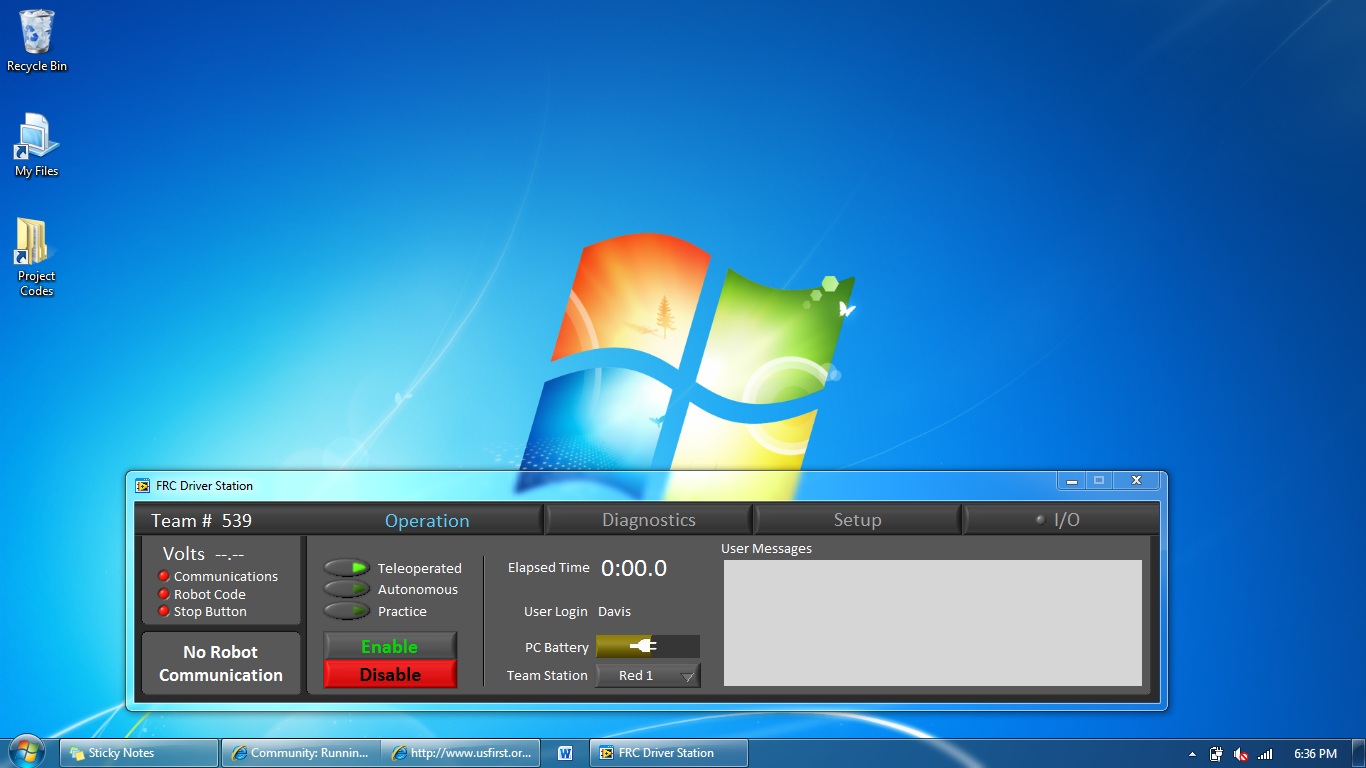
Figure 1 - Toshiba Laptop Running the Driver Station. (Labview and components are installed).
1B. Are any other steps required to use this as the Driver Station?
1C. Is it legal to use a different laptop (ex. Dell, Toshiba, Acer) in the 2011 competitions instead of the provided Classmate from 2010?
(If it is not legal then skip 1D and 1E)
1D. And, is this current setup legal to use as the Driver Station in 2011 Competitions?
1E. If it is not legal then, do I need to follow some steps of the manual to make the Driver Station a seperate login similar to the Classmate? If so then, which steps?
Thanks,
Davis Catherman
02-03-2011 11:13 AM
- Mark as New
- Bookmark
- Subscribe
- Mute
- Subscribe to RSS Feed
- Permalink
- Report to a Moderator
@Davis... My understanding is that you can use another laptop at competition, however it MUST have the latest FRC image on it (and the required Driver Station). I'm curious about the official rule on this as well.
EDIT: I should have looked on the official FIRST Q&A... Teams are NOT required to use the Classmate (a/k/a 2goPC)
(http://forums.usfirst.org/showthread.php?t=16697)
02-06-2011 03:12 PM
- Mark as New
- Bookmark
- Subscribe
- Mute
- Subscribe to RSS Feed
- Permalink
- Report to a Moderator
well, Thanks.
Just few questions still remain,
Does it have to be set up as a different log in (like the Classmate)? (also how would I do that on my own laptop)
OR is it fine set up as shown in the picture above?
Thanks,
Davis Catherman
