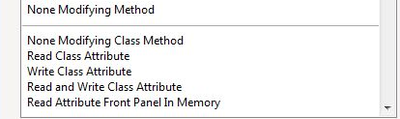- Subscribe to RSS Feed
- Mark Topic as New
- Mark Topic as Read
- Float this Topic for Current User
- Bookmark
- Subscribe
- Mute
- Printer Friendly Page
What's the differences of these template?
01-20-2021 08:30 PM
- Mark as New
- Bookmark
- Subscribe
- Mute
- Subscribe to RSS Feed
- Permalink
- Report to a Moderator
01-20-2021 09:51 PM - edited 01-20-2021 09:52 PM
- Mark as New
- Bookmark
- Subscribe
- Mute
- Subscribe to RSS Feed
- Permalink
- Report to a Moderator
Especially how to use the last one
01-25-2021 02:08 AM
- Mark as New
- Bookmark
- Subscribe
- Mute
- Subscribe to RSS Feed
- Permalink
- Report to a Moderator
The templates with "Class", will only modify the static class attibutes and do not have any reference in or out.
The "Read Attribute Front Panel In Memory" will add a frontpanel control reference to the reference in and place as a "dummy" in the error case. This little trick prevents the frontpanel to always be in memory and also never be removed during a build. Can be useful sometimes.
The None Modifying is just a blank template without any attribute modification.
01-27-2021 08:43 AM
- Mark as New
- Bookmark
- Subscribe
- Mute
- Subscribe to RSS Feed
- Permalink
- Report to a Moderator
I create write attribute template and Read Attribute Front Panel In Memory Template, but I don't find any differences between them, could you show me how to use Read Attribute Front Panel In Memory Template,thank you!
01-27-2021 09:40 AM
- Mark as New
- Bookmark
- Subscribe
- Mute
- Subscribe to RSS Feed
- Permalink
- Report to a Moderator
The Control is in the error-case.
You don't need to care about this template or use it. I have made thousands of methods and never used that template. However, at a few occasions, it may help. Mattias may have an example, but really you should just start to code and don't bother about that template for now.
01-27-2021 09:44 AM
- Mark as New
- Bookmark
- Subscribe
- Mute
- Subscribe to RSS Feed
- Permalink
- Report to a Moderator
Hi,
One example is when you are using a background demon process and if frontpanel is not in memory, it will not run. This is never a problem in development environment, but may be in a built exe, since LabVIEW build removes unused frontpanels unless you don't have a reference to any object on the frontpanel.
Mattias
- Tags:
- le