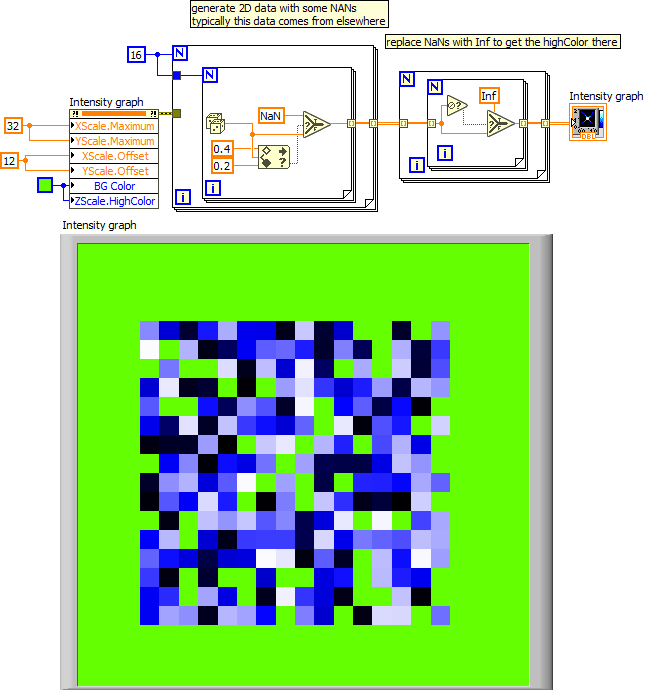- Subscribe to RSS Feed
- Mark Topic as New
- Mark Topic as Read
- Float this Topic for Current User
- Bookmark
- Subscribe
- Mute
- Printer Friendly Page
About intensity plot
Solved!11-14-2019 09:57 PM
- Mark as New
- Bookmark
- Subscribe
- Mute
- Subscribe to RSS Feed
- Permalink
- Report to a Moderator
I am trying to plot a 2D array of measured values on an intensity graph. In the 2D array, some points are NAN values. I want to plot these NAN values as transparent colors, but the colors seem to be the same as the minimum values (the default color makes them black).
Is there a way to set the color of the NAN values to transparent in the intensity graph?
Solved! Go to Solution.
11-15-2019 01:32 AM
- Mark as New
- Bookmark
- Subscribe
- Mute
- Subscribe to RSS Feed
- Permalink
- Report to a Moderator
Transparent does not seem to be allowed and it would not be very meaningful. You would just seem the color of the background at these places, which if of course just another non-transparent color.
Can you attach a simple example? How do you want it to look like?
11-15-2019 02:50 AM
- Mark as New
- Bookmark
- Subscribe
- Mute
- Subscribe to RSS Feed
- Permalink
- Report to a Moderator
Hi altenback,
Thank you for the reply.
As attached, I set the background color to gray.
So if the NaN becomes gray as you suggested, it is also fine for me.
Is it possible to change the color of NaN only?
Best,
nobuyuki
11-15-2019 10:37 AM
- Mark as New
- Bookmark
- Subscribe
- Mute
- Subscribe to RSS Feed
- Permalink
- Report to a Moderator
You could replace NaN with INF and recruit the high color, for example:
(Note that in the current code you could do all in the first loop stack. I used a second stack assuming that the 2D array comes already preformed in the original code.)
11-15-2019 04:04 PM
- Mark as New
- Bookmark
- Subscribe
- Mute
- Subscribe to RSS Feed
- Permalink
- Report to a Moderator
Thank you altenback.
I do not have the environment to use Labview at home, so I will try to do it next week.
It seems your way solves my issue.
Thanks,
nobuyuki
11-17-2019 06:30 PM
- Mark as New
- Bookmark
- Subscribe
- Mute
- Subscribe to RSS Feed
- Permalink
- Report to a Moderator
Hi altenback,
Your way worked fine.
Thanks!
nobuyuki
11-17-2019 07:36 PM - edited 11-17-2019 07:38 PM
- Mark as New
- Bookmark
- Subscribe
- Mute
- Subscribe to RSS Feed
- Permalink
- Report to a Moderator
Glad it worked. Make sure you spell my name correctly, though. There is no "k" anywhere.
Also note that +inf does not interfere with auto-scaling to your regular data.
11-18-2019 05:47 PM
- Mark as New
- Bookmark
- Subscribe
- Mute
- Subscribe to RSS Feed
- Permalink
- Report to a Moderator
Thanks, altenbach.
And sorry to mistake your name.
Best,
nobuyuki