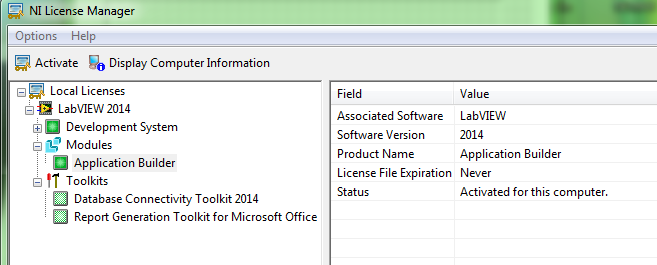- Subscribe to RSS Feed
- Mark Topic as New
- Mark Topic as Read
- Float this Topic for Current User
- Bookmark
- Subscribe
- Mute
- Printer Friendly Page
Can't create standalone application
Solved!10-19-2015 10:54 AM
- Mark as New
- Bookmark
- Subscribe
- Mute
- Subscribe to RSS Feed
- Permalink
- Report to a Moderator
Hi there 🙂
I've been searching all day the way to build an standalone app but I can't follow the steps. I'll explain myself:
I've an student version of LabVIEW 2014. I've checked and I've got the Application Builder licese activated
But when I go to my project and right click on "Build Specifications"->"New", I don't have the "Application" option, just the "Source Distribution". Everywhere I see says I've to do this, but I can't find it.
I fear this is a stupid checkbox thing or something I'm not seeing, so if anyone could help me I'd be very gratefull 🙂
Best regards.
Solved! Go to Solution.
10-19-2015 11:29 AM
- Mark as New
- Bookmark
- Subscribe
- Mute
- Subscribe to RSS Feed
- Permalink
- Report to a Moderator
not 100% sure but I think you need Application Builder which is an add on. I know you need it for LV Full Development System..
10-19-2015 11:35 AM - edited 10-19-2015 11:35 AM
- Mark as New
- Bookmark
- Subscribe
- Mute
- Subscribe to RSS Feed
- Permalink
- Report to a Moderator
Did you get the application builder license *after* installing LabVIEW? I would open up the LabVIEW installer again and see if there is an option for it - I thought maybe it was something that was installed separately but I can't find any download links etc. for it.
10-19-2015 11:41 AM
- Mark as New
- Bookmark
- Subscribe
- Mute
- Subscribe to RSS Feed
- Permalink
- Report to a Moderator
I know there is a separate license for a number of things ( add ons) in Labview. You can open License Manager and put it in. Its under National Instruments in the Start Menu. if I remember correctly I called National w a similar problem. Have the computer ID ready.
10-19-2015 11:44 AM - edited 10-19-2015 12:06 PM
- Mark as New
- Bookmark
- Subscribe
- Mute
- Subscribe to RSS Feed
- Permalink
- Report to a Moderator
Sam_Sharp escribió:
Did you get the application builder license *after* installing LabVIEW? I would open up the LabVIEW installer again and see if there is an option for it - I thought maybe it was something that was installed separately but I can't find any download links etc. for it.
No, it came with my LabVIEW student license. I've been searching toolkits and addons but didn't find an answer. If I search in the NI webpage, it says to me I've to pay for the Application Builder, but I have the license...
I usually install everything when I get an installer (just in case) but I'll run the installer and make sure I didn't left anything uninstalled.
Best regards.
Edit: I've run the installer and, as I thought, I didn't miss anything, I installed everything 😕
10-19-2015 11:58 AM
- Mark as New
- Bookmark
- Subscribe
- Mute
- Subscribe to RSS Feed
- Permalink
- Report to a Moderator
10-19-2015 12:05 PM
- Mark as New
- Bookmark
- Subscribe
- Mute
- Subscribe to RSS Feed
- Permalink
- Report to a Moderator
Dennis_Knutson escribió:
The student version does not come with the application builder and as far as I know, you cannot add it. You would need to purchase the professional version of LabVIEW. Expand the Development System so we can see what you actually have.
But here says the student version is the same as the LabVIEW Full Development System (but with a watermark). Also, as I have shown in the first post, I have activated an Application Builder license 😕
10-19-2015 12:16 PM
- Mark as New
- Bookmark
- Subscribe
- Mute
- Subscribe to RSS Feed
- Permalink
- Report to a Moderator
Then please read the complete page again.
It also state:
Refer to the Related Links section for a full list of features for the different Student and non-student versions of LabVIEW. Please note that the following are not included in any option of LabVIEW Student Edition or in LabVIEW Full Development System:
- Application Builder (creates executables and shared libraries)
- Source Code Control Tools (for code management)
- Productivity Toolkits (for example, NI LabVIEW Report Generation Toolkit for Microsoft Office)
10-19-2015 12:24 PM
- Mark as New
- Bookmark
- Subscribe
- Mute
- Subscribe to RSS Feed
- Permalink
- Report to a Moderator
dkfire escribió:
Then please read the complete page again.
It also state:
Refer to the Related Links section for a full list of features for the different Student and non-student versions of LabVIEW. Please note that the following are not included in any option of LabVIEW Student Edition or in LabVIEW Full Development System:
- Application Builder (creates executables and shared libraries)
- Source Code Control Tools (for code management)
- Productivity Toolkits (for example, NI LabVIEW Report Generation Toolkit for Microsoft Office)
My bad, you're right. Thank you for your time 🙂
Although I don't understand why they give the license for Application Builder, but they dont let you have it.
Best regards.
10-19-2015 02:44 PM
- Mark as New
- Bookmark
- Subscribe
- Mute
- Subscribe to RSS Feed
- Permalink
- Report to a Moderator
Yes, it is not clear at all why your license manager shows the application builder.
It seems you have a partial version that allows you to built source distributions, but nothing else. I have never heard of such a thing.
Maybe somebody from NI can clarify what's going on.
What does the license manager say about the LabVIEW development system if you expand that section?