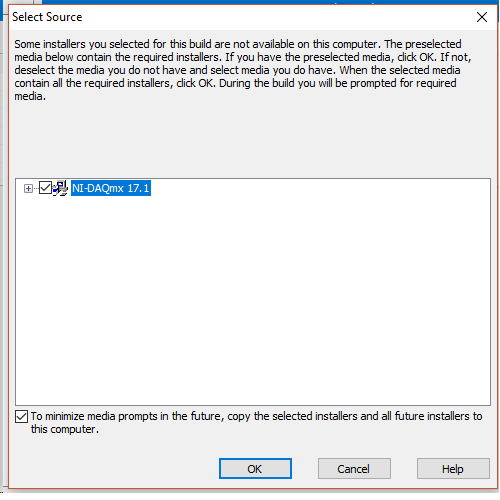- Subscribe to RSS Feed
- Mark Topic as New
- Mark Topic as Read
- Float this Topic for Current User
- Bookmark
- Subscribe
- Mute
- Printer Friendly Page
DAQmx installer not found
01-14-2018 10:12 AM - edited 01-14-2018 10:13 AM
- Mark as New
- Bookmark
- Subscribe
- Mute
- Subscribe to RSS Feed
- Permalink
- Report to a Moderator
Hi there,
I am trying to build an installer for a simple DAQmx application (I tried to make it as simple as possible for my first installer, just to prove I can make one), but when a click 'OK' to finish the build specification, I get an error stating that Labview can't find my DAQmx installer. I attached a screenshot of the error.
I am using Labview Home and Student edition 2014 currently, and have been keeping it up to date when the VI Package manager when it prompts for updates. I had also tried to build a similar installer using the full version of LV 2014 at work, but also had issues finding the DAQmx installer. What gives? Is this an add-on I need?
thanks!
-Jeff T
01-15-2018 08:32 AM
- Mark as New
- Bookmark
- Subscribe
- Mute
- Subscribe to RSS Feed
- Permalink
- Report to a Moderator
Hello L2chill:
Did you check this forum?
https://forums.ni.com/t5/LabVIEW/Additional-installers-not-on-this-computer/td-p/1705862
01-15-2018 08:47 AM
- Mark as New
- Bookmark
- Subscribe
- Mute
- Subscribe to RSS Feed
- Permalink
- Report to a Moderator
Jeff. You need the installer for DAQmx to build the installer for you application. you do have DAQmx installed but do not have a local copy of the installer. you need to insert the media to copy the installer for DAQmx to your harddrive
"Should be" isn't "Is" -Jay
01-15-2018 08:31 PM
- Mark as New
- Bookmark
- Subscribe
- Mute
- Subscribe to RSS Feed
- Permalink
- Report to a Moderator
Thank you, I had not seen this yet. Looks promising I'll have to make our IT people dig up the CD.
01-15-2018 08:35 PM
- Mark as New
- Bookmark
- Subscribe
- Mute
- Subscribe to RSS Feed
- Permalink
- Report to a Moderator
Thank you I will need to try this. I wonder if this is possible for the Home & Student edition also, for which there was no CD - I purchased a download to the installer.