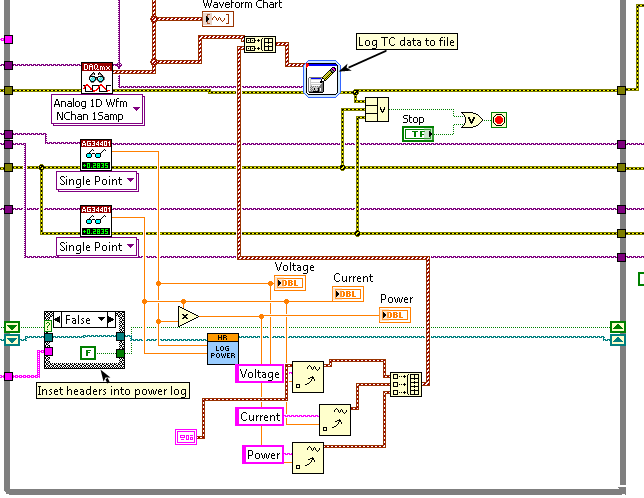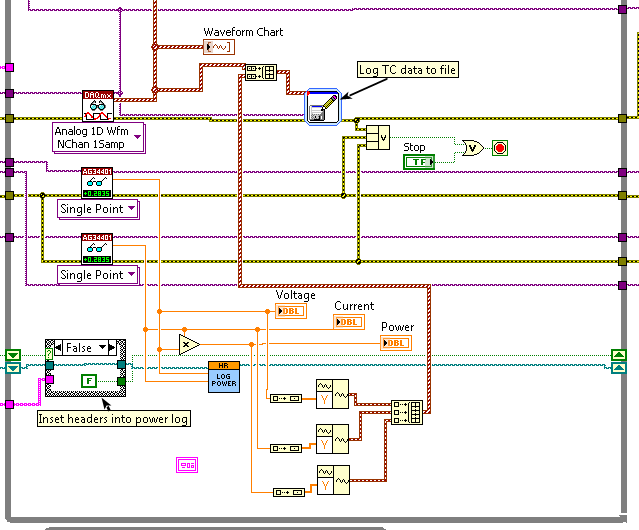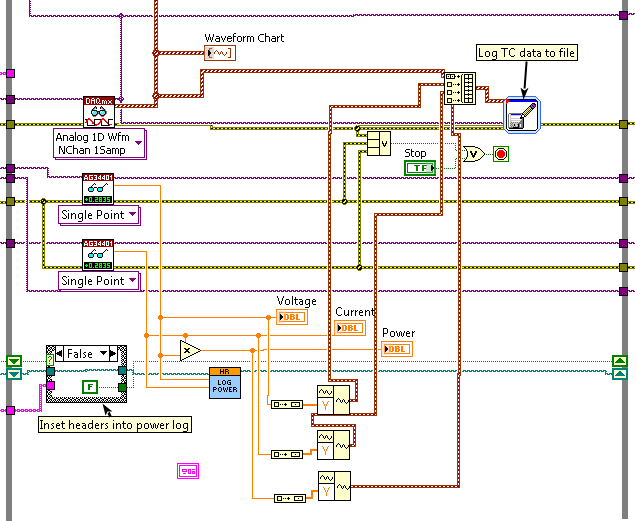- Subscribe to RSS Feed
- Mark Topic as New
- Mark Topic as Read
- Float this Topic for Current User
- Bookmark
- Subscribe
- Mute
- Printer Friendly Page
Feeding additional data to Write to Measurement File VI
Solved!03-06-2015 09:14 AM
- Mark as New
- Bookmark
- Subscribe
- Mute
- Subscribe to RSS Feed
- Permalink
- Report to a Moderator
In your Insert into Array, where is the blue index wire coming from? What is the value on it?
For your other code, Build Array is just fine, just make sure you right click on it and pick Concatenate. Right now you are taking 1-D arrays of waveforms and turning them into a 2-D array of waveforems wich the Write to Measurement File doesn't know how to handle that. With concatenate, you'll have a longer 1-D array which the Write to Measurment should understand.
03-06-2015 09:25 AM
- Mark as New
- Bookmark
- Subscribe
- Mute
- Subscribe to RSS Feed
- Permalink
- Report to a Moderator
Ah sorry about that, the blue wire coming in was the number of channels that are being logged from the DAQ (which can be 0-15), My thinking was that this would add the DMM data after the TC data.
I did not know that I could change to concatenate, that is very helpful! Unfortuntely I did this and the output log file started seperating each temp measurement into a seperate sheet in excel and there is no sign of the DMM data....
03-06-2015 09:51 AM
- Mark as New
- Bookmark
- Subscribe
- Mute
- Subscribe to RSS Feed
- Permalink
- Report to a Moderator
03-06-2015 09:59 AM
- Mark as New
- Bookmark
- Subscribe
- Mute
- Subscribe to RSS Feed
- Permalink
- Report to a Moderator
Is the code below what you mean? If so, I am running into the same new sheet problem with the log file 😞
03-06-2015 10:07 AM
- Mark as New
- Bookmark
- Subscribe
- Mute
- Subscribe to RSS Feed
- Permalink
- Report to a Moderator
03-06-2015 10:14 AM
- Mark as New
- Bookmark
- Subscribe
- Mute
- Subscribe to RSS Feed
- Permalink
- Report to a Moderator
Got ya. BElow is my latest attempt. This yields one measurement per sheet in the output file and no sign of the dmm data. I am wondering if it would be best to ditch the "Write to measurement file" VI...
03-06-2015 11:04 AM
- Mark as New
- Bookmark
- Subscribe
- Mute
- Subscribe to RSS Feed
- Permalink
- Report to a Moderator
03-06-2015 01:47 PM
- Mark as New
- Bookmark
- Subscribe
- Mute
- Subscribe to RSS Feed
- Permalink
- Report to a Moderator
Looks like matching the dt and t0 values does the trick. Here is how I got the data combined in order to format correctly in the log file:
Thanks for all the help!
03-06-2015 01:54 PM
- Mark as New
- Bookmark
- Subscribe
- Mute
- Subscribe to RSS Feed
- Permalink
- Report to a Moderator
03-06-2015 01:59 PM
- Mark as New
- Bookmark
- Subscribe
- Mute
- Subscribe to RSS Feed
- Permalink
- Report to a Moderator
Thanks for the insight, I will try to utilize build array so I can just concatenate rather than inserting to avoid potential problems. The set dynamic data attributes is an express VI that you can open and type the channel names rather than wire something in physically. I did this because teh dmm values were showing up in the log file with headers of "Untitled".