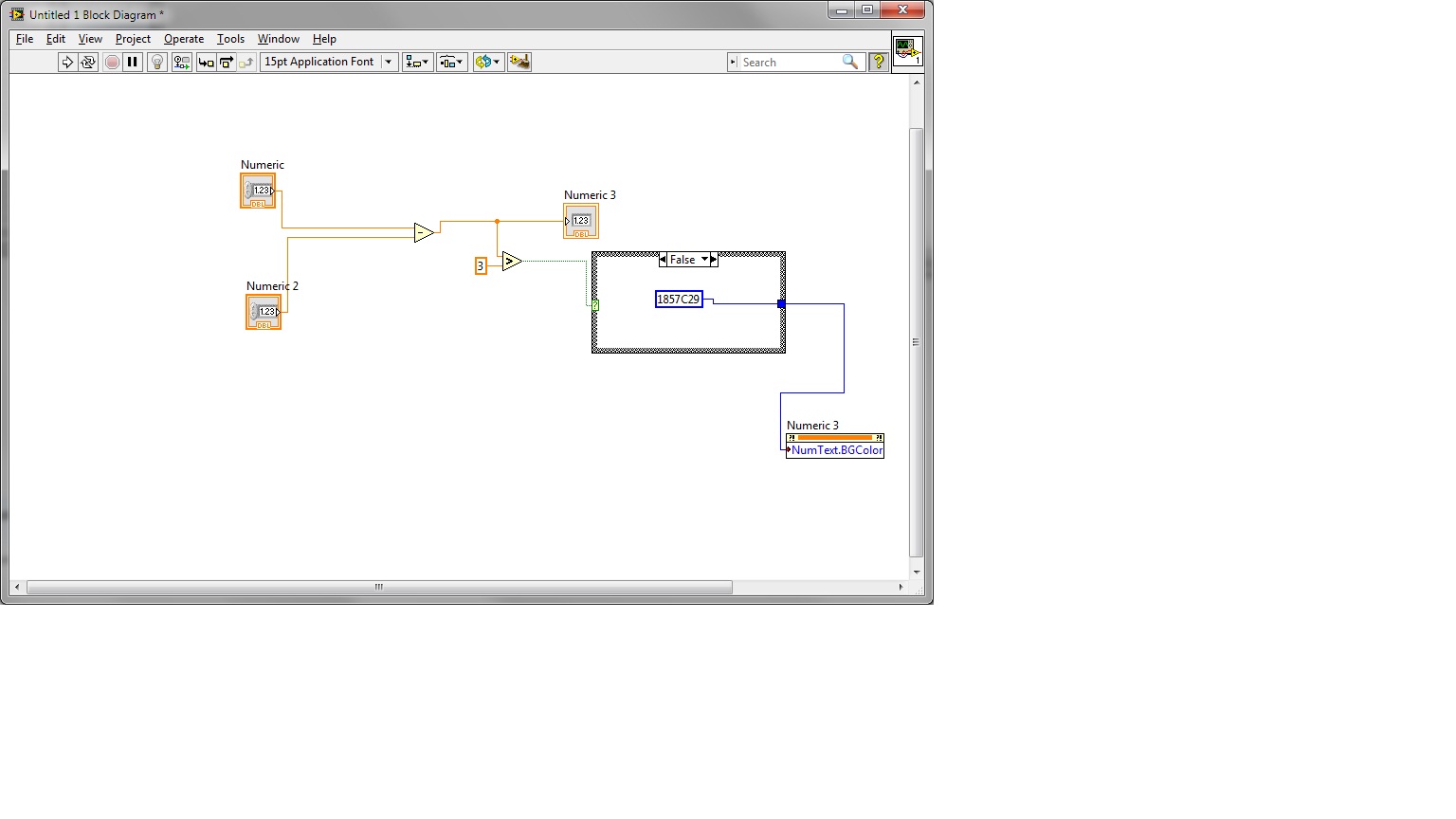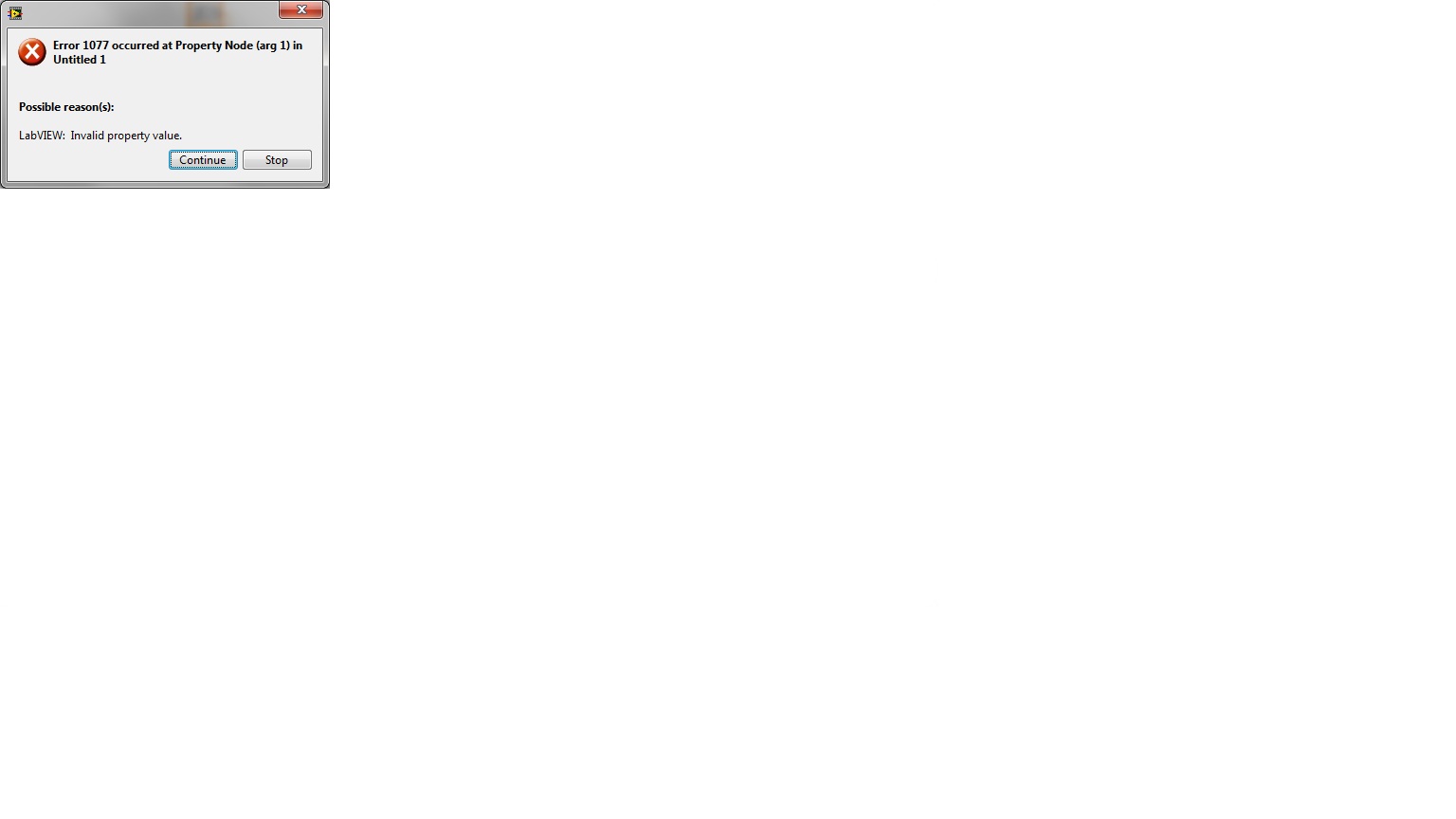- Subscribe to RSS Feed
- Mark Topic as New
- Mark Topic as Read
- Float this Topic for Current User
- Bookmark
- Subscribe
- Mute
- Printer Friendly Page
Feeding hex value into a color property node throws error
Solved!06-02-2012 08:20 PM
- Mark as New
- Bookmark
- Subscribe
- Mute
- Subscribe to RSS Feed
- Permalink
- Report to a Moderator
Hello all,
First, thank you so much for all the help with a complete noob here.
I'm trying to simply figure how to throw a hex value at a color propery node to change the background color of a numeric indicator. I think I have the correct propery, the numtext.bgcolor.
I'm trying in a case structure in a simple example, to use a numeric constant that I set to Hex for the color code I want...and it throws a error 1077.
Here is an image of what I'm trying to do and the error....any suggestions where I'm going wrong?
And the error:
Thank you in advance,
cayenne
Solved! Go to Solution.
06-02-2012 08:58 PM - edited 06-02-2012 09:01 PM
- Mark as New
- Bookmark
- Subscribe
- Mute
- Subscribe to RSS Feed
- Permalink
- Report to a Moderator
Don't attach huge images that are mostly white background. Attach your actual VI instead.
What is the datatype and value of your diagram constant? Colors should typcially not be larger than 00FFFFFF.
06-02-2012 09:01 PM
- Mark as New
- Bookmark
- Subscribe
- Mute
- Subscribe to RSS Feed
- Permalink
- Report to a Moderator
Sorry....I thought they were small images....but I'm on a new, pretty high resolution monitor..that might have done it, and I didn't notice the size.
Here's the sample VI i'm trying.
In the case, I've tried for one case to use a hex number constant...the other case is a decimal..just trying both out...both fail with same error.
06-02-2012 09:04 PM
- Mark as New
- Bookmark
- Subscribe
- Mute
- Subscribe to RSS Feed
- Permalink
- Report to a Moderator
The VI you have attached does not have any property nodes and does not resemble anything in your pictures above. Try again.
06-02-2012 10:24 PM - edited 06-02-2012 10:26 PM
- Mark as New
- Bookmark
- Subscribe
- Mute
- Subscribe to RSS Feed
- Permalink
- Report to a Moderator
The value you are inputting is invalid, because it is too big. LabVIEW expects the RGB colors in the range 000000h (black) to FFFFFFh (white) and all combinations in between. The number you show in the screen shot is bigger, hence the error.
If you wan to experiment wire a color box control to a numeric indicator (U32) and set the display format for Hex.
06-03-2012 11:31 AM
- Mark as New
- Bookmark
- Subscribe
- Mute
- Subscribe to RSS Feed
- Permalink
- Report to a Moderator
There are valid colors outside x000000 and xFFFFFF, so the above statement is not completely accurate. (see here). ... and tha's why I said "typically" above. 😉
cayenne wrote:I'm trying to simply figure how to throw a hex value at a color propery node to change the background color of a numeric indicator. I think I have the correct propery, the numtext.bgcolor.
You seem to have some serious confusion. All the property node expects is an U32 integer in the correct range, it does not matter how it is formatted in the display, that is just cosmetic. Only the value is important.
06-03-2012 11:32 AM - edited 06-03-2012 11:36 AM
- Mark as New
- Bookmark
- Subscribe
- Mute
- Subscribe to RSS Feed
- Permalink
- Report to a Moderator
@DavidCorney wrote:
The value you are inputting is invalid, because it is too big. LabVIEW expects the RGB colors in the range 000000h (black) to FFFFFFh (white) and all combinations in between. The number you show in the screen shot is bigger, hence the error.
If you wan to experiment wire a color box control to a numeric indicator (U32) and set the display format for Hex.
Thank you....after playing around...I finally got it to work. ON the property, had to set the representation of my numerical constant (feeding into the color property of the numeric indicator) to I32 or U32 (is one better than the other for changing color properties?)
Then in the properties of the numeric constant...I found where to toggle between display format (hex or decimal).
I was getting confused between the representation, and the display format....I'm still a little confused, but I"m guessing the former is how the number is actually stored in memory...while the display just is that...you can display it any way you want, but that doesn't change how it is stored in memory and used programmatically...is that correct?
Also, for help in finding colors....I found a calculator that calculates the RGB for you....into hex.
That way, can use the color picker tool bar....find the RGB for the color I like, plug it into this, and it spits out the hex code. This page also has a chart showing colors and their accompanyin hex codes...which helps things out much faster!!
Anyway, thanks...I think I'm now on the path to being able to change properties programmatically.
C
06-03-2012 11:34 AM
- Mark as New
- Bookmark
- Subscribe
- Mute
- Subscribe to RSS Feed
- Permalink
- Report to a Moderator
@altenbach wrote:
There are valid colors outside x000000 and xFFFFFF, so the above statement is not completely accurate. (see here). ... and tha's why I said "typically" above. 😉
cayenne wrote:I'm trying to simply figure how to throw a hex value at a color propery node to change the background color of a numeric indicator. I think I have the correct propery, the numtext.bgcolor.
You seem to have some serious confusion. All the property node expects is an U32 integer in the correct range, it does not matter how it is formatted in the display, that is just cosmetic. Only the value is important.
Part of my confusion was...that everything I was reading said that it was expecting a hex code for a RGB value in the color propery....I'd only gotten that it had to be either I32 or U32 from ya'll answer on this thread.
Is U32 better than I32 for some reason...it seemed to work with either as I play with it....
I think I'm in the ballpark now.
Thank you,
C
06-03-2012 12:57 PM
- Mark as New
- Bookmark
- Subscribe
- Mute
- Subscribe to RSS Feed
- Permalink
- Report to a Moderator
@cayenne wrote:
Is U32 better than I32 for some reason...it seemed to work with either as I play with it....
You get ther correct datatype if you right-click the property node and select "create constant". Don't overthink things!
(While many other datatypes should work, you will get a coercion dot, which is considered ugly.)
06-03-2012 01:31 PM
- Mark as New
- Bookmark
- Subscribe
- Mute
- Subscribe to RSS Feed
- Permalink
- Report to a Moderator
Part of my confusion was...that everything I was reading said that it was expecting a hex code for a RGB value in the color propery....I'd only gotten that it had to be either I32 or U32 from ya'll answer on this thread.
Is U32 better than I32 for some reason...it seemed to work with either as I play with it...
The property expects an unsigned 32 bit integer (U32). A U32 allows you to represent decimal numbers in the range 0 to 4294967295. With a signed 32 bit integer (I32) the most significant bit is used to represent the sign of the number. This gives you a number range between -2147483648 and 2147483647. What this means is that an I32 will work, but as has been noted, LabVIEW will coerce the datatype to a U32.
Showing the numbers using hexadecimal does not change the binary value, simply the way the number is displayed (Base 16). A value of 4294967295 decimal is Hex FFFFFFFF. Each pair of numbers (e.g. FF) represents a value between 1 and 255 decimal, making it easier to read the data (once you get the hang of base 16 :-).That is why the RGB colors are represented by 3 bytes of data as 000000 to FFFFFF in Hex. The additional byte (4 bytes = 32 bits), as has been explained, is used by LabVIEW for special colors, such as transparent.
Hope the above helps.