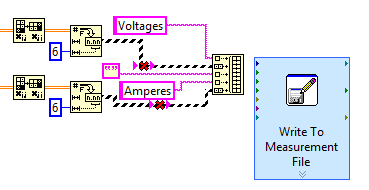- Subscribe to RSS Feed
- Mark Topic as New
- Mark Topic as Read
- Float this Topic for Current User
- Bookmark
- Subscribe
- Mute
- Printer Friendly Page
Format two 2d arrays to Excel
Solved!03-15-2016 05:37 AM
- Mark as New
- Bookmark
- Subscribe
- Mute
- Subscribe to RSS Feed
- Permalink
- Report to a Moderator
Hello all,
Just a quick, probably simple question. Have been reading trough the forum, but couldn't find the answer.
I have two 2d arrays which I want to save to en excel file. Till now I have simply implemented this by using write to measurement file function without any problem. Unfortunately the two 2d arrays are just next to each other, no empty cells in between to divide the two arrays. As well i'd like to put a header above each 2d array. Just something like below:
Voltages:
5 4 2 8 3
7 0 2 5 1
6 8 2 3 3
Amperes:
1 2 3 5 2
7 9 4 2 5
2 1 1 6 3
Any help, ideas or example vi's are welcome!
Best regards,
WHW
Solved! Go to Solution.
03-15-2016 06:41 AM
- Mark as New
- Bookmark
- Subscribe
- Mute
- Subscribe to RSS Feed
- Permalink
- Report to a Moderator
03-15-2016 06:58 AM
- Mark as New
- Bookmark
- Subscribe
- Mute
- Subscribe to RSS Feed
- Permalink
- Report to a Moderator
Thanks for reply Artem.SPb
No I dont.
I was wondering if it is possible to fix this by putting everything in one big 2d array and inserting an empty row in between. And of course two rows with the header for each array.
Does anybody know a trick to create 'empty' rows? I know its not the nicest way of programming but yea... ![]()
Regards,
WHW
03-15-2016 07:05 AM - edited 03-15-2016 07:06 AM
- Mark as New
- Bookmark
- Subscribe
- Mute
- Subscribe to RSS Feed
- Permalink
- Report to a Moderator
Hi HEWI,
I was wondering if it is possible to fix this by putting everything in one big 2d array and inserting an empty row in between.
Yes, that's possible. And it would fix your issue…
Does anybody know a trick to create 'empty' rows?
Yes.
03-15-2016 07:06 AM
- Mark as New
- Bookmark
- Subscribe
- Mute
- Subscribe to RSS Feed
- Permalink
- Report to a Moderator
Btw I'm open for any other ideas to put the two 2d arrays separated and with a header in an excel sheet, but if possible i'd like to stick to the write to measurement function since it's simple.
Regards,
WHW
03-15-2016 07:07 AM
- Mark as New
- Bookmark
- Subscribe
- Mute
- Subscribe to RSS Feed
- Permalink
- Report to a Moderator
Hi HEWI,
Btw I'm open for any other ideas to put the two 2d arrays separated and with a header in an excel sheet,
Use several WriteToSpreadsheetFile function calls…
if possible i'd like to stick to the write to measurement function since it's simple.
If something is "simple" it may not allow for more complicated tasks… 😄
03-15-2016 07:18 AM
- Mark as New
- Bookmark
- Subscribe
- Mute
- Subscribe to RSS Feed
- Permalink
- Report to a Moderator
Thanks for your reply GerdW,
Thats excactly what I was thinking of.
But then the question how to combine those, headers, empty string and arrays, i cant just combine those things since they are different dimensions.
Best regards,
WHW
03-15-2016 07:23 AM
- Mark as New
- Bookmark
- Subscribe
- Mute
- Subscribe to RSS Feed
- Permalink
- Report to a Moderator
03-15-2016 08:21 AM
- Mark as New
- Bookmark
- Subscribe
- Mute
- Subscribe to RSS Feed
- Permalink
- Report to a Moderator
Okay, have my big 2d array of strings with headers, data and empty rows now!
Last question is how to convert the array of strings to dynamic data so that I can wire the array to the write to measurement file function.
Best regards and thanks in advance,
WHW