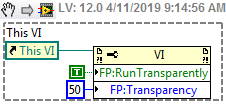- Subscribe to RSS Feed
- Mark Topic as New
- Mark Topic as Read
- Float this Topic for Current User
- Bookmark
- Subscribe
- Mute
- Printer Friendly Page
Front panel designing
Solved!04-11-2019 09:05 AM
- Mark as New
- Bookmark
- Subscribe
- Mute
- Subscribe to RSS Feed
- Permalink
- Report to a Moderator
Hi all,
I need my front panel with Backgroung aand the controls and indicators should look semi-tranperent. I can sent my backgroung but i dont know how to do semi-transparent with other tab control graph indicator, string control or indicator.
Please see the attachment, I need something like this. Can anyone help me with this?
Solved! Go to Solution.
04-11-2019 09:15 AM - edited 04-11-2019 09:18 AM
- Mark as New
- Bookmark
- Subscribe
- Mute
- Subscribe to RSS Feed
- Permalink
- Report to a Moderator
This should change the whole VI to run transparent, not just the background.
Edit: You can also set this value in the VI properties window, if you want to set it and forget it. Otherwise use the property node to adjust the transparency on the fly.
------------------
Heads up! NI has moved LabVIEW to a mandatory SaaS subscription policy, along with a big price increase. Make your voice heard.
04-11-2019 09:20 AM
- Mark as New
- Bookmark
- Subscribe
- Mute
- Subscribe to RSS Feed
- Permalink
- Report to a Moderator
Hi,
what you want is a bit tricky. It is possible to set semi-transparency (from 0 to 100%) in the VI properties -> window appearance. But this makes your complete frontpanel appear semitransparent including your background. So your options are:
1. live with a semitransparent background (but that looks really crappy in my eyes)
2. have a separate VI with only the background picture running
Regards
04-11-2019 09:21 AM - edited 04-11-2019 09:22 AM
- Mark as New
- Bookmark
- Subscribe
- Mute
- Subscribe to RSS Feed
- Permalink
- Report to a Moderator
Transparency is a VI-level property.
VI Properties >> Window Appearance >> Customize >> check "Window runs transparently"
Then set % transparency. 0% = no transparency , 100% = invisible
This can also be set programmatically with property nodes. You must first set the "run transparently" property to TRUE, then you can set the transparency percentage property using an integer value from 0-100.
04-11-2019 10:15 AM
- Mark as New
- Bookmark
- Subscribe
- Mute
- Subscribe to RSS Feed
- Permalink
- Report to a Moderator
Hi,
Thank you for the reply. I know this we can make the whole FP transparent. But my requirement is not this, I need the other controls, Indicators to be semi transparent exactly similar to the attachment. I got this attachment from the web, that is labview front panel. someone one this in labview.
04-11-2019 10:24 AM
- Mark as New
- Bookmark
- Subscribe
- Mute
- Subscribe to RSS Feed
- Permalink
- Report to a Moderator
The attachment looks like it is probably a more advanced UI design using subpanels. It looks to be inserting non-transparent VIs in the Main calling VI's subpanel, with the Main calling VI having some transparency settings enabled. It difficult to tell with the amount of .jpg in the image and without looking at the source code.
04-11-2019 10:56 AM
- Mark as New
- Bookmark
- Subscribe
- Mute
- Subscribe to RSS Feed
- Permalink
- Report to a Moderator
In the picture you posted, the graph has a transparent border, the tab ctrl is transparent, other ctrls on the right are NOT transparent or translucent.
There is a translucent-black decoration behind the tab/graph.
You can use any image edit to make a translucent image and save as a png file, then just drag it onto the front panel, and move it to back (ctrl+shift+J).
04-11-2019 11:03 AM
- Mark as New
- Bookmark
- Subscribe
- Mute
- Subscribe to RSS Feed
- Permalink
- Report to a Moderator
In one of Darren's weekly nuggets, tst posted a VI that uses a call to a Windows DLL to set a specific color to transparent. It actually allows you to click thru your VI to other windows behind it. Very interesting.
------------------
Heads up! NI has moved LabVIEW to a mandatory SaaS subscription policy, along with a big price increase. Make your voice heard.
04-11-2019 11:03 AM
- Mark as New
- Bookmark
- Subscribe
- Mute
- Subscribe to RSS Feed
- Permalink
- Report to a Moderator
I would agree with zou, it looks similar to what is being done in this video.
https://www.youtube.com/watch?v=gjYfqhlv2hQ
04-11-2019 11:12 AM
- Mark as New
- Bookmark
- Subscribe
- Mute
- Subscribe to RSS Feed
- Permalink
- Report to a Moderator
@Jacobson-ni wrote:
I would agree with zou, it looks similar to what is being done in this video.
https://www.youtube.com/watch?v=gjYfqhlv2hQ
Very cool.
------------------
Heads up! NI has moved LabVIEW to a mandatory SaaS subscription policy, along with a big price increase. Make your voice heard.