- Subscribe to RSS Feed
- Mark Topic as New
- Mark Topic as Read
- Float this Topic for Current User
- Bookmark
- Subscribe
- Mute
- Printer Friendly Page
GPIB USB for 6517 keithley elecctrometer
12-10-2019 11:49 PM
- Mark as New
- Bookmark
- Subscribe
- Mute
- Subscribe to RSS Feed
- Permalink
- Report to a Moderator
I want to connect keithley 6517B electrometer with the labVIEW through the GPIB cable KUSB 488B. I do not find any error in the NI MAX and the VISA interactive control. But it is not communicating with the labVIEW. I have checked all the version compatibility which all are OK.
In LabVIEW it is constantly showing one error -1073807346 everytime. It can't able to access the resource.
I need suggestions to troubleshoot the problem.
12-11-2019 01:20 AM
- Mark as New
- Bookmark
- Subscribe
- Mute
- Subscribe to RSS Feed
- Permalink
- Report to a Moderator
12-11-2019 02:45 AM - edited 12-11-2019 02:47 AM
- Mark as New
- Bookmark
- Subscribe
- Mute
- Subscribe to RSS Feed
- Permalink
- Report to a Moderator
Hello GerdW (Knight of NI)....
Yes NI MAX is showing the instrument connectivity at its devices tree. Also it is reading and writing at VISA interactive control but not showing at labVIEW initialization of 6517 B electrometer and displaying the same error
12-11-2019 04:40 AM
- Mark as New
- Bookmark
- Subscribe
- Mute
- Subscribe to RSS Feed
- Permalink
- Report to a Moderator
12-11-2019 04:49 AM
- Mark as New
- Bookmark
- Subscribe
- Mute
- Subscribe to RSS Feed
- Permalink
- Report to a Moderator
Hello GerdW (Knight of NI) ,
I have checked all the configurations but not able to find anything wrong. Can you explain me what is the -1073807346 error in labview which is coming in the initialisation palette of the device.
Regards
nml@12345
12-11-2019 04:55 AM - edited 12-11-2019 04:56 AM
- Mark as New
- Bookmark
- Subscribe
- Mute
- Subscribe to RSS Feed
- Permalink
- Report to a Moderator
Hi nml,
nml@12345 wrote:
Can you explain me what is the -1073807346 error in labview which is coming in the initialisation palette of the device.
Right-click the error cluster border and select "Explain error"…
(This is pretty basic LabVIEW stuff: did you take the "Training resources" offered in the header of the LabVIEW board?)
12-11-2019 05:49 AM
- Mark as New
- Bookmark
- Subscribe
- Mute
- Subscribe to RSS Feed
- Permalink
- Report to a Moderator
Hi,
Let me tell you my problem in another way. I see my device in NI max but not in Labview 2017 device just don't appear under 'VISA resource name'.
12-11-2019 06:33 AM
- Mark as New
- Bookmark
- Subscribe
- Mute
- Subscribe to RSS Feed
- Permalink
- Report to a Moderator
12-11-2019 06:52 AM - edited 12-11-2019 07:00 AM
- Mark as New
- Bookmark
- Subscribe
- Mute
- Subscribe to RSS Feed
- Permalink
- Report to a Moderator
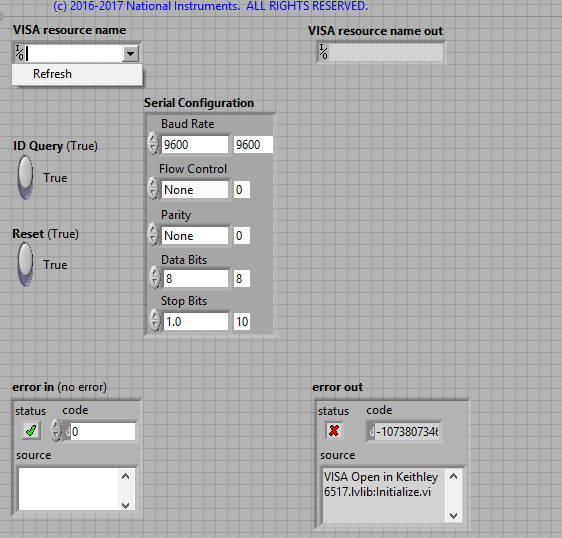
12-11-2019 07:03 AM
- Mark as New
- Bookmark
- Subscribe
- Mute
- Subscribe to RSS Feed
- Permalink
- Report to a Moderator
Hi nml,
so you don't input anything in this control and then you wonder about an "invalid resource" error? Really???
Which VISA resource name is shown in MAX?
Can't you use something like "GPIB0::4::INSTR" as resource name?
