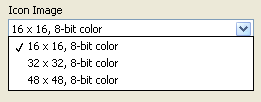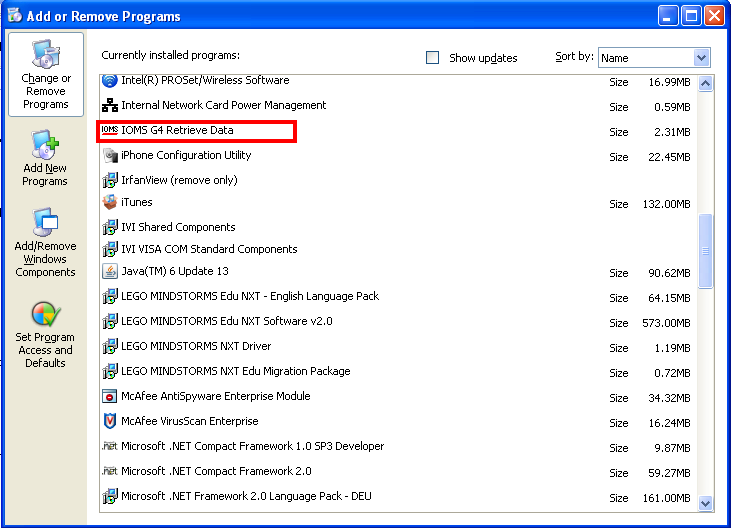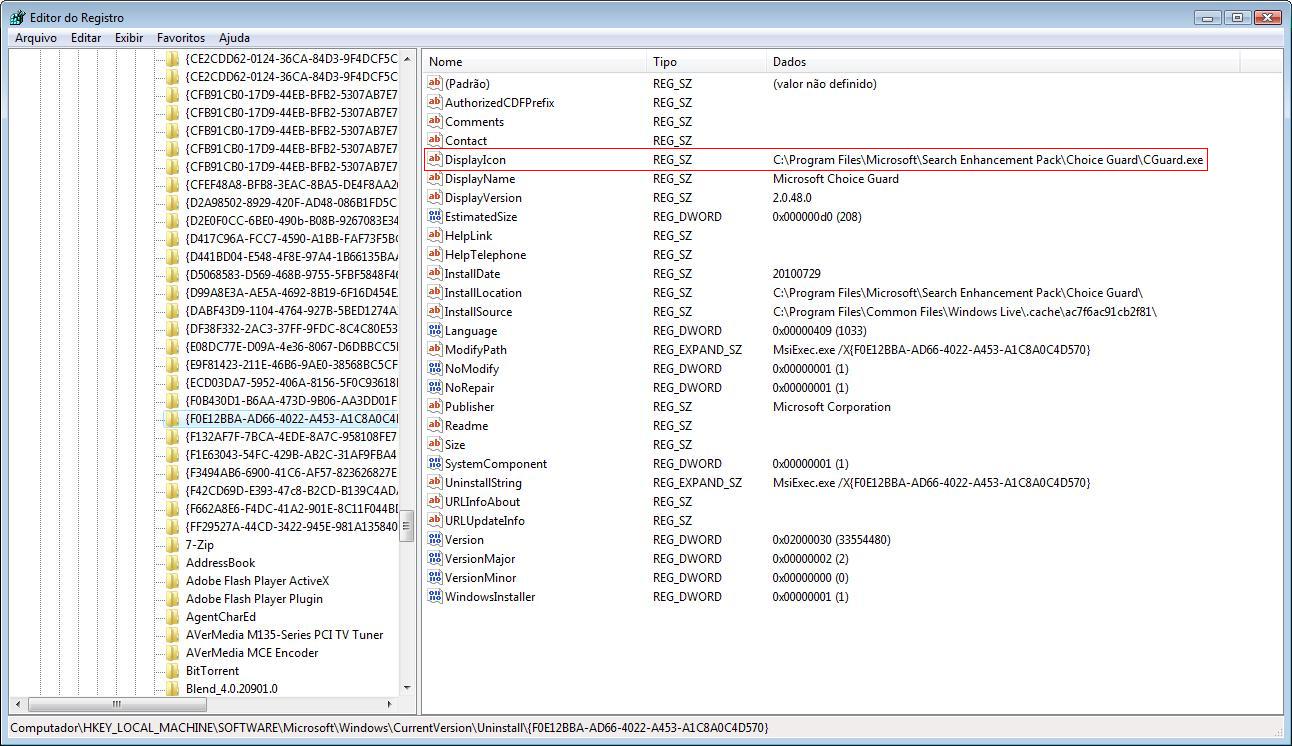- Subscribe to RSS Feed
- Mark Topic as New
- Mark Topic as Read
- Float this Topic for Current User
- Bookmark
- Subscribe
- Mute
- Printer Friendly Page
Generic icon in Add/Remove Programs list
Solved!09-08-2010 01:46 PM
- Mark as New
- Bookmark
- Subscribe
- Mute
- Subscribe to RSS Feed
- Permalink
- Report to a Moderator
I have these ones provided:
You mentioned you see a box with a CD? The default LabVIEW icon is 
Maybe the fact that you're not seeing the LabVIEW default is telling? If it is, I don't know what it's trying to tell us.
Tim Elsey
Certified LabVIEW Architect
09-08-2010 02:22 PM
- Mark as New
- Bookmark
- Subscribe
- Mute
- Subscribe to RSS Feed
- Permalink
- Report to a Moderator
I don't think it's possible to alter the icon as shown in the windows Software Management Control Panel. I don't seem to recall an option to change the icon in the installer build spec.
You can only supply an icon for the Executable build spec, but an installer could install multiple executables with different icons.
What you could do is investigate which installer builder NI is using (I suspect somthing from Microsoft) and alter the installer build to use your custom icon.
I have no experience with this, but you might invalidate the installer by hacking it's files.
I think Tim is missing that you are referring to the Control Panel, uninstall feature.
Ton
Nederlandse
My LabVIEW Ideas
LabVIEW, programming like it should be!
09-08-2010 02:32 PM
- Mark as New
- Bookmark
- Subscribe
- Mute
- Subscribe to RSS Feed
- Permalink
- Report to a Moderator
Are we not talking about this list?
The one with the red square is obviously the labview one.
Tim Elsey
Certified LabVIEW Architect
09-08-2010 02:34 PM
- Mark as New
- Bookmark
- Subscribe
- Mute
- Subscribe to RSS Feed
- Permalink
- Report to a Moderator
Hmm, I'm not sure what Add/Remove Programs list Tim is referring to if not the Settings / Control Panel / whatever Windows decides to call it today.
However, your theory that it is not possible is backed up by the fact that I created all three icons that Tim has in his icon file, uninstalled my program, actually remembered to remove the old installer files (the Volume folder created by LabVIEW), rebuilt the executable and installer, reinstalled the program, and I still see generic icon in the list mentioned above.
I'm not interested in trying to hack the LabVIEW installer, although I could definitely see how that might be one solution. This just isn't that critical of an issue; I was trying to round off some more corners of my program design to give it a more professional appearance is all.
Thanks for your input, Ton.
-Joe
09-08-2010 02:35 PM
- Mark as New
- Bookmark
- Subscribe
- Mute
- Subscribe to RSS Feed
- Permalink
- Report to a Moderator
Tim,
yes we are talking about that, my bad.
It might depend on the Windows version or LabVIEW version used.
Ton
Nederlandse
My LabVIEW Ideas
LabVIEW, programming like it should be!
09-08-2010 02:35 PM
- Mark as New
- Bookmark
- Subscribe
- Mute
- Subscribe to RSS Feed
- Permalink
- Report to a Moderator
Tim, that is exactly the list we are talking about. How did you get that custom icon in there?!? ![]()
09-08-2010 02:36 PM
- Mark as New
- Bookmark
- Subscribe
- Mute
- Subscribe to RSS Feed
- Permalink
- Report to a Moderator
For the record I'm running XP SP3 and LabVIEW 8.6.1f1
Tim Elsey
Certified LabVIEW Architect
09-08-2010 02:40 PM
- Mark as New
- Bookmark
- Subscribe
- Mute
- Subscribe to RSS Feed
- Permalink
- Report to a Moderator
Maybe LabVIEW introduced that feature inbetween 8.5.1 (which I am using) and 8.6.1? LOL I'm on the same Windows OS.
In case it has not been clear, my icon is the same one as many applications have in Tim's screenshot, including "IVI Shared Components".
I guess I'll give up until we develop our own custom installer unless someone has another idea to try. Thanks for all of your efforts and help! At least I'm more comfortable with the Icon Editor now. ![]()
-Joe
09-08-2010 02:45 PM
- Mark as New
- Bookmark
- Subscribe
- Mute
- Subscribe to RSS Feed
- Permalink
- Report to a Moderator
Sure is strange..
Tim Elsey
Certified LabVIEW Architect
12-20-2010 02:24 AM
- Mark as New
- Bookmark
- Subscribe
- Mute
- Subscribe to RSS Feed
- Permalink
- Report to a Moderator
Do the Following...
Press the Windows Key + R to open the "Run" Dialog, write "regedit" and hit enter.
Look for HKEY_LOCAL_MACHINE\SOFTWARE\Microsoft\Windows\CurrentVersion\Uninstall\[YourProgram]
for example, 7-zip Add/Remove Items properties can be found at HKEY_LOCAL_MACHINE\SOFTWARE\Microsoft\Windows\CurrentVersion\Uninstall\7-Zip
Then look for the value DisplayIcon, and change it. If there is no value called DisplayIcon create it and set its value to the path of you icon, you can also use the path to your exe and it will automaticaly use the file icon.
for example:
I hope this helps
Matheus L. Rocha