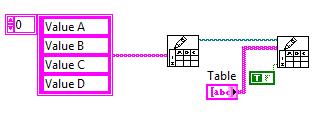- Subscribe to RSS Feed
- Mark Topic as New
- Mark Topic as Read
- Float this Topic for Current User
- Bookmark
- Subscribe
- Mute
- Printer Friendly Page
HOW CAN I SEND A TABLE TO A TEXT FILE
Solved!06-22-2009 06:56 AM
- Mark as New
- Bookmark
- Subscribe
- Mute
- Subscribe to RSS Feed
- Permalink
- Report to a Moderator
Hi,
I have a table with a lot of values , and i need to transfer this table to a text file (.txt) , without lose the position
of this values in that table .Someone can help me with this?
Thx ![]()
Solved! Go to Solution.
06-22-2009 08:20 AM
- Mark as New
- Bookmark
- Subscribe
- Mute
- Subscribe to RSS Feed
- Permalink
- Report to a Moderator
dunno what is the meaning of alias wrote:Hi,
I have a table with a lot of values , and i need to transfer this table to a text file (.txt) , without lose the position
of this values in that table .Someone can help me with this?
Thx

Hi dunno wha...,
in this case you should write your data into a *.csv file. You can open it with excel and you still have your table.
Mike
06-22-2009 09:27 AM
- Mark as New
- Bookmark
- Subscribe
- Mute
- Subscribe to RSS Feed
- Permalink
- Report to a Moderator
Or you can use Write to Spreadsheet File.vi
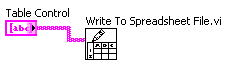
~Jonathan
LV 8.2/8.5/8.6 - WinXP
06-22-2009 04:54 PM
- Mark as New
- Bookmark
- Subscribe
- Mute
- Subscribe to RSS Feed
- Permalink
- Report to a Moderator
Hi again , now i have another problem ...
the values of table is tranfering ok , but the header isnt going togheter ..
Do u know how i append the headers of table in the file ?
thx ^^
06-22-2009 06:27 PM
- Mark as New
- Bookmark
- Subscribe
- Mute
- Subscribe to RSS Feed
- Permalink
- Report to a Moderator
You can write your header ahead of time, then append your table later on.
06-23-2009 06:06 AM
- Mark as New
- Bookmark
- Subscribe
- Mute
- Subscribe to RSS Feed
- Permalink
- Report to a Moderator
06-23-2009 06:59 AM
- Mark as New
- Bookmark
- Subscribe
- Mute
- Subscribe to RSS Feed
- Permalink
- Report to a Moderator
Write to Spreadsheet File.vi
Yes it is there is LabVIEW6.0 with a different icon. SO, just read the Vi label in file I/O function.
06-23-2009 09:58 AM
- Mark as New
- Bookmark
- Subscribe
- Mute
- Subscribe to RSS Feed
- Permalink
- Report to a Moderator
There is some conflicting and incorrect information here. First, to get the column headers of a table, you use a property node and the property 'Column Header Strings[]'. This is a string array and you can append it to the 2D string array that is the table contents.
In 6.0, the Write to Spreadsheet File was not able to write a string array. However, there are instructions on the block diagram that describe what needs to be modified. After making the modifications, save the VI with a new name and in a new location. I know for a fact that the modified VI has been posted to the forum. You can do a search but the actual modifications should take less time.