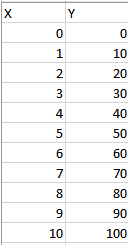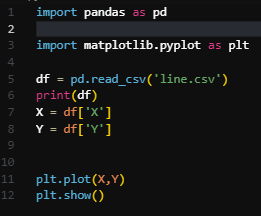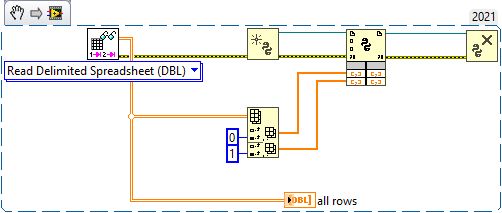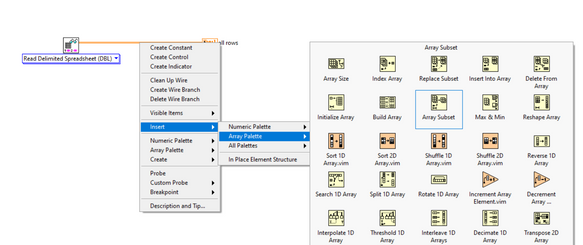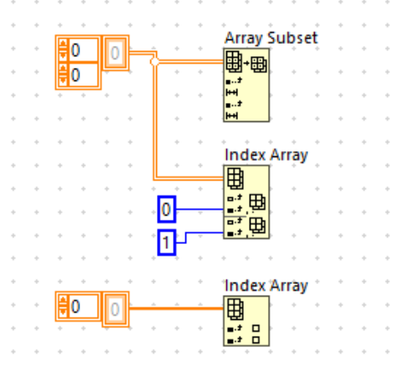- Subscribe to RSS Feed
- Mark Topic as New
- Mark Topic as Read
- Float this Topic for Current User
- Bookmark
- Subscribe
- Mute
- Printer Friendly Page
Help! How to read CSV file and use as input?
Solved!06-08-2023 03:13 PM
- Mark as New
- Bookmark
- Subscribe
- Mute
- Subscribe to RSS Feed
- Permalink
- Report to a Moderator
Hello,
I want to read CSV file and plot it using Python.
How can I read CSV file and use it as Python node input?
like this csv file
How can I read it and use X, Y values as input to Python node?
Thanks
Solved! Go to Solution.
06-08-2023 03:28 PM - edited 06-08-2023 03:29 PM
- Mark as New
- Bookmark
- Subscribe
- Mute
- Subscribe to RSS Feed
- Permalink
- Report to a Moderator
wzh0053@auburn.edu wrote:
Hello,
I want to read CSV file and plot it using Python.
How can I read CSV file and use it as Python node input?
like this csv file
How can I read it and use X, Y values as input to Python node?
Thanks
That's 3 pythons in 1 request. Why not just use python? pandas.read_csv()
https://pandas.pydata.org/docs/reference/api/pandas.read_csv.html
then use the plot() method
https://pandas.pydata.org/docs/reference/api/pandas.DataFrame.plot.html
Wow, look at that, no Labview involved.
Have a pleasant day and be sure to learn Python for success and prosperity.
06-08-2023 03:31 PM
- Mark as New
- Bookmark
- Subscribe
- Mute
- Subscribe to RSS Feed
- Permalink
- Report to a Moderator
Hello,
Yeah I know how to do it with Python.
I am just trying to learn how to use LabView and integrate with python..
06-08-2023 03:32 PM
- Mark as New
- Bookmark
- Subscribe
- Mute
- Subscribe to RSS Feed
- Permalink
- Report to a Moderator
wzh0053@auburn.edu wrote:
Hello,
Yeah I know how to do it with Python.
I am just trying to learn how to use LabView and integrate with python..
ok I see, you need to use a python node, have you tried that?
Have a pleasant day and be sure to learn Python for success and prosperity.
06-08-2023 03:35 PM
- Mark as New
- Bookmark
- Subscribe
- Mute
- Subscribe to RSS Feed
- Permalink
- Report to a Moderator
Yes I am trying to use the python node.
As far as I know, I can read the csv file using this Read Delimited. However, I don't know how I can use its output to use as input to Python node. Sorry, I am a very newbie to Labview..
06-08-2023 03:48 PM
- Mark as New
- Bookmark
- Subscribe
- Mute
- Subscribe to RSS Feed
- Permalink
- Report to a Moderator
wzh0053@auburn.edu wrote:
Yes I am trying to use the python node.
As far as I know, I can read the csv file using this Read Delimited. However, I don't know how I can use its output to use as input to Python node. Sorry, I am a very newbie to Labview..
Try something like this, you will need to add some things to this, like your paths, to make it work but its a starting point
Have a pleasant day and be sure to learn Python for success and prosperity.
06-08-2023 03:55 PM
- Mark as New
- Bookmark
- Subscribe
- Mute
- Subscribe to RSS Feed
- Permalink
- Report to a Moderator
Thank you so much!
I was trying to find this symbol, but I couldn't find same one.
I believe it is the array subset. How can I build that one?
Thank you again
06-08-2023 05:00 PM
- Mark as New
- Bookmark
- Subscribe
- Mute
- Subscribe to RSS Feed
- Permalink
- Report to a Moderator
wzh0053@auburn.edu wrote:
Thank you so much!
I was trying to find this symbol, but I couldn't find same one.
I believe it is the array subset. How can I build that one?
Thank you again
Right click on the orange wire and then navigate as shown here:
Have a pleasant day and be sure to learn Python for success and prosperity.
06-09-2023 10:27 PM
- Mark as New
- Bookmark
- Subscribe
- Mute
- Subscribe to RSS Feed
- Permalink
- Report to a Moderator
That icon is actually the Index Array function that changes its image to match the array wired into it and is expandable for multiple outputs. Just hover over the bottom edge to expand it.
Automate 1M+ VI Search, Sort and Edit operations with Property Inspector 5.0, now with a new Interactive Window Manager!
Now supports full project automation using one-click custom macros or CLI.