- Subscribe to RSS Feed
- Mark Topic as New
- Mark Topic as Read
- Float this Topic for Current User
- Bookmark
- Subscribe
- Mute
- Printer Friendly Page
How do you force a blank screen as default for an IMAQ image?
09-18-2006 06:08 PM
- Mark as New
- Bookmark
- Subscribe
- Mute
- Subscribe to RSS Feed
- Permalink
- Report to a Moderator
09-18-2006 11:08 PM - edited 09-18-2006 11:08 PM
- Mark as New
- Bookmark
- Subscribe
- Mute
- Subscribe to RSS Feed
- Permalink
- Report to a Moderator
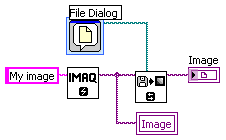
Message Edité par chilly charly le 09-19-2006 06:09 AM
09-19-2006 07:42 AM
- Mark as New
- Bookmark
- Subscribe
- Mute
- Subscribe to RSS Feed
- Permalink
- Report to a Moderator
Thanks CC,
I noticed that you were into IMAQs by reading some of your earlier posts (June July)?
IMAQ dispose... yep.. it rings a bell.. I will check it out.
Thanks buddy!
RayR
09-19-2006 09:29 AM
- Mark as New
- Bookmark
- Subscribe
- Mute
- Subscribe to RSS Feed
- Permalink
- Report to a Moderator
Thanks Charles,
It worked with the Local Variable.
I guess my days of preaching the use of Property Nodes caugth up to me in this instance.
RayR
