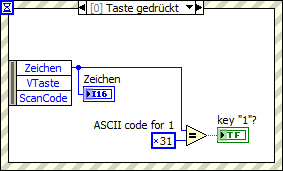- Subscribe to RSS Feed
- Mark Topic as New
- Mark Topic as Read
- Float this Topic for Current User
- Bookmark
- Subscribe
- Mute
- Printer Friendly Page
How to bind a numberkey to certain front panel button?
Solved!11-14-2016 07:34 AM
- Mark as New
- Bookmark
- Subscribe
- Mute
- Subscribe to RSS Feed
- Permalink
- Report to a Moderator
Hi,
I know how to bind certain actions like move left, up, down, move right to buttons. But what if I want to
bind numeric key "1" to a button... is it possible?
Thanks all, in advance!
Solved! Go to Solution.
11-14-2016 07:43 AM
- Mark as New
- Bookmark
- Subscribe
- Mute
- Subscribe to RSS Feed
- Permalink
- Report to a Moderator
11-14-2016 07:49 AM
- Mark as New
- Bookmark
- Subscribe
- Mute
- Subscribe to RSS Feed
- Permalink
- Report to a Moderator
Do you have an example I could follow?? Because I currently use the "Key Binding Property" but only certain
keys can be used; F1, F2, Return, arrow up, down, left, right among others. But numeric keys are not included in these properties...
Thanks!!
11-14-2016 08:11 AM
- Mark as New
- Bookmark
- Subscribe
- Mute
- Subscribe to RSS Feed
- Permalink
- Report to a Moderator
11-14-2016 08:16 AM
- Mark as New
- Bookmark
- Subscribe
- Mute
- Subscribe to RSS Feed
- Permalink
- Report to a Moderator
Vielen Dank!
Ich spreche nur bisschen Deutsche.
Many thanks for the example! I also found out this example;
http://digital.ni.com/public.nsf/allkb/D295B048D1B6E0D3862571EA005FBDE4
But yours seems to be a bit easier 🙂