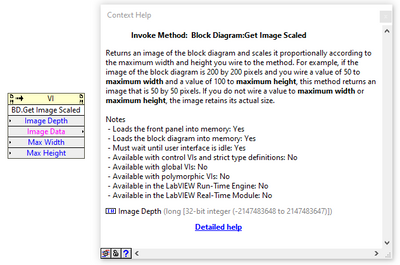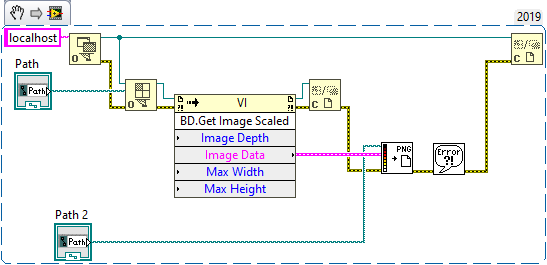- Subscribe to RSS Feed
- Mark Topic as New
- Mark Topic as Read
- Float this Topic for Current User
- Bookmark
- Subscribe
- Mute
- Printer Friendly Page
How to generate Block Diagram Images from Command Line?
02-09-2023 01:46 PM
- Mark as New
- Bookmark
- Subscribe
- Mute
- Subscribe to RSS Feed
- Permalink
- Report to a Moderator
I have a Linux server that hosts our git repository, and allows for custom hooks to render different file formats.
For example, it can render .docx files by running them through pandoc, which converts the docx to HTML.
I'd like to do the same for our LabVIEW VIs, and the natural idea is to convert the block diagrams to PNGs. I know it's possible to do this *programmatically in the runtime*, but LabVIEW doesn't really play well with headless environments in my experience.
Are there any Linux/Windows CLI tools which can take LabVIEW VIs and output a PNG of their block diagrams?
Thanks!
02-09-2023 02:00 PM
- Mark as New
- Bookmark
- Subscribe
- Mute
- Subscribe to RSS Feed
- Permalink
- Report to a Moderator
Hi math,
@ijustlovemath wrote:
Are there any Linux/Windows CLI tools which can take LabVIEW VIs and output a PNG of their block diagrams?
- You can create a VI to read two arguments from command line: which VI to convert and the target PNG path.
- Have your VI create the PNG image of the block diagram of the given VI.
- Then create an executable from your VI.
Now you have a command line tool based on your requirements…
02-27-2023 04:17 AM
- Mark as New
- Bookmark
- Subscribe
- Mute
- Subscribe to RSS Feed
- Permalink
- Report to a Moderator
@GerdW wrote:
Hi math,
@ijustlovemath wrote:
Are there any Linux/Windows CLI tools which can take LabVIEW VIs and output a PNG of their block diagrams?
- You can create a VI to read two arguments from command line: which VI to convert and the target PNG path.
- Have your VI create the PNG image of the block diagram of the given VI.
- Then create an executable from your VI.
Now you have a command line tool based on your requirements…
Would the exe still have the method to create an image from a block diagram?
The documentation says no, but sometimes it still works.
Loading the VI can be tricky in the exe, as subVIs might be missing. You'd still get an image, but subVI icons will be missing, and the VI will be broken.
I think you need the development system installed. If you need an exe, you should be able to use VI Server to let the exe make an application reference to the development system and invoke the methods there. I think that should be possible, but I gave up on trying.
02-27-2023 10:05 AM
- Mark as New
- Bookmark
- Subscribe
- Mute
- Subscribe to RSS Feed
- Permalink
- Report to a Moderator
Nice tips, Wiebe! With the addition of an applicaion ref it seems to work.
03-01-2023 03:05 AM
- Mark as New
- Bookmark
- Subscribe
- Mute
- Subscribe to RSS Feed
- Permalink
- Report to a Moderator
@Yamaeda wrote:
Nice tips, Wiebe! With the addition of an applicaion ref it seems to work.
I never got it working, but maybe I didn't try it this exact way.
I think the development environment VI server settings need to be setup properly?