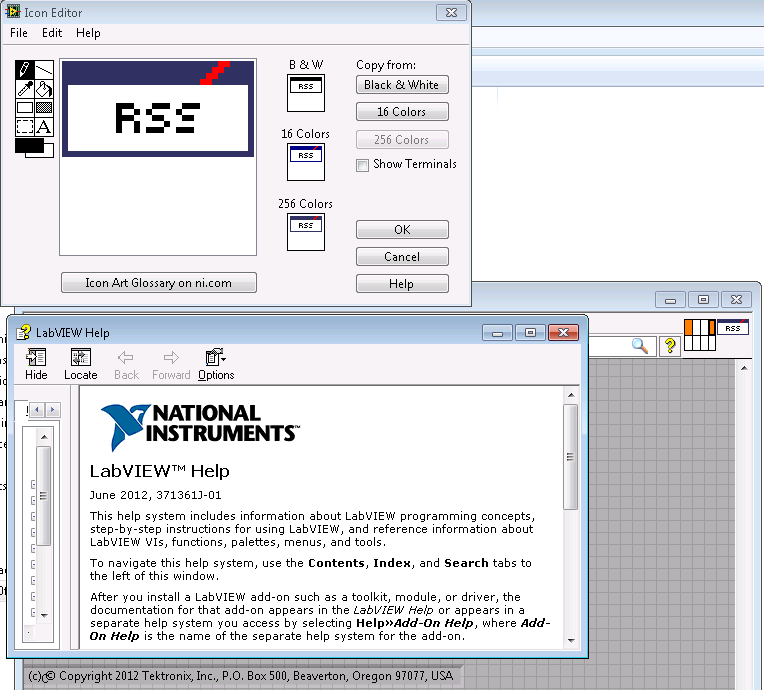- Subscribe to RSS Feed
- Mark Topic as New
- Mark Topic as Read
- Float this Topic for Current User
- Bookmark
- Subscribe
- Mute
- Printer Friendly Page
Old Icon Editor in LabVIEW 2012
11-09-2012 12:31 PM
- Mark as New
- Bookmark
- Subscribe
- Mute
- Subscribe to RSS Feed
- Permalink
- Report to a Moderator
I'm observing a 'weird' behavior with the icon editor in LabVIEW 2012, suddenly I'm starting to see the 'old' editor on my VIs
Anyone seen this before?
Thanks,
<<-N->>
11-09-2012 12:51 PM
- Mark as New
- Bookmark
- Subscribe
- Mute
- Subscribe to RSS Feed
- Permalink
- Report to a Moderator
Yes, I have also seen this. Usually after I select a glyph. It seams like a race condition in there somewhere.....
"Should be" isn't "Is" -Jay
11-10-2012 10:57 AM
- Mark as New
- Bookmark
- Subscribe
- Mute
- Subscribe to RSS Feed
- Permalink
- Report to a Moderator
It's the attributes of Glyphs.12.0.bin.
If it's read only, you'll get old editor; thosewise, new editor.
11-12-2012 02:54 PM
- Mark as New
- Bookmark
- Subscribe
- Mute
- Subscribe to RSS Feed
- Permalink
- Report to a Moderator
Hi icastillejos,
Here is another discussion that may be relevant to this thread. The linked discussion is in regards to the same behavior you are seeing with the icon editor, just in a different version of LabVIEW.
Applications Engineer
National Instruments
12-07-2012 08:20 AM
- Mark as New
- Bookmark
- Subscribe
- Mute
- Subscribe to RSS Feed
- Permalink
- Report to a Moderator
Is the "discussion" link broken in the previous message. When I click on it, I get a "can't display" message.
Thanks,
Curt
12-07-2012 08:24 AM
- Mark as New
- Bookmark
- Subscribe
- Mute
- Subscribe to RSS Feed
- Permalink
- Report to a Moderator
12-07-2012 08:30 AM
- Mark as New
- Bookmark
- Subscribe
- Mute
- Subscribe to RSS Feed
- Permalink
- Report to a Moderator
I've been seeing a similar problem. First I get error shown in the attached, then the icon editor version shown in the attached. I have tried reinstalling the LabVIEW2012 as well as doing a repair.
I am using Windows7. I have a lab computer with the same software which works fine so there is something funny about my laptop.
Regards,
Curt
12-07-2012 10:19 AM
- Mark as New
- Bookmark
- Subscribe
- Mute
- Subscribe to RSS Feed
- Permalink
- Report to a Moderator
I was able to fix the problem by running LabVIEW as "administrator."
Happy Friday,
Curt
08-02-2017 12:22 PM
- Mark as New
- Bookmark
- Subscribe
- Mute
- Subscribe to RSS Feed
- Permalink
- Report to a Moderator
add to that the attributes (read only) of Templates.XX.X.bin