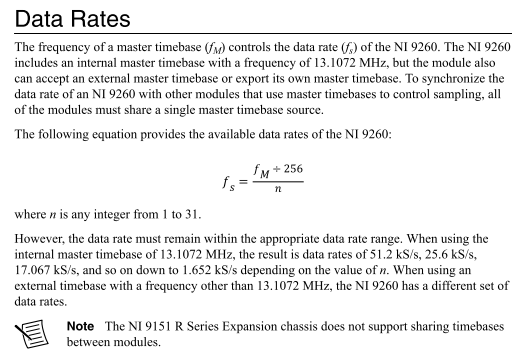- Subscribe to RSS Feed
- Mark Topic as New
- Mark Topic as Read
- Float this Topic for Current User
- Bookmark
- Subscribe
- Mute
- Printer Friendly Page
Output frequency is different then the set value
Solved!01-31-2017 01:24 PM
- Mark as New
- Bookmark
- Subscribe
- Mute
- Subscribe to RSS Feed
- Permalink
- Report to a Moderator
I am generating sine wave using "simulate signal" block and sending it to DAQ Assistant to excite a shaker. The settings of Simulate signal and DAQ assistant are shown and the VI is also attached. The frequency being sent to DAQ is same. BUt when I am measuring the output frequency of shakr it is always coming higher. I am using BNC NI 9260 card and the shaker is a pssive device.
Can someone please guide where the problem is?
Thanks and regards
Solved! Go to Solution.
01-31-2017 01:26 PM
- Mark as New
- Bookmark
- Subscribe
- Mute
- Subscribe to RSS Feed
- Permalink
- Report to a Moderator
I am generating sine wave using "simulate signal" block and sending it to DAQ Assistant to excite a shaker. The settings of Simulate signal and DAQ assistant are shown and the VI is also attached. The frequency being sent to DAQ is same. BUt when I am measuring the output frequency of shakr it is always coming higher. I am using BNC NI 9260 card and the shaker is a pssive device.
Can someone please guide where the problem is?
Thanks and regards
01-31-2017 01:46 PM
- Mark as New
- Bookmark
- Subscribe
- Mute
- Subscribe to RSS Feed
- Permalink
- Report to a Moderator
How do you know that the shaker is at a higher frequency?
01-31-2017 01:48 PM
- Mark as New
- Bookmark
- Subscribe
- Mute
- Subscribe to RSS Feed
- Permalink
- Report to a Moderator
I am measuring it using a laser displacemnet sensor and getting voltage through Labview in another computer
01-31-2017 02:27 PM
- Mark as New
- Bookmark
- Subscribe
- Mute
- Subscribe to RSS Feed
- Permalink
- Report to a Moderator
The frequency (samples/second) of the output signal have to match the speed of the hardware device output update rate. Check to see if you can verify the two match-up.
Ben
02-01-2017 03:20 AM
- Mark as New
- Bookmark
- Subscribe
- Mute
- Subscribe to RSS Feed
- Permalink
- Report to a Moderator
How much off is your measured frequency (in %, ppm or Hz) and is the error within the accuracy of your interferometer and/or DAQ board?
... and why is your DAQ Assistant configured to generate 1001 sample blocks?
02-01-2017 03:51 AM
- Mark as New
- Bookmark
- Subscribe
- Mute
- Subscribe to RSS Feed
- Permalink
- Report to a Moderator
Looking at the datasheet you will find:
So, if you create samples for a different samplerate, not supported by the device, the resulting frequency will differ 🙂
Your example uses 1k SPS , and I don't know how the driver will coerce this.
Look for the examples, I bet there is a vi 😉
Finally, you will always find some differences between the frequencies, because the two units you use (one for generating, another to measure) don't share the same clock.
Henrik
LV since v3.1
“ground” is a convenient fantasy
'˙˙˙˙uıɐƃɐ lɐıp puɐ °06 ǝuoɥd ɹnoʎ uɹnʇ ǝsɐǝld 'ʎɹɐuıƃɐɯı sı pǝlɐıp ǝʌɐɥ noʎ ɹǝqɯnu ǝɥʇ'
02-01-2017 09:51 AM
- Mark as New
- Bookmark
- Subscribe
- Mute
- Subscribe to RSS Feed
- Permalink
- Report to a Moderator
My frequency is approx 1.61 times higher and the error is almost negligible. i just kept one sample extra to write to start the new wave with 1st point of new cycle however i m not sure about this.
02-01-2017 10:10 AM
- Mark as New
- Bookmark
- Subscribe
- Mute
- Subscribe to RSS Feed
- Permalink
- Report to a Moderator
As Henrik Volkers pointed out earlier your module can only sample at specific rates and as stated on Henrik's datasheet screenshot, the lowest rate is 51200 / 31 ~= 1.652 kS/s. That is why it is running ~1.65 times too fast.
To generate a theoretically perfect 1 Hz you either need to generate (and repeat) 31 periods of signal using 51200 samples or probably easier, 1 period of 51200 samples but change your rate (on both your Create Signal and your DAQ Assistent) to 51.2 kS/s
02-01-2017 10:15 AM - edited 02-01-2017 10:22 AM
- Mark as New
- Bookmark
- Subscribe
- Mute
- Subscribe to RSS Feed
- Permalink
- Report to a Moderator
@MAnees wrote:
My frequency is approx 1.61 times higher and the error is almost negligible. i just kept one sample extra to write to start the new wave with 1st point of new cycle however i m not sure about this.
According to the spec the lowers possible samplefrequency is 1.652 kHz , your output is a distorted sinewave with 1001 points...(assumed, I can't open your vi ) ... so I would expect 1.6503 kHz ... almost fits 😄
How do you measure the frequency?
Try it with a samplerate of 1652 Hz and generate 1652 sample 😉
(for 1Hz, if you need to generate 0.8Hz you need to recalc the number of samples 😉 )
EDIT: LocalDSP... beat me with 5min 😉
MAness: You should really learn some basics on digital signal processing. The hint with a higher samplerate is a good one!
Henrik
LV since v3.1
“ground” is a convenient fantasy
'˙˙˙˙uıɐƃɐ lɐıp puɐ °06 ǝuoɥd ɹnoʎ uɹnʇ ǝsɐǝld 'ʎɹɐuıƃɐɯı sı pǝlɐıp ǝʌɐɥ noʎ ɹǝqɯnu ǝɥʇ'