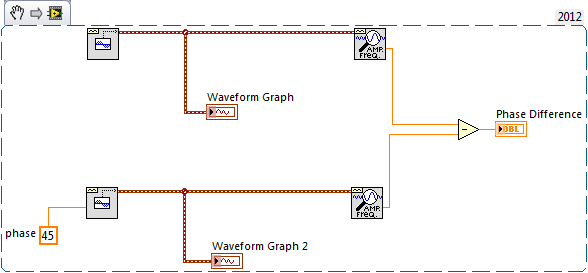- Subscribe to RSS Feed
- Mark Topic as New
- Mark Topic as Read
- Float this Topic for Current User
- Bookmark
- Subscribe
- Mute
- Printer Friendly Page
Phase difference measurement
07-13-2016 10:17 PM
- Mark as New
- Bookmark
- Subscribe
- Mute
- Subscribe to RSS Feed
- Permalink
- Report to a Moderator
Hi.
I am currently working a project based on synchronising two generators. I have obtained the Red phase voltage of both generators.I have also configured a Tektronix TDS2014b oscilloscope with Labview 2012 software and i would like to measure the phase difference between two waveforms using Labview.
Does anyone have any idea on how i can write a code to perform this task?
An example of the code could be helpful
Thanks
07-14-2016 08:08 AM
- Mark as New
- Bookmark
- Subscribe
- Mute
- Subscribe to RSS Feed
- Permalink
- Report to a Moderator
Will this post help you? Please start on your own and then post your vi so that we can help you where exactly you got hiccups.
07-14-2016 01:06 PM
- Mark as New
- Bookmark
- Subscribe
- Mute
- Subscribe to RSS Feed
- Permalink
- Report to a Moderator
Hi nirhirani94,
In addition to that other forum, check out the "Extract Single Tone Information" VI. You can feed each waveform into instances of the VI and extract phase information. From there, just subtract the resulting phase of the two measurements to find the phase difference.
07-15-2016 08:06 AM
- Mark as New
- Bookmark
- Subscribe
- Mute
- Subscribe to RSS Feed
- Permalink
- Report to a Moderator
Like so:
In your case, you would change the sine waveform functions with your scope signals, build them into a waveform and pass them into the "Extract Single Tone.vi"
07-17-2016 11:04 PM
- Mark as New
- Bookmark
- Subscribe
- Mute
- Subscribe to RSS Feed
- Permalink
- Report to a Moderator
Hi Mathan,
I have attached a copy of my Vi code below. I have tried the best I can however I wasnt able to get the phase difference. If you could please have look and try to find the possible reason fir the mistakes i might be doing in the code. And guide me on how i could correct this.
Thanks
07-18-2016 06:46 AM
- Mark as New
- Bookmark
- Subscribe
- Mute
- Subscribe to RSS Feed
- Permalink
- Report to a Moderator
Try this..
Stay away from Express VIs, always use primatives or derive it yourself..
Not sure how it's calculating the phase, but this one (extract single tone), I've used before and it works fine.. Also, not sure in your original what the Phase is in units (degrees, rads)..
07-19-2016 11:29 PM
- Mark as New
- Bookmark
- Subscribe
- Mute
- Subscribe to RSS Feed
- Permalink
- Report to a Moderator
Hi ChrisK88
I ran your program several times and Everytime i ran it it gave me an error. I have attached a screenshot of th error message. What does the error mean an how could i fix it?
07-20-2016 06:23 AM
- Mark as New
- Bookmark
- Subscribe
- Mute
- Subscribe to RSS Feed
- Permalink
- Report to a Moderator
That is a problem with the communication to your instrument, make sure your GPIB/LAN/whatever communication bus you are using is properly addressed.