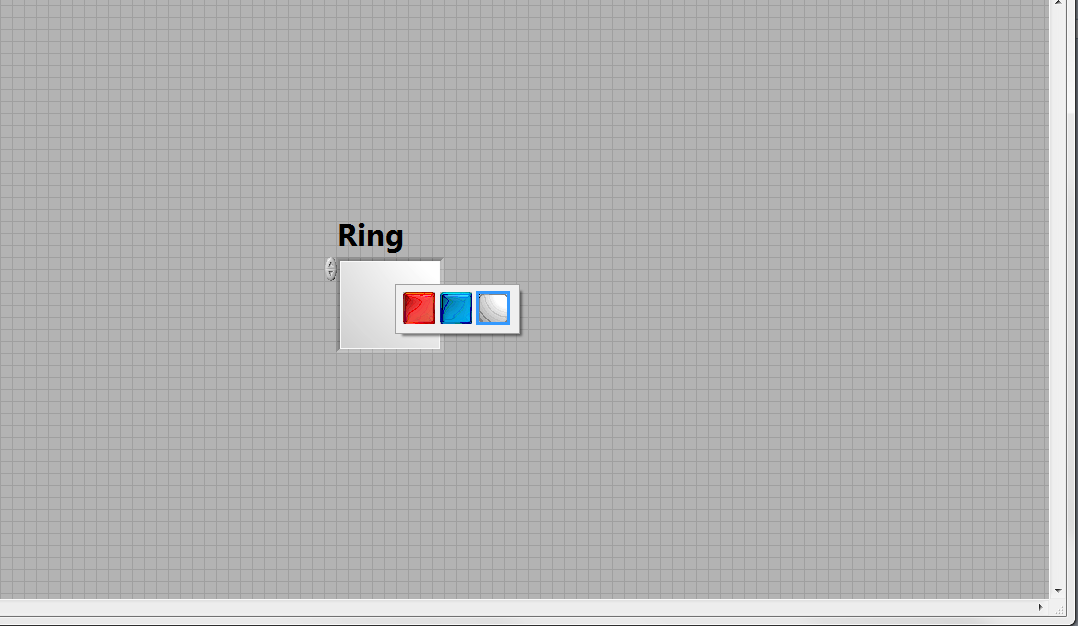- Subscribe to RSS Feed
- Mark Topic as New
- Mark Topic as Read
- Float this Topic for Current User
- Bookmark
- Subscribe
- Mute
- Printer Friendly Page
Picture ring: resize the "click" display ?
09-21-2015 02:19 AM
- Mark as New
- Bookmark
- Subscribe
- Mute
- Subscribe to RSS Feed
- Permalink
- Report to a Moderator
Hi all,
I'm wondering if there is a way to resize the "click" display of picture ring? I mean, in the attached picture, I want to make the display of this red-blue-white much bigger.
This standard from LabVIEW is just too small for a touchpanel which developed for a 10" Tablet with Full HD resolution. I thought there would be a property node for picture ring.
Thanks,
Yan.
09-21-2015 07:36 AM
- Mark as New
- Bookmark
- Subscribe
- Mute
- Subscribe to RSS Feed
- Permalink
- Report to a Moderator
Not sure I understand your question. What are you interested in making "bigger"? You can make the Picture as big as you want. Are you trying to make the Increment/Decrement button bigger? If so, follow these steps:
- Create your Picture Ring as big as you want.
- Right-click and choose "Make Type Def".
- Right-click again and choose "Open Type Def". You should now have a new window for Control n Type Def.
- Click the Wrench symbol to turn on Edit Mode.
- Click the Increment (upper) button. Drag the upper left corner slightly up and left.
- Click the Decrement button. Drag lower left oorner down and left.
- Adjust size(s) as needed. You can also select both and drag to reposition.
- Save Control, renaming it something "useful".
- You should be back on your Front Panel. If the Control did not resize, right-click it, choose "Replace", use "Select a Control", and specify your newly-created Control.
- To create other Controls like this, right-click on Front Panel and Select a Control. If you are developing in a Project and saved your new Control in the Project, you may be able to use Quick Drop and enter the name of the Custom Control.
Bob Schor
09-21-2015 08:34 AM - edited 09-21-2015 08:36 AM
- Mark as New
- Bookmark
- Subscribe
- Mute
- Subscribe to RSS Feed
- Permalink
- Report to a Moderator
Hi Bob,
thanks for your suggestion. But I'm afraid its not what I'm trying to get.
No no no, I dont want to make the increment/decrement bigger.
Hmm, my goal is I'm trying to build a panel for a 8,9" tablet (my mistake it wasnt 10").
I want to have a picture ring control in it, where I can click it with finger and choose it (in this example: choose a color).
In PC/Laptop, I have a mouse and much bigger display than my 8,9" tablet to click it once, and choose which color do I want by clicking it again easily.
In a 8,9" tablet, I can click it once, then when I want to choose which color, I got it way too small (I marked it with green in the picture).
So, I want to get this bigger (whats inside the green mark)
thanks,
Yan.
09-21-2015 11:08 AM
- Mark as New
- Bookmark
- Subscribe
- Mute
- Subscribe to RSS Feed
- Permalink
- Report to a Moderator
You can't control the size of that, sorry. But you can write you own menu that pops up on a mouse down even and then you can make your own window with items in it that are as big as you want. A pain for sure, and you will probably see lots of issues like this when dealing with UIs for touch devices.
Unofficial Forum Rules and Guidelines
Get going with G! - LabVIEW Wiki.
17 Part Blog on Automotive CAN bus. - Hooovahh - LabVIEW Overlord
09-22-2015 01:09 AM
- Mark as New
- Bookmark
- Subscribe
- Mute
- Subscribe to RSS Feed
- Permalink
- Report to a Moderator
Hi Hooovahh,
thanks for your answer. Just as I tought it could be created programmatically (not in easy way). I was asking this, because I thought perhaps I missed something basic from LabVIEW settings or property nodes of the picture ring. Nowadays, touch devices are very common and used very often in many devices.
regards,
Yan
09-28-2015 01:11 PM
- Mark as New
- Bookmark
- Subscribe
- Mute
- Subscribe to RSS Feed
- Permalink
- Report to a Moderator
Mystogan wrote:
thanks for your answer. Just as I tought it could be created programmatically (not in easy way). I was asking this, because I thought perhaps I missed something basic from LabVIEW settings or property nodes of the picture ring. Nowadays, touch devices are very common and used very often in many devices.
Touch devices might be common for consumer electronics, but are far less common in large scale test applications. Or small scale lab test applications. Not saying there isn't room for it, I think it would make for a nice user experience in some places, but this might explain why NI is a bit behind the times when it comes to these types of interfaces.
The property/invoke nodes can be overwhelming, and even after all my years I question if there is some function I'm missing when I need to do something automated that I could normally do manually. If you are like me, just post a question, and get the input from others who may or may not know of a property for doing that. In this case, I am very certain that there isn't a way to change the size of that, and doing a custom UI is the only way I could think of solving this.
Unofficial Forum Rules and Guidelines
Get going with G! - LabVIEW Wiki.
17 Part Blog on Automotive CAN bus. - Hooovahh - LabVIEW Overlord