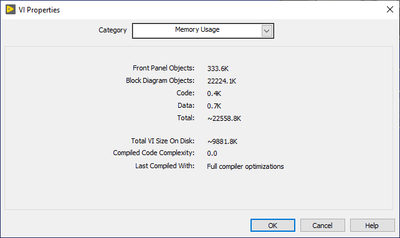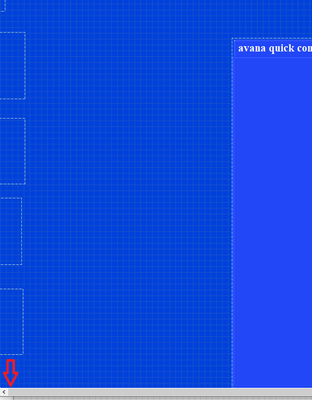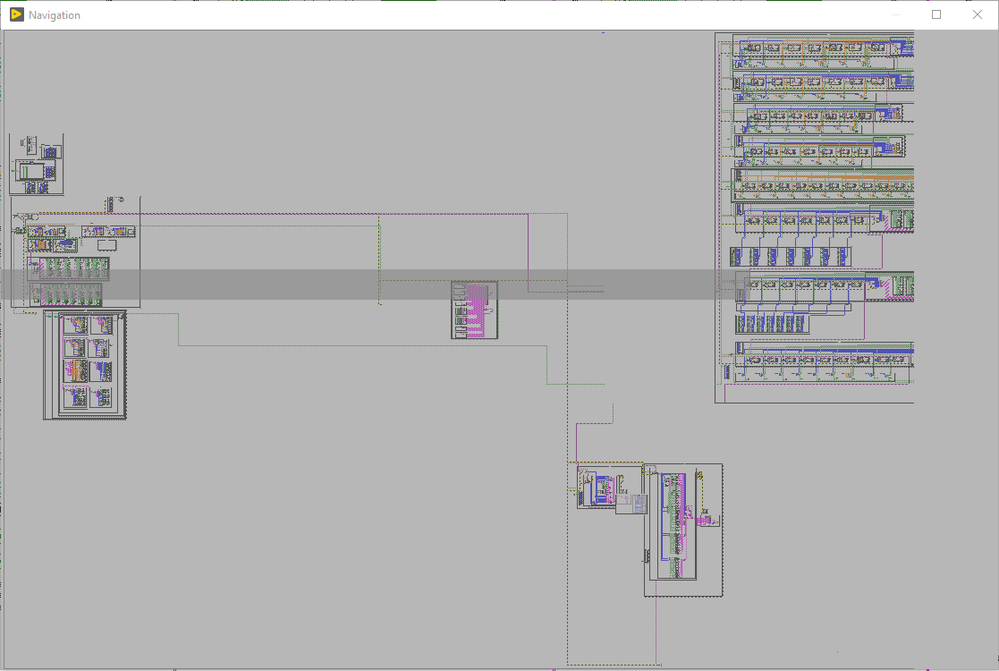- Subscribe to RSS Feed
- Mark Topic as New
- Mark Topic as Read
- Float this Topic for Current User
- Bookmark
- Subscribe
- Mute
- Printer Friendly Page
Unable to see Contents in Block Diagram(Labview Version 13.0)
Solved!12-10-2019 01:56 AM - edited 12-10-2019 01:59 AM
- Mark as New
- Bookmark
- Subscribe
- Mute
- Subscribe to RSS Feed
- Permalink
- Report to a Moderator
The block diagram alone is 22+MB! Also, the origin is reported near to start near coordinate -25700.
The front panel also seems way off-center, with toptleft at ~=15k,-15k. For example if you do a "select all", there are cutoff outlines outside the scrollable area.
If you do a "select all" on the front panel and paste it into a new VI, you get tons of terminals in one big pile.
If you do the same on the diagram, LabVIEW stops responding and the front panel gets many, many screens big ( ~10x is width and height, judging from the scrollbars). I let it at "not responding" for a while and finally LabVIEW 2019 crashed. I won't try to re-open this VI.
12-10-2019 02:01 AM
- Mark as New
- Bookmark
- Subscribe
- Mute
- Subscribe to RSS Feed
- Permalink
- Report to a Moderator
12-10-2019 03:08 AM
- Mark as New
- Bookmark
- Subscribe
- Mute
- Subscribe to RSS Feed
- Permalink
- Report to a Moderator
Have you managed to tick the VI option to Remove block diagram? If so, i do hope you're using SCC.
/Y
12-10-2019 03:58 AM
- Mark as New
- Bookmark
- Subscribe
- Mute
- Subscribe to RSS Feed
- Permalink
- Report to a Moderator
I am hearing SCC term first time in this forum.Is there any link so I could know more about it.I didn't find SCC in my Lab view Project.
12-10-2019 04:02 AM
- Mark as New
- Bookmark
- Subscribe
- Mute
- Subscribe to RSS Feed
- Permalink
- Report to a Moderator
12-10-2019 04:11 AM
- Mark as New
- Bookmark
- Subscribe
- Mute
- Subscribe to RSS Feed
- Permalink
- Report to a Moderator
I don't have recent back up. I did lot of implementations in this file.please help me to resolve this issue with this file.
12-10-2019 05:12 AM
- Mark as New
- Bookmark
- Subscribe
- Mute
- Subscribe to RSS Feed
- Permalink
- Report to a Moderator
@avana2006 wrote:
I am hearing SCC term first time in this forum.Is there any link so I could know more about it.I didn't find SCC in my Lab view Project.
12-10-2019 07:33 AM
- Mark as New
- Bookmark
- Subscribe
- Mute
- Subscribe to RSS Feed
- Permalink
- Report to a Moderator
Hi avana,
@avana2006 wrote:
I don't have recent back up.
So it's all your fault.
Use the "not so recent" backup and start again to implement your changes, but now in a more sensible way…
12-10-2019 09:28 AM
- Mark as New
- Bookmark
- Subscribe
- Mute
- Subscribe to RSS Feed
- Permalink
- Report to a Moderator
The while loop on your VI hit the size limit which causes all sorts of trouble. Easy enough to fix.
You are playing with fire with this huge BD (and the locals, and the sequences). I'd suggest you take a deep breath, study a few LV tutorials, and then start working to shrink the code.
12-10-2019 10:10 AM - edited 12-19-2019 10:44 AM
- Mark as New
- Bookmark
- Subscribe
- Mute
- Subscribe to RSS Feed
- Permalink
- Report to a Moderator
@Darin.K wrote:
, and then start working to shrink the code.
Oh, what a mess! It might be easier to start from scratch. Even bringing up the navigation windows takes 30 seconds and then the navigation image is corrupted. Diagram is sitll ~40k x 30k 😞
So. Much. Duplicate Code.
Notice that the grey area does NOT resemble the window aspect ratio at all. Even on the diagram, the top while loop does not draw correctly, here's the upper right corner for example: