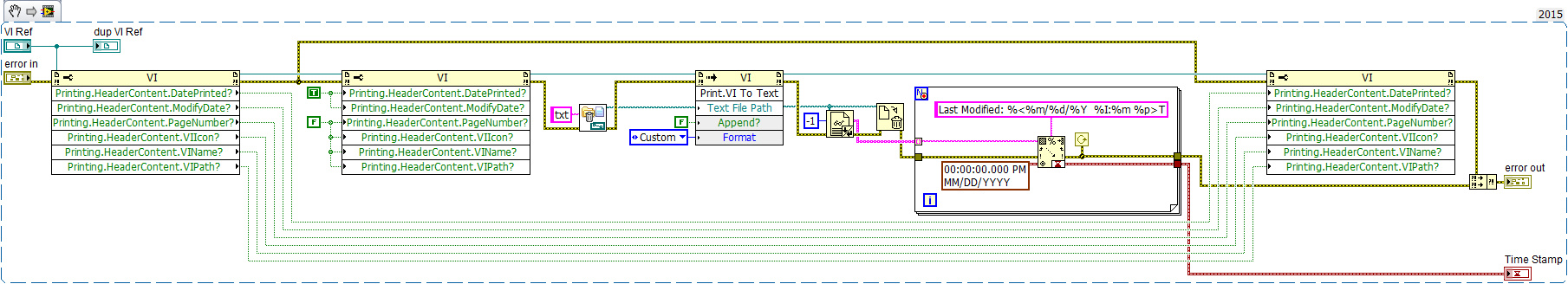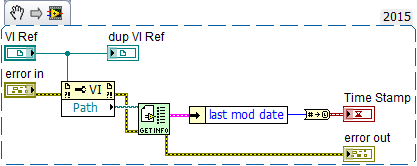- Subscribe to RSS Feed
- Mark Topic as New
- Mark Topic as Read
- Float this Topic for Current User
- Bookmark
- Subscribe
- Mute
- Printer Friendly Page
VI Last Modified Date
Solved!09-20-2016 07:53 AM
- Mark as New
- Bookmark
- Subscribe
- Mute
- Subscribe to RSS Feed
- Permalink
- Report to a Moderator
Finding the time/date of VI's last modification is not so easy if it's in a .LLB.
Here is the only way I could find to do it (Is there a better way?):
Solved! Go to Solution.
09-20-2016 08:30 AM
- Mark as New
- Bookmark
- Subscribe
- Mute
- Subscribe to RSS Feed
- Permalink
- Report to a Moderator
I'll admit I've never had to figure out a last mod date, of a file in an LLB before, but I thought it would be eaiser than what you came up with, however I couldn't come up with a working solution either. I did notice by the way that for me the minutes were dropped off for some reason. Probably an issue with you scan from string but it looks right to me.
Would a mod date on the LLB work? I guess you could have a VI1 in an LLB get modified and it would update the LLB mod date alone with VI1, but VI2 inside that LLB should have an older mod date and not share the date of the entire LLB.
Unofficial Forum Rules and Guidelines
Get going with G! - LabVIEW Wiki.
17 Part Blog on Automotive CAN bus. - Hooovahh - LabVIEW Overlord
09-20-2016 01:28 PM
- Mark as New
- Bookmark
- Subscribe
- Mute
- Subscribe to RSS Feed
- Permalink
- Report to a Moderator
The code I created isn't robust because it assumes that the print method uses a particular time/date format.
I couldn't find any way to set or read the time/date format used in printing VIs.
09-21-2016 04:49 AM
- Mark as New
- Bookmark
- Subscribe
- Mute
- Subscribe to RSS Feed
- Permalink
- Report to a Moderator
In "OpenG File palette" you can get the VI "C:\Program Files (x86)\National Instruments\LabVIEW 2014\vi.lib\Utility\libraryn.llb\Get VI Library File Info.vi". This will give you last modified date in secs.
09-21-2016 07:10 AM
- Mark as New
- Bookmark
- Subscribe
- Mute
- Subscribe to RSS Feed
- Permalink
- Report to a Moderator
Thank you, that was a big help.
Note however that "Librarian Get Info.vi" works with VIs both inside & outside .llb files.
Also, converting seconds to a time stamp can be done more simply with "To Time Stamp"