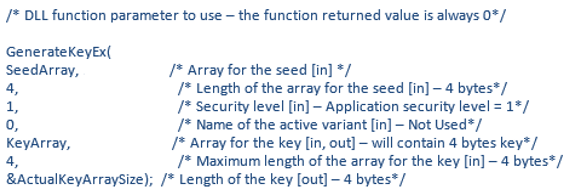- Subscribe to RSS Feed
- Mark Topic as New
- Mark Topic as Read
- Float this Topic for Current User
- Bookmark
- Subscribe
- Mute
- Printer Friendly Page
What to put in preprocessor definitions in Import Shared Library Wizard
Solved!11-15-2017 02:57 PM
- Mark as New
- Bookmark
- Subscribe
- Mute
- Subscribe to RSS Feed
- Permalink
- Report to a Moderator
Hello,
I have the same header file shown in the following webpage (except for the KeyGeneration.cpp portion at the end).
https://cboard.cprogramming.com/c-programming/121725-reg-problem-creating-dll.html
I have a DLL file that generates a key array from a seed array input. I tried using the Import Shared Library and I got the following message. It seems I have to put something in the preprocessor definitions.
Any pointer would be appreciated.
Solved! Go to Solution.
11-15-2017 04:53 PM
- Mark as New
- Bookmark
- Subscribe
- Mute
- Subscribe to RSS Feed
- Permalink
- Report to a Moderator
@Chickentree wrote:
Any pointer would be appreciated.
We dont use pointers in LabVIEW :). All jokes aside, can you post the .h file so I can take a look.
Is the DLL just the single function you mentioned, or is there more?
0xDEAD
11-16-2017 08:44 AM
- Mark as New
- Bookmark
- Subscribe
- Mute
- Subscribe to RSS Feed
- Permalink
- Report to a Moderator
deceased wrote:We dont use pointers in LabVIEW :). All jokes aside, can you post the .h file so I can take a look.
Is the DLL just the single function you mentioned, or is there more?
Hello, deceased. Here is the h file. It seems the DLL has that one function: GenerateKeyEx().
Thanks.
11-16-2017 01:27 PM
- Mark as New
- Bookmark
- Subscribe
- Mute
- Subscribe to RSS Feed
- Permalink
- Report to a Moderator
Any knowledge of how big the seed array and output array need to be?
I can make something for you to test but you need to preallocate these buffers in LV.
Best regards,
0xDEAD
11-16-2017 02:18 PM
- Mark as New
- Bookmark
- Subscribe
- Mute
- Subscribe to RSS Feed
- Permalink
- Report to a Moderator
@deceased wrote:
Any knowledge of how big the seed array and output array need to be?
I can make something for you to test but you need to preallocate these buffers in LV.
Thank you for the help!
11-16-2017 04:34 PM - edited 11-16-2017 04:39 PM
- Mark as New
- Bookmark
- Subscribe
- Mute
- Subscribe to RSS Feed
- Permalink
- Report to a Moderator
This would be a possible implementation for this function.
While the import library wizard can be helpful it can not cleanly handle the array parameters and the related size parameters for this function as it does not know how the different parameters relate to each other. There is even a small chance that I got it wrong, from the limited information available, but I can guess from the names of the parameters how they relate to each other. Letting a computer guess is always like playing vabanque. It may go right but most likely it doesn't and here that means a crash.
Note that I connected the return value of the function directly to the error generator VI. This is not really correct as the returned error codes do not map one to one to the LabVIEW used error codes except for code 0 indicating no error!
11-16-2017 08:29 PM
- Mark as New
- Bookmark
- Subscribe
- Mute
- Subscribe to RSS Feed
- Permalink
- Report to a Moderator
Thank you, rolfk. It works! When I tried configuring each parameter for the Call Library Function Node, I put something wrong.
11-21-2024 11:50 PM
- Mark as New
- Bookmark
- Subscribe
- Mute
- Subscribe to RSS Feed
- Permalink
- Report to a Moderator
Hello,
I tried to use import shared library and i select DLL files and header files then, i click next and i have some issues in preprocess definition and function to convert as error occurred .
11-22-2024 01:39 AM
- Mark as New
- Bookmark
- Subscribe
- Mute
- Subscribe to RSS Feed
- Permalink
- Report to a Moderator
You need to understand the API you try to import, how you would have to call it from C and how the header defines are organized in your header file. And you should know a thing or 4 or 5 about how a C compiler handles memory for the various datatypes in general.
The wizard can’t do any of that for you, as it can’t do magic despite its name. If you don’t know about these things you should hire someone who does. Getting anything wrong here not only can but sooner or later make your application crash. That’s ok for one time apps that you just want to run once to see if it works but a major sinkhole for money in any production style app!