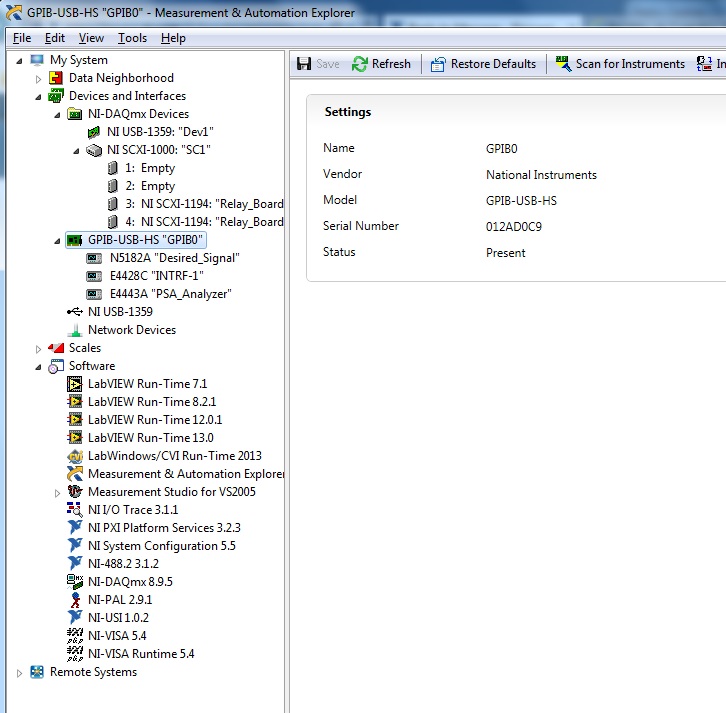- Subscribe to RSS Feed
- Mark Topic as New
- Mark Topic as Read
- Float this Topic for Current User
- Bookmark
- Subscribe
- Mute
- Printer Friendly Page
Why do I get this: VISA: (Hex 0xBFFF00A5) The interface type is valid, but the specified interface number is not configured.
Solved!08-14-2015 01:09 PM
- Mark as New
- Bookmark
- Subscribe
- Mute
- Subscribe to RSS Feed
- Permalink
- Report to a Moderator
I have searched the NI knowledge base and found Document ID: 5389BHR7. I went through the 'solution', but I already had NiVi488.dll - NI-VISA Passport for GPIB checked. I cannot find anything else on the issue. Any help would be appreciated.
Side note: This deployment has worked in the past. I upgraded from LV2009 to LV2013 last year and this is the first time running my installer on a new PC since upgrading. I have migrated all of my VI's to the 2013 format. A PC that was running all of my previous VI's was upgraded, but all I did was install the 2013 run-time and then copied all the new .exe's. They all work. I've imported my hardware configuration as part of the installation process.
Solved! Go to Solution.
08-14-2015 01:17 PM
- Mark as New
- Bookmark
- Subscribe
- Mute
- Subscribe to RSS Feed
- Permalink
- Report to a Moderator
08-14-2015 01:30 PM
- Mark as New
- Bookmark
- Subscribe
- Mute
- Subscribe to RSS Feed
- Permalink
- Report to a Moderator
I'm using the GPIB-USB-HS. I also used this on the development PC when I exported the hardware configuration.
This shows up in my MAX config and when I scan instruments, all of them show up. I can query them in MAX no problem.
My installer includes all the .exe's from my project. As I said, I've done this with my previous 2009 installer without any issue. I upgraded my installer since I upgraded my project for version 2013. The error only happens when I run my code.
.
08-14-2015 02:28 PM
- Mark as New
- Bookmark
- Subscribe
- Mute
- Subscribe to RSS Feed
- Permalink
- Report to a Moderator
08-14-2015 02:36 PM
- Mark as New
- Bookmark
- Subscribe
- Mute
- Subscribe to RSS Feed
- Permalink
- Report to a Moderator
I placed a screenshot in my previsous post of my MAX configuration to show what software versions I'm running. NI-VISA is V5.4 and the NI-488 is V3.1.2. The exe's that I'm referring to are my project applications. I use app-builder and create the deployable exe's. Not trying to be secrative. I thought a screenshot of my MAX with all the software versions shown would be good for you to see what I'm running. Thanks!
08-14-2015 02:39 PM
- Mark as New
- Bookmark
- Subscribe
- Mute
- Subscribe to RSS Feed
- Permalink
- Report to a Moderator
Also, I'm assuming when you say NI-GPIB that means my NI-488. I don't have anything that shows NI-GPIB shown even on my development machine.
08-14-2015 03:53 PM
- Mark as New
- Bookmark
- Subscribe
- Mute
- Subscribe to RSS Feed
- Permalink
- Report to a Moderator
I just updated my ni-488.2 to 14. I still have the same error. When I click on the NI-GPIB-USB-HS device, I do not get the ability to run GPIB analyzer. It is dimed out. If I right-click over the device I am able to open the NI 488.2 Troubleshooting Utility. It shows PASS under result. When I open the GPIB Analyzer, I cannot open any GPIB device to analyze because it says "No Hardware". This is very strange.
08-14-2015 05:50 PM
- Mark as New
- Bookmark
- Subscribe
- Mute
- Subscribe to RSS Feed
- Permalink
- Report to a Moderator
Sorry, I didn't notice the drivers at the bottom of the screen. After upgrading to version 14, do you still get the original error that you mentioned?
08-17-2015 10:09 AM
- Mark as New
- Bookmark
- Subscribe
- Mute
- Subscribe to RSS Feed
- Permalink
- Report to a Moderator
Is there any way to get support on this issue??????
08-17-2015 02:22 PM
- Mark as New
- Bookmark
- Subscribe
- Mute
- Subscribe to RSS Feed
- Permalink
- Report to a Moderator
I have found the solution. I had removed my VISA Alias names and only had the GPIB::6::INST because I was having issues with a version of VISA runtime. This was resolved once I got an appropriate VISA version installed. Now that VISA was installed proplerly, I had to actually give a "Name" for each piece of equipment. Hence the "specified interface number is not configured" error message. Once I reassigned all the VISA instruments on my GPIB bus with a name, everything started working again.