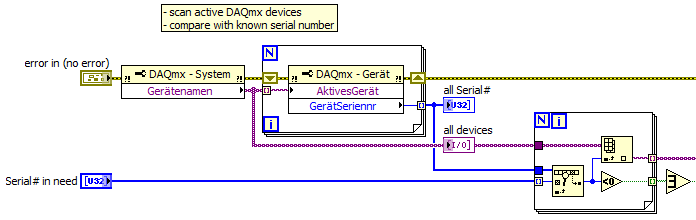- Subscribe to RSS Feed
- Mark Topic as New
- Mark Topic as Read
- Float this Topic for Current User
- Bookmark
- Subscribe
- Mute
- Printer Friendly Page
[cDAQ] - Autosearch & Connecting
07-21-2016 06:45 AM
- Mark as New
- Bookmark
- Subscribe
- Mute
- Subscribe to RSS Feed
- Permalink
- Report to a Moderator
Is there a way for LabVIEW to automatically search for the cDAQ that is connected to the computer and reconfigure the ports I want to connect to? I know whenever I plug my cDAQ into a different port it ends up creating another cDAQ item on NI MAX i.e. cDAQ2, cDAQ3, etc and this will make my program not run anymore. I am curious as to how I would be able to search for the specific cDAQ that is connected (only one is connected at any given time) and reconnect my port & lines accordingly to the cDAQ.
07-21-2016 07:09 AM - edited 07-21-2016 07:10 AM
- Mark as New
- Bookmark
- Subscribe
- Mute
- Subscribe to RSS Feed
- Permalink
- Report to a Moderator
Hi Allan,
- you can search for currently active devices using a DAQmx property node
- you can read the hardware serial number for each DAQmx device using a property node
- you can read the hardware type ("name") for each DAQmx device using a property node
When you have done those steps all you need to do is simply look for cDAQ devices with correct hardware serial!
Then you know the DAQmx device name (like "Dev0") and you can use/build the correct port/channel names…
07-22-2016 05:49 AM - edited 07-22-2016 05:50 AM
- Mark as New
- Bookmark
- Subscribe
- Mute
- Subscribe to RSS Feed
- Permalink
- Report to a Moderator
I am new to property nodes could you show me an example of how this would be done exactly?
07-22-2016 07:58 AM
- Mark as New
- Bookmark
- Subscribe
- Mute
- Subscribe to RSS Feed
- Permalink
- Report to a Moderator