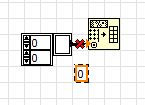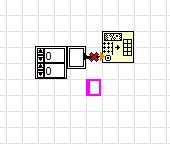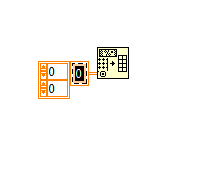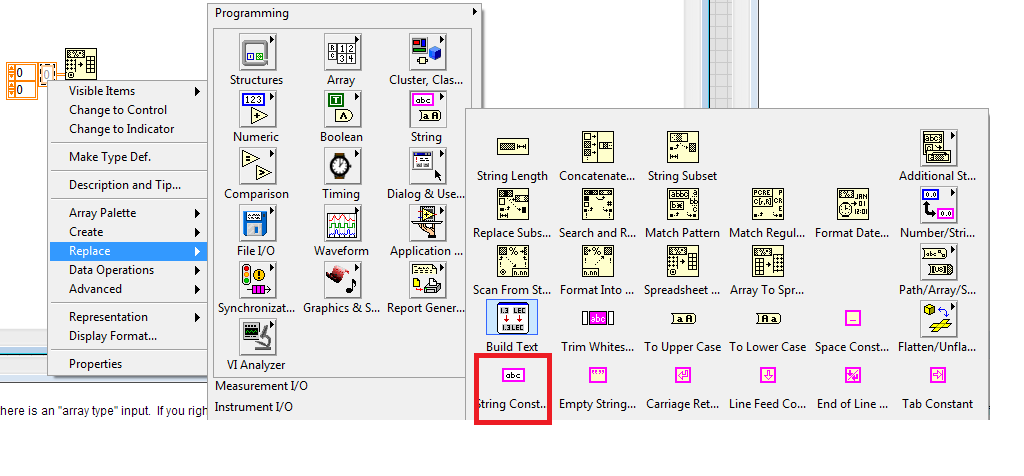- Subscribe to RSS Feed
- Mark Topic as New
- Mark Topic as Read
- Float this Topic for Current User
- Bookmark
- Subscribe
- Mute
- Printer Friendly Page
changing auto-generate array type
Solved!07-11-2014 10:03 AM
- Mark as New
- Bookmark
- Subscribe
- Mute
- Subscribe to RSS Feed
- Permalink
- Report to a Moderator
For various functions available on the array pallete, there is an "array type" input. If you right click on the input (on the block diagram of course) and choose Create-Constant, it creates an array of type 2D Dbl (at least, that's the standard for the spreadsheet string to array function).
In this particular case, I want the type to be a 2d array of strings. I know I could create a front panel array control, drag in a string control, and then hook that control up, but how instead can I change this block diagram constant to be of type 2d string? I don't see the option available in any right-click context menu...again I want to do all of this within the block diagram, not the front panel.
Solved! Go to Solution.
07-11-2014 10:12 AM - edited 07-11-2014 10:17 AM
- Mark as New
- Bookmark
- Subscribe
- Mute
- Subscribe to RSS Feed
- Permalink
- Report to a Moderator
Simply grab the numeric constant and remove it from the array constant.
Then replace it with a string constant.
I normally just start with an empty array constant and place whatever constant type I need it to be inside
=== Engineer Ambiguously ===
========================
07-11-2014 10:13 AM
- Mark as New
- Bookmark
- Subscribe
- Mute
- Subscribe to RSS Feed
- Permalink
- Report to a Moderator
excellent!!
thanks a lot
07-11-2014 10:20 AM
- Mark as New
- Bookmark
- Subscribe
- Mute
- Subscribe to RSS Feed
- Permalink
- Report to a Moderator
Hi!
You could try:
Righ click on the box containing the double number (not the entire array), then replace, then string, then string constant.
Regards!