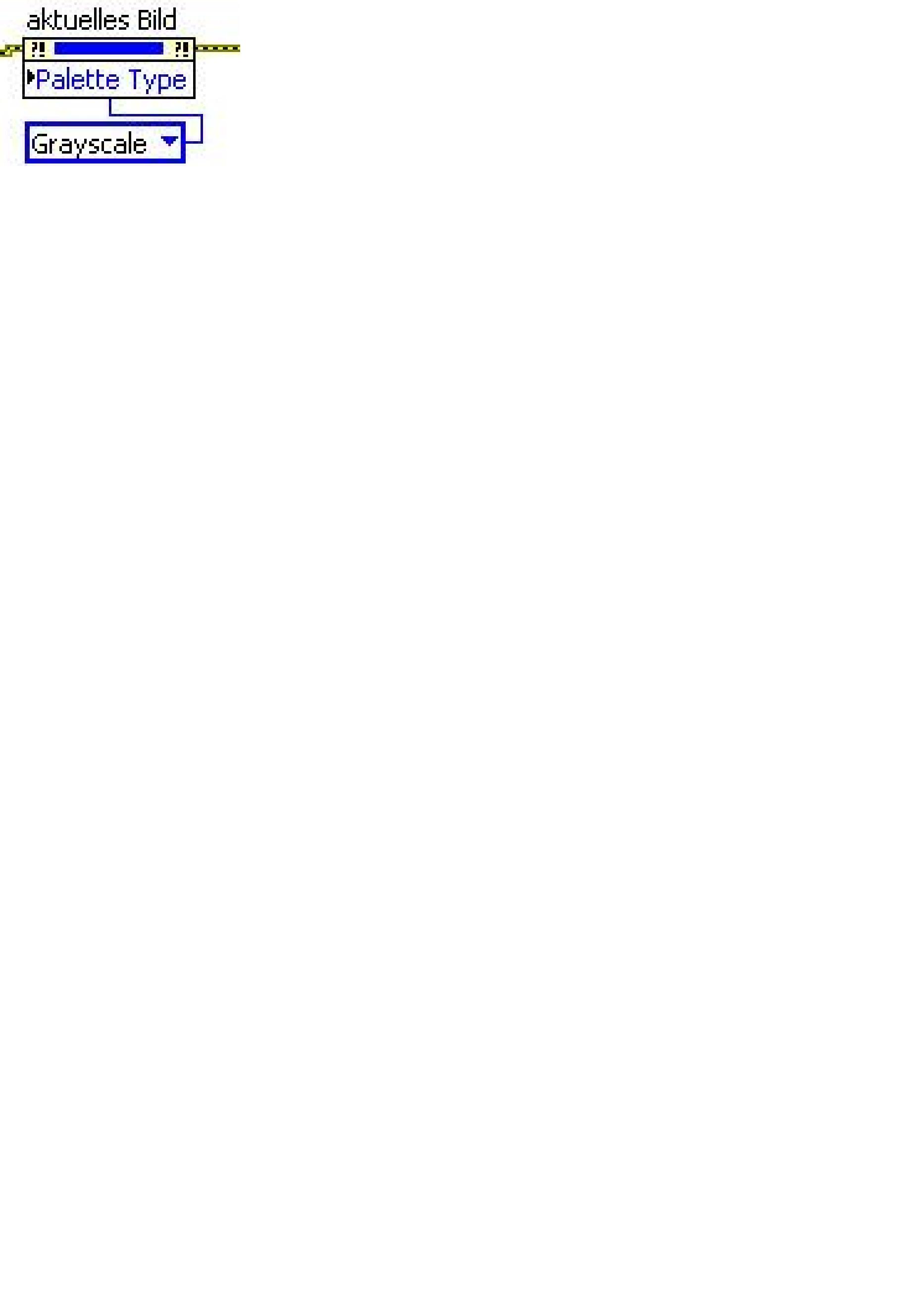- Subscribe to RSS Feed
- Mark Topic as New
- Mark Topic as Read
- Float this Topic for Current User
- Bookmark
- Subscribe
- Mute
- Printer Friendly Page
function of attribute node "palette type - grayscale"
07-20-2012 08:53 AM
- Mark as New
- Bookmark
- Subscribe
- Mute
- Subscribe to RSS Feed
- Permalink
- Report to a Moderator
Hello,
i wanted to ask you, what the function of this attribute node "palette type" (grayscale) is?
It is included in (almost) every VI, created in Vision Assistant.
07-20-2012 10:38 AM
- Mark as New
- Bookmark
- Subscribe
- Mute
- Subscribe to RSS Feed
- Permalink
- Report to a Moderator
Please crop your embedded image next time. There is no need to include 1M white pixels!
How old is your LabVIEW version? I think it was in the last century when property nodes were still called attribute nodes.
What happens if you right-click the node and select "help for palette type" or similar?
07-20-2012 10:57 AM
- Mark as New
- Bookmark
- Subscribe
- Mute
- Subscribe to RSS Feed
- Permalink
- Report to a Moderator
The function is the mapping of pixel value to "color" on the Imaq display. Gray scale will map your 8-bit image to 256 shades of gray, and RGB or HSL to colors. Other settings are binary, temperature or gradiant which use a different color to value mapping.
07-20-2012 11:58 AM
- Mark as New
- Bookmark
- Subscribe
- Mute
- Subscribe to RSS Feed
- Permalink
- Report to a Moderator
So, it doesnt change image information? Is it only a setting how (in which colors) to display the image information in the frontpanel?
When I process an rgb image in an VI, this node has no impacts on the processing?
07-20-2012 12:15 PM
- Mark as New
- Bookmark
- Subscribe
- Mute
- Subscribe to RSS Feed
- Permalink
- Report to a Moderator
It's a property of the indicator. It cannot change the incoming Data.
07-20-2012 12:18 PM
- Mark as New
- Bookmark
- Subscribe
- Mute
- Subscribe to RSS Feed
- Permalink
- Report to a Moderator
I dont see any difference in an displayed rgb image, when I change from grayscale to rainbow or something else. And I see also no difference in displaying when I erase the node..
So I dont understand this.
Sorry for the big image.
07-20-2012 12:20 PM
- Mark as New
- Bookmark
- Subscribe
- Mute
- Subscribe to RSS Feed
- Permalink
- Report to a Moderator
thanks a lot!
Also for correcting me.
07-20-2012 12:24 PM
- Mark as New
- Bookmark
- Subscribe
- Mute
- Subscribe to RSS Feed
- Permalink
- Report to a Moderator
I would think it only applies to palettes images. If you have an RGB image, palette settings have no meaning.
07-20-2012 02:54 PM
- Mark as New
- Bookmark
- Subscribe
- Mute
- Subscribe to RSS Feed
- Permalink
- Report to a Moderator
Yes palettes only are really useful for 8bit (or 16bit I guess) scaling in imaq displays. Color images are already color mapped to RGB