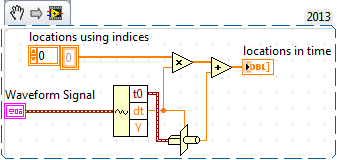- Subscribe to RSS Feed
- Mark Topic as New
- Mark Topic as Read
- Float this Topic for Current User
- Bookmark
- Subscribe
- Mute
- Printer Friendly Page
location indicator in peak detector
Solved!06-24-2014 03:34 AM
- Mark as New
- Bookmark
- Subscribe
- Mute
- Subscribe to RSS Feed
- Permalink
- Report to a Moderator
KM
Solved! Go to Solution.
06-24-2014 08:40 AM - edited 06-24-2014 08:46 AM
- Mark as New
- Bookmark
- Subscribe
- Mute
- Subscribe to RSS Feed
- Permalink
- Report to a Moderator
Here si my proposal:
If you have other Signal type, describe it or post it.
06-25-2014 02:55 PM
- Mark as New
- Bookmark
- Subscribe
- Mute
- Subscribe to RSS Feed
- Permalink
- Report to a Moderator
After reading the context help, did you click on the Detailed Help link and read the complete help file? It has a good explanation of the Locations output.
What do you mean by "how to find out locations of any input signal.?" Are you trying to locate a particular pattern in your data - one which may not be a peak? Please post an example of the data you are trying to analyze and what the results should be for that data.
Lynn
06-25-2014 08:45 PM
- Mark as New
- Bookmark
- Subscribe
- Mute
- Subscribe to RSS Feed
- Permalink
- Report to a Moderator
Thanks for your reply,
I am using a simulated sine waveform as my input, i am able to find the locations (value is 2.5) of this waveform using the peak detector. I am jus curious to know what this signifies and can this data be used for any feature extraction? Since i am working on Diagnosis of Few machine components.
KM
06-26-2014 01:13 PM
- Mark as New
- Bookmark
- Subscribe
- Mute
- Subscribe to RSS Feed
- Permalink
- Report to a Moderator
Kamasani,
The peak detector does just that - it detects peaks. A peak is defined as a place in the data set where the signal rises to a (local) maximum and then falls again. The width parameter specifies the minimum number of samples in a peak. It is slightly more complicated than that simple definition because it fits a polynomial to groups of data points containing ~width samples. So noise which can cause the signal to jump around is smoothed by the fitting process. The "location" of the peak is calculated from the coefficients of the polynomial and may not exactly match the array index of the input data.
The peak detector can be used to find peaks which meet this definition. To find other kinds of features you will need to use other functions.
Lynn