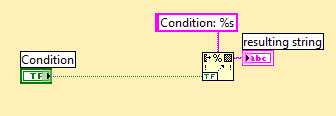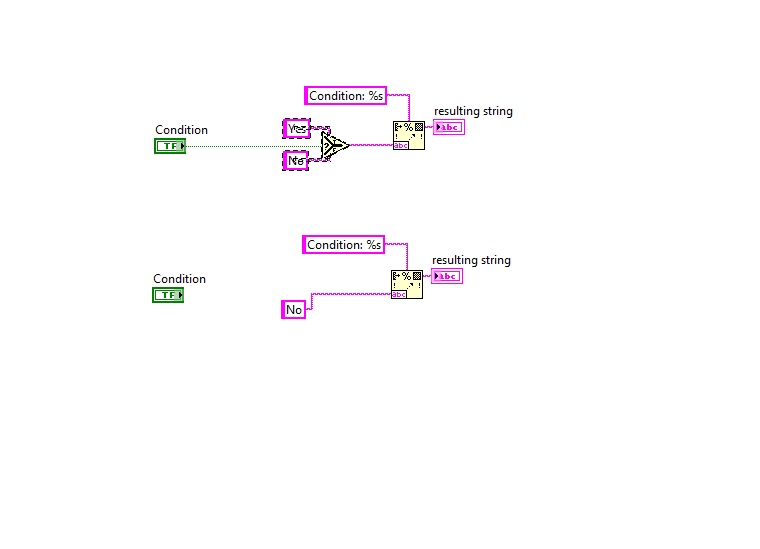- Subscribe to RSS Feed
- Mark Topic as New
- Mark Topic as Read
- Float this Topic for Current User
- Bookmark
- Subscribe
- Mute
- Printer Friendly Page
"Remove and Rewire" feature/bug?
Solved!10-13-2014 03:17 PM
- Mark as New
- Bookmark
- Subscribe
- Mute
- Subscribe to RSS Feed
- Permalink
- Report to a Moderator
I'm on your side. I'm not asking for QD to change to allow this to happen, but I would prefer if it behaved the way you asked for where the constants have less significance than the controls in a remove.
Unofficial Forum Rules and Guidelines
Get going with G! - LabVIEW Wiki.
17 Part Blog on Automotive CAN bus. - Hooovahh - LabVIEW Overlord
10-13-2014 07:19 PM
- Mark as New
- Bookmark
- Subscribe
- Mute
- Subscribe to RSS Feed
- Permalink
- Report to a Moderator
The solution is in fact to select the two constants AND the Select node. Then CSCR does the proper job:

I agree that there is nothing "obvious" in the original intent. That was not what my "obviously" was referring to, but rather to what I meant by connecting the Boolean to the Format into String.
10-14-2014 02:08 AM
- Mark as New
- Bookmark
- Subscribe
- Mute
- Subscribe to RSS Feed
- Permalink
- Report to a Moderator
Not in LV2010. ![]() It still leaves the 'No' constant connected.
It still leaves the 'No' constant connected.
10-14-2014 10:04 AM
- Mark as New
- Bookmark
- Subscribe
- Mute
- Subscribe to RSS Feed
- Permalink
- Report to a Moderator
@X. wrote:
The solution is in fact to select the two constants AND the Select node. Then CSCR does the proper job:
In LabVIEW 2012 and later (sorry parthabe), Ctrl-Space-Ctrl-R will remove *every* selected wireable object, even constants and control terminals, then it will try to figure out how to wire up what's left. I added this functionality because of discussions way up in this thread, where we were brainstorming how to make Remove and Rewire smarter. Unfortunately, there are cases (like this one) where my scripting code just isn't smart enough to figure out your exact intentions based on wired terminals and data types alone. Because of this, I made the change to remove all selected objects (regardless of wiring arrangement and data types) so you can give LabVIEW a clue as to what you want to happen. In this scenario, all non-nodes (Control Terminals and Constants) are removed *first*, then the wiring of the remaining nodes is calculated. That's why selecting the constants and the Select node gives you what you want in the screenshots above.
10-14-2014 10:10 AM
- Mark as New
- Bookmark
- Subscribe
- Mute
- Subscribe to RSS Feed
- Permalink
- Report to a Moderator
Also, just to make sure everybody is aware of the latest and greatest Remove and Rewire features, did you know the [Shift] modifier provides some pretty cool functionality? Here's all the stuff it can do in LabVIEW 2014:
Remove Unused Growable Terminals - If you select one or more of the following objects and press Ctrl-Space-Ctrl-Shift-R, all unwired input/output growable terminals are removed, leaving only the wired terminals:
- Bundle By Name
- Build Array
- Concatenate Strings
- Bundle
- Merge Errors
- Unbundle By Name
- Property Node
Remove Structure - If you select one or more multi-frame structures and press Ctrl-Space-Ctrl-Shift-R, the "Remove Structure" operation is performed. I've been using this one *a lot* since upgrading to LabVIEW 2014...anything I can do to avoid navigating right-click menus for common editor operations!
10-14-2014 11:01 AM
- Mark as New
- Bookmark
- Subscribe
- Mute
- Subscribe to RSS Feed
- Permalink
- Report to a Moderator
@Darren wrote:
@X. wrote:The solution is in fact to select the two constants AND the Select node. Then CSCR does the proper job:
In LabVIEW 2012 and later (sorry parthabe), Ctrl-Space-Ctrl-R will remove *every* selected wireable object, even constants and control terminals, then it will try to figure out how to wire up what's left. I added this functionality because of discussions way up in this thread.
I'm sorry too Darren, due to the fact that I read this thread from the beginning but missed out somehow (while replying) that the version under discussion was LV 2012.
10-14-2014 11:06 AM
- Mark as New
- Bookmark
- Subscribe
- Mute
- Subscribe to RSS Feed
- Permalink
- Report to a Moderator
@Darren wrote:
...since upgrading to LabVIEW 2014...
BTW (a question aside), just curious to know... Being an NI man, how many contiguous LV versions have you installed in your work laptop? And, how is their performance? ![]()
10-14-2014 11:18 AM
- Mark as New
- Bookmark
- Subscribe
- Mute
- Subscribe to RSS Feed
- Permalink
- Report to a Moderator
@parthabe wrote:
Being an NI man, how many contiguous LV versions have you installed in your work laptop? And, how is their performance?
I *love* my dev machine, it's been rock solid since I got it about 2-3 years ago (knock on wood). It's a Windows 7 Pro 64-bit desktop (not a laptop) with 6 monitors (3 dual video cards), and the following specs:
Xeon E5-1620 (3.6 GHz)
16 GB RAM
256 GB SSD Primary
320 GB HDD Secondary
I have LabVIEW 8.6 through 2014 installed (all 32-bit). I have a few 64-bit versions installed, but I rarely use them. I also rarely use any LabVIEW version prior to 2013 these days. The LV editor performance is crazy fast, even with the entire platform DVD installed from 2012 on. I'm pretty sure it's mostly because of the SSD. 😉
10-14-2014 11:29 AM
- Mark as New
- Bookmark
- Subscribe
- Mute
- Subscribe to RSS Feed
- Permalink
- Report to a Moderator
@Darren wrote:
It's a Windows 7 Pro 64-bit desktop (not a laptop) with 6 monitors (3 dual video cards).
Would you mind (if allowed officially) posting a snapshot of your monitors with LV in all of them.
The last time I saw multi monitors in action was during my previous job when my client dev engineer (Wonderware Widescreen feature architect) sent me a snapshot of his struggle ![]() (work area with 4 monitors
(work area with 4 monitors ![]() ) to accomodate the graphical visuals for the Widescreen feature we were developing & testing 2 yrs back.
) to accomodate the graphical visuals for the Widescreen feature we were developing & testing 2 yrs back.
10-14-2014 11:40 AM
- Mark as New
- Bookmark
- Subscribe
- Mute
- Subscribe to RSS Feed
- Permalink
- Report to a Moderator
@parthabe wrote:
Would you mind (if allowed officially) posting a snapshot of your monitors with LV in all of them.
Here's a thread where we talked about all of this:
http://forums.ni.com/t5/LabVIEW/Super-Quick-Drop-Fails-Me/m-p/2834156#M828205
As you read on in the thread, you can see that Hooovahh thinks my setup is "silly", but it works really, really well for me. 🙂