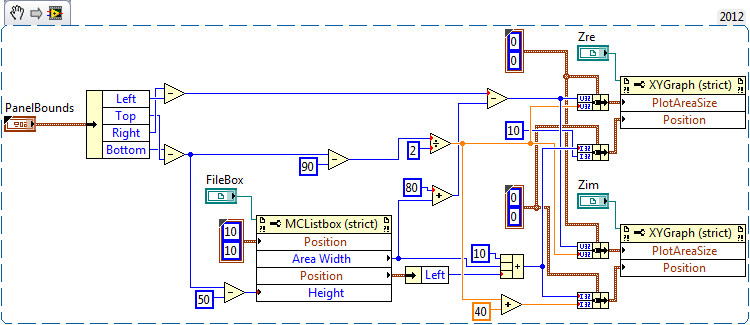- Subscribe to RSS Feed
- Mark Topic as New
- Mark Topic as Read
- Float this Topic for Current User
- Bookmark
- Subscribe
- Mute
- Printer Friendly Page
resize xy graph axis text
Solved!10-30-2014 03:55 PM
- Mark as New
- Bookmark
- Subscribe
- Mute
- Subscribe to RSS Feed
- Permalink
- Report to a Moderator
Hello, I have a question regarding XY graphs:
I want to have two XY-graphs with identical sizes aligned perfectly to have a nice comparison of separate data sets without plotting them on the same graph. However, I can't find out how to set the width of the y axis text. Because now when the width of the texts are not the same, even if the whole graph has the same area and starting point (the solid line on my pcture), the plot areas are a bit off (indicated by the arrows)
Can I somehow set the width of these texts, so the plot areas match up? Right now I am using "Position" and "Plot area size" properties of the XY graphs to make them equally sized.
Thanks
Engage! using LV2015
Solved! Go to Solution.
10-30-2014 04:14 PM
- Mark as New
- Bookmark
- Subscribe
- Mute
- Subscribe to RSS Feed
- Permalink
- Report to a Moderator
rather than trying to affect the text size, try setting the plot area bounds and plot area size for both XY graphs.
10-30-2014 04:25 PM - edited 10-30-2014 04:27 PM
- Mark as New
- Bookmark
- Subscribe
- Mute
- Subscribe to RSS Feed
- Permalink
- Report to a Moderator
actually as I mentioned above, I use the "plot area size" and "position" property nodes and they both have the same width and same horizontal position, wired from the same wire, that's why I thought to go on with the axis label...
Engage! using LV2015
10-30-2014 04:34 PM
- Mark as New
- Bookmark
- Subscribe
- Mute
- Subscribe to RSS Feed
- Permalink
- Report to a Moderator
If you could attach your VI instead of the snippet, I might be able to play with it. Unfortunately, the built-in LabVIEW snippet machine isn't that good and fails in dealing with property nodes and references. It breaks the references and your actual graphs no longer exist. (Code Capture Tool is much better and doesn't have this problem.)
I would take a look at the advanced display format for the Y-axis. If you could set it to be a minimum field with, left justified, padded with spaces for both graphs, you should be able to equalize the space that the Y-axis takes up. The format code would be something like %4.0f
10-30-2014 04:58 PM - edited 10-30-2014 04:59 PM
- Mark as New
- Bookmark
- Subscribe
- Mute
- Subscribe to RSS Feed
- Permalink
- Report to a Moderator
thank you, I tried it with %10.0f, however it seems that when there is a huge discrepancy in the order of the two graphs (e.g. one from 0-10k, another being -9 to 0), it seems to be still behaving strange
I attach my vi (without the format strings)
Engage! using LV2015
10-30-2014 05:37 PM
- Mark as New
- Bookmark
- Subscribe
- Mute
- Subscribe to RSS Feed
- Permalink
- Report to a Moderator
Apologies for missing an important part of your original post.
It looks like you're using the property nodes to set the position of the graph control, not the plot area bounds.
Please see attached.
10-30-2014 06:39 PM
- Mark as New
- Bookmark
- Subscribe
- Mute
- Subscribe to RSS Feed
- Permalink
- Report to a Moderator
Your VI doesn't have any data saved in it as default.
When I used %10.0f on your VI and set the scales, the results were better than nothing, just not perfect.
I don't know if that method would work perfectly. With a font that is not fixed width, the actual width of the text could very slightly. The width of the different digits could be different, and the width of a space character to pad the text when there are fewer digits can also be different.
10-30-2014 07:05 PM
- Mark as New
- Bookmark
- Subscribe
- Mute
- Subscribe to RSS Feed
- Permalink
- Report to a Moderator
Have you tried the Mixed Signal Graph? It does a few things kind of wonky for my taste, but one thing it does do is line up the plot areas.
10-30-2014 07:10 PM - edited 10-30-2014 07:13 PM
- Mark as New
- Bookmark
- Subscribe
- Mute
- Subscribe to RSS Feed
- Permalink
- Report to a Moderator
Try this. Same thing I suggested earlier, but in your context.
10-31-2014 04:44 AM
- Mark as New
- Bookmark
- Subscribe
- Mute
- Subscribe to RSS Feed
- Permalink
- Report to a Moderator
Thank you all for your help, the last VI seems to be fine.
(Yes, I know I didn't have any data bundled as first I tried to do the aligning with manually changing the numbers).
I haven't tried the mixed signal graph, but might go on with it later, thanks for the suggestion.
Engage! using LV2015