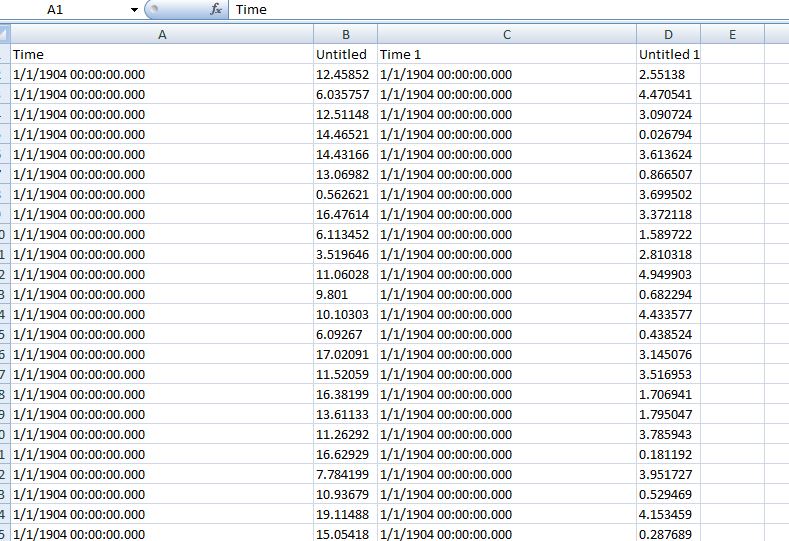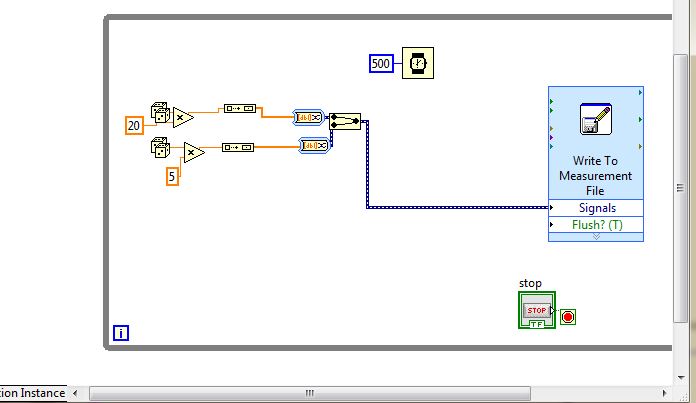- Subscribe to RSS Feed
- Mark Topic as New
- Mark Topic as Read
- Float this Topic for Current User
- Bookmark
- Subscribe
- Mute
- Printer Friendly Page
write to measurement file resets to 1904
Solved!10-23-2014 05:29 PM
- Mark as New
- Bookmark
- Subscribe
- Mute
- Subscribe to RSS Feed
- Permalink
- Report to a Moderator
LV 2014
Windows 7 Professional
64 bit OS
The first run of this vi creates an excel file that is time stamped correctly.
The second and subsequent runs, the time stamp is reset to 1/1/1904 00:00:00.000.
When I click the state 1 button, the USB DAQ's measure temp and voltage. Some calculations happen.
The data is sent to state 2 via local variables.
Write to Meas File makes an excel file. Settings as shown in picture. In advanced settings in Write to Meas File, absolute time is checked.
Can you help me get back to the future?
vi saved as Main 2014 and 2013 respectively.
Solved! Go to Solution.
10-24-2014 06:40 AM
- Mark as New
- Bookmark
- Subscribe
- Mute
- Subscribe to RSS Feed
- Permalink
- Report to a Moderator
Open up your Convert To Dynamic Data node. You have it set to the time to be "Zero". You want it to be set to "Now".
There are only two ways to tell somebody thanks: Kudos and Marked Solutions
Unofficial Forum Rules and Guidelines
"Not that we are sufficient in ourselves to claim anything as coming from us, but our sufficiency is from God" - 2 Corinthians 3:5
10-24-2014 11:06 AM
- Mark as New
- Bookmark
- Subscribe
- Mute
- Subscribe to RSS Feed
- Permalink
- Report to a Moderator
Thank you! That worked.
09-19-2015 03:06 PM
- Mark as New
- Bookmark
- Subscribe
- Mute
- Subscribe to RSS Feed
- Permalink
- Report to a Moderator
no sir, even after implementing it i'm getting the same problem in the .vi
what shall i do then.
here is my .vi shot
here is the dynamic data attributes that are been set
now please try to clear my quiries
09-21-2015 09:17 AM
- Mark as New
- Bookmark
- Subscribe
- Mute
- Subscribe to RSS Feed
- Permalink
- Report to a Moderator
Hi triptathakur,
I believe your issue is coming from your "Write to Measurement File.vi". If you open up that express VI and click on 'Advanced..' in the bottom right corner, you should be able to select a check box "Absolute" to have your time be saved and displayed correctly.