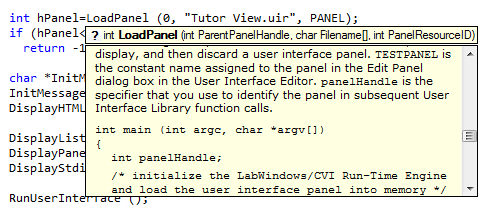-
Add-on tools
41 -
Analysis
23 -
Compiler
36 -
Configuration
32 -
Deployment
27 -
Documentation
24 -
Drivers
9 -
Execution
27 -
Hardware connectivity
3 -
Installation
9 -
Localization
7 -
Measurement
5 -
Networking
17 -
Performance
30 -
Portability
17 -
Real-Time
10 -
Usability
240 -
User Interface
250
- « Previous
- Next »
- New 357
- Duplicate 10
- Already Implemented 9
- Under Consideration 116
- In Development 5
- Completed 32
- Declined 10
- Subscribe to RSS Feed
- Mark as New
- Mark as Read
- Bookmark
- Subscribe
- Printer Friendly Page
- Report to a Moderator
Documentation tags improvements - Allow the use of the CVI cascading style sheet
So far there is no way to take advantage of the CVI style sheet when embedding HTML tags in the documentation of our functions
The situation is as follow :
1 - If the user does not use HTML tags every thing looks good BUT, for example, there is no way to display correctly a sample source code as it is done in the documentation of LoadPanel for example (see below). Same thing for the icons and other cool stuff available in "../cvi2013/bin/libref/tooltp.css"
2 - On the other hand, if the user use HTML tags in the function documentation then the display look "weird" and there is no easy way to improve the display.
My proposals
1 - Alow the users to leverage the .css file that come with CVI. This mean document/explain the style and the ressouces available (icon etc). This also mean that when the users embed HTML tags in the documentation then the help should include the CVI .css file and then the user documentation (like it is done for the CVI function call documentation)
2 - Another option could be to create a new documentation tag that help users to describe their own .css file. The problem here is that it would break the consistency within the documentation. I prefer option one.
I hope its understandable... 🙂
Regards, Philippe
You must be a registered user to add a comment. If you've already registered, sign in. Otherwise, register and sign in.