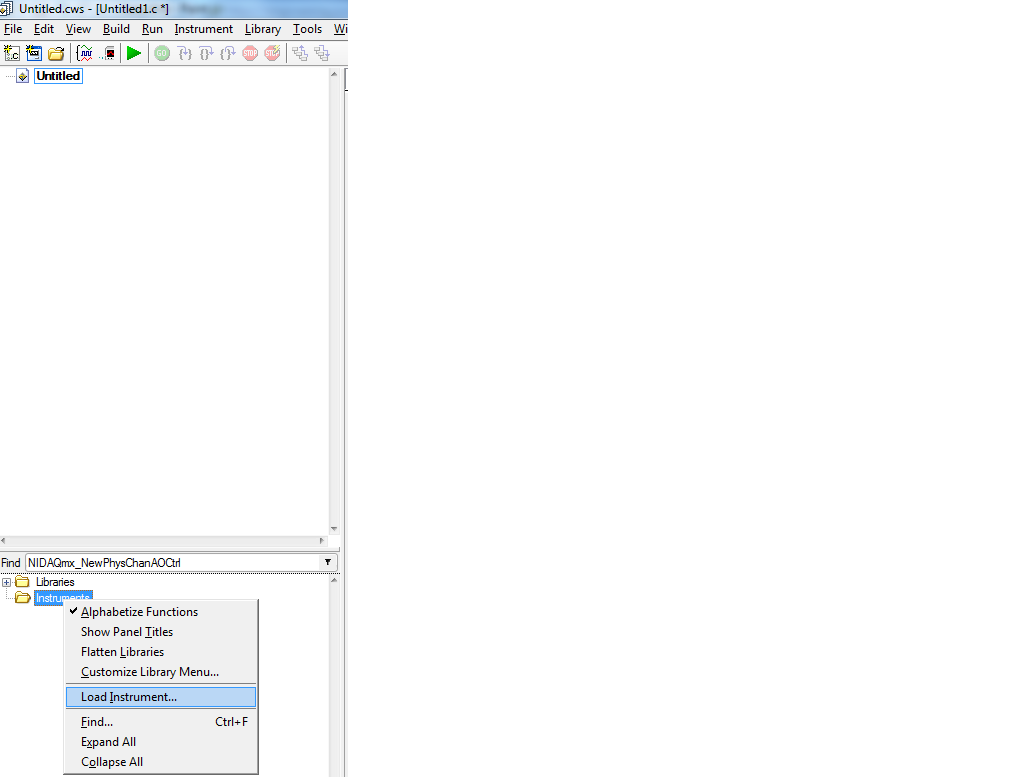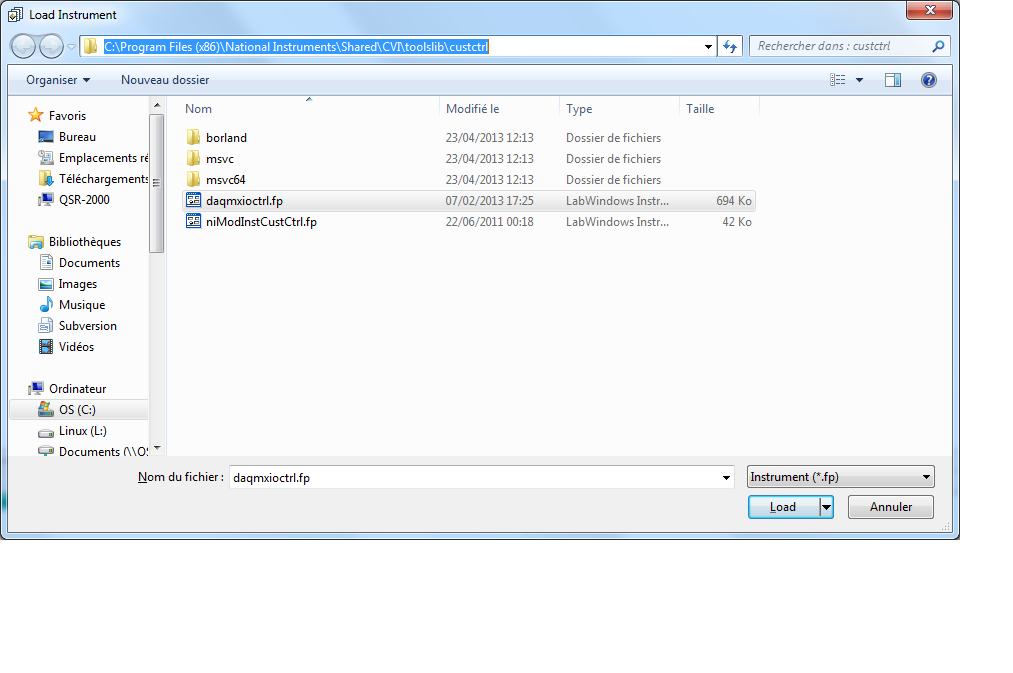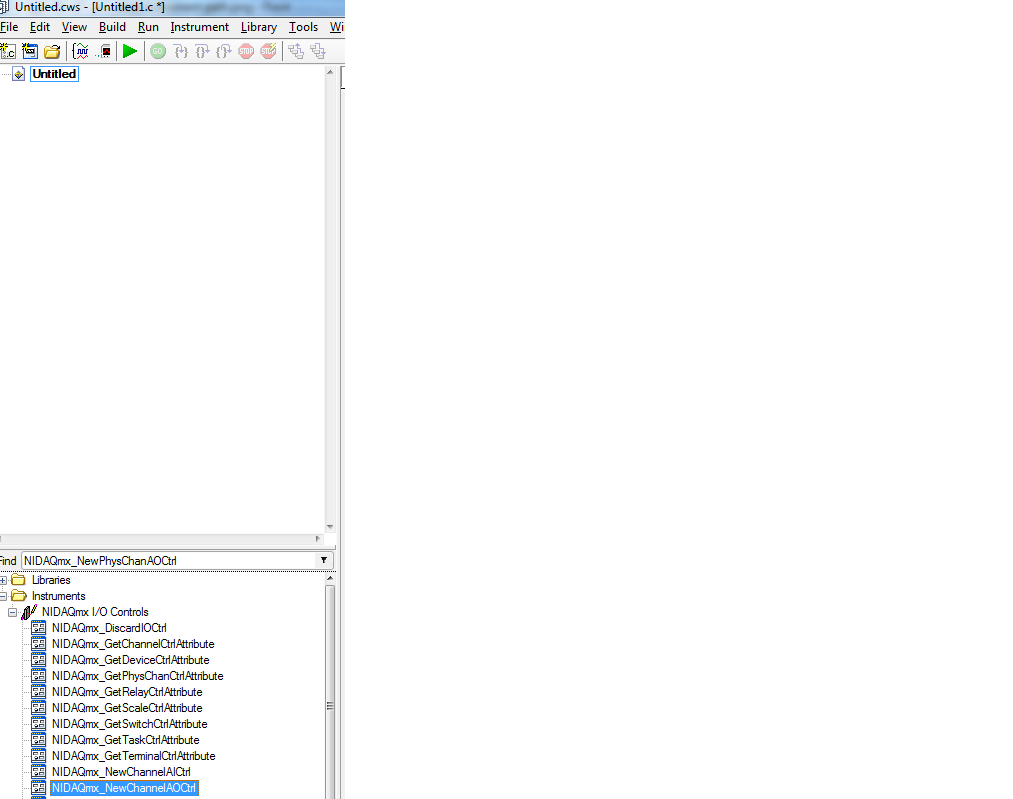- Subscribe to RSS Feed
- Mark Topic as New
- Mark Topic as Read
- Float this Topic for Current User
- Bookmark
- Subscribe
- Mute
- Printer Friendly Page
NIDAQmx_NewPhysChanAOCtrl
01-14-2014 04:03 PM
- Mark as New
- Bookmark
- Subscribe
- Mute
- Subscribe to RSS Feed
- Permalink
- Report to a Moderator
I have just received an USB-6008 and saw this function used in a NI example, but can not find a function description anywhere on the included CD or this site or using Google. Can anyone provide that?
01-15-2014 03:27 AM
- Mark as New
- Bookmark
- Subscribe
- Mute
- Subscribe to RSS Feed
- Permalink
- Report to a Moderator
Hello,
> You can find this function prototype in "daqmxioctrl.h" header file, so I guess that the NI example you are talking about includes this file at the beginning ---> #include "daqmxioctrl.h"
> This function description is :
This function creates a new DAQmx IO control for selecting analog output channels.
An existing String Control ID must be passed to this function.
Prototype :![]()
int NIDAQmx_NewChannelAOCtrl (int Panel_Handle, int Control_Handle, int Allow_multiple_selection);
> If you need to see this function description, you can :
1) load the corresponding instrument in CVI
2) Navigate through the navigator to the instrument directory
3) Select the instrument -> It appears in CVI
4) Right-click on the function to display its menu and then, select "Function Help..."
01-15-2014 03:30 AM
- Mark as New
- Bookmark
- Subscribe
- Mute
- Subscribe to RSS Feed
- Permalink
- Report to a Moderator
Oups sorry, I described NIDAQmx_NewChanAOCtrl function instead of NIDAQmx_NewPhysChanAOCtrl function...But now you know how to get the information you are looking for ! 😉
01-15-2014 03:52 AM
- Mark as New
- Bookmark
- Subscribe
- Mute
- Subscribe to RSS Feed
- Permalink
- Report to a Moderator
This instruction pertains to the NIDAQmx I/O Controls instrument, which is probably loaded into the Instrument menu by the example project. It is not part of DAQmx driver, it's a supplementary instrument that facilitates the creation of user interfaces.
The instrument is located in <National Instrument folder>\Shared\CVI\toolslib\custctrl folder.
As described in the help,
This instrument contains functions for creating DAQmx IO controls.
A DAQmx IO control provides a convenient means for selecting DAQmx tasks, channels, scales, devices, terminals, switches and relays. The control offers access to the current DAQmx system configuration through a drop down menu and dialog, or you can enter your own configuration in the string portion of the control.
A DAQmx IO control is created from an existing string control.
Proud to use LW/CVI from 3.1 on.
My contributions to the Developer Community
________________________________________
If I have helped you, why not giving me a kudos?