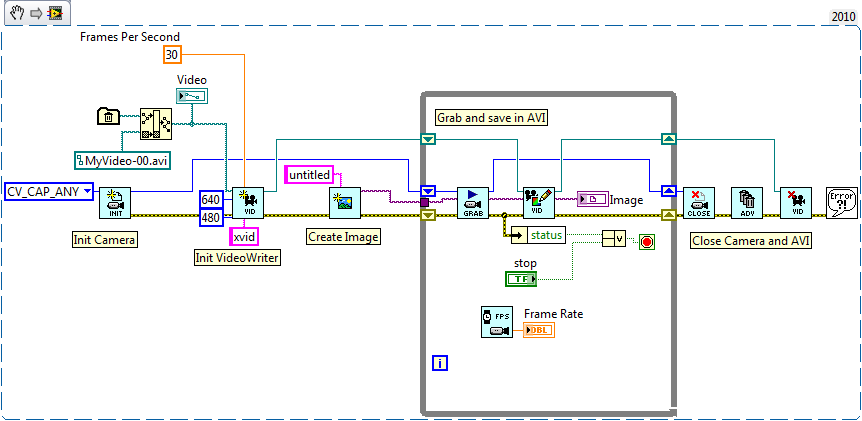- Subscribe to RSS Feed
- Mark Topic as New
- Mark Topic as Read
- Float this Topic for Current User
- Bookmark
- Subscribe
- Mute
- Printer Friendly Page
ADV Toolkit (Imageprocessing on NVidia GPU)
12-29-2010 09:14 AM
- Mark as New
- Bookmark
- Subscribe
- Mute
- Subscribe to RSS Feed
- Permalink
- Report to a Moderator
@rfdfdgf wrote:
I want to congratulate you for this great toolkit, is exactly what I needed.
I have just bought an GTS450 videocard to use it in my image processing projects.
I have checked the NVidia website for how many Processor Cores this videocard has, it says 192.
But when I try you're example it says number of streaming processors = 4 !!!
Hi, Andrej,
Its seems to be OK. You probably confused SMs (streaming multiprocessors) with SPs (shader processors or CUDA Cores). As far as I know, your GTS 450 based on GF 106 architecture and on this architecture each streaming multiprocessor contains 48 SPs. So, 192/48 = 4. SMs are really the basic execution unit in NVIDIA hardware.
Hope it helps for understanding,
Andrey.
- Tags:
- ADV toolkit
12-29-2010 09:36 AM
- Mark as New
- Bookmark
- Subscribe
- Mute
- Subscribe to RSS Feed
- Permalink
- Report to a Moderator
Andrey I must confess you that I simply love a straight answer.
Thank you very much.
I hope the shop will accept the return in exchange of a Quadro FX380 video card 🙂
If you're kind how many SMs and SPs have the 9600 video card? Where can I find all this data about CUDA video cards?
Once again thank you for the great job.
Best Regards,
Andrei
12-29-2010 09:57 AM - edited 12-29-2010 09:58 AM
- Mark as New
- Bookmark
- Subscribe
- Mute
- Subscribe to RSS Feed
- Permalink
- Report to a Moderator
@rfdfdgf wrote:
Andrey I must confess you that I simply love a straight answer.
Thank you very much.
I hope the shop will accept the return in exchange of a Quadro FX380 video card 🙂
If you're kind how many SMs and SPs have the 9600 video card? Where can I find all this data about CUDA video cards?
Once again thank you for the great job.
On all cards other than Fermi, a streaming multiprocessor is a cluster of 8 scalar cores. Therefore I have 8 SMs (and totally 64 SPs). But from performance point of view GTS 450 should be much faster than 9600 GT (even with less SMs).
You can get tech specs from nvidia web site (search for each card), or from wikipedia:
http://en.wikipedia.org/wiki/GeForce_400_Series
http://en.wikipedia.org/wiki/Nvidia_Quadro
http://en.wikipedia.org/wiki/GeForce_9_Series
http://en.wikipedia.org/wiki/CUDA
Andrey.
07-07-2011 01:10 AM
- Mark as New
- Bookmark
- Subscribe
- Mute
- Subscribe to RSS Feed
- Permalink
- Report to a Moderator
Hello everyone,
I am facing an issue when I am trying to build an executable with the toolkit on my LabVIEW 2010. It builds the executable successfully, but the only problem being when I run the exe. The VI runs perfectly fine with now warnings/ errors. But the exe throws out dll's missing errors namely freeimage.dll and advision.dll missing. I was able to find the feeimage.dll but unable to find the later one. Could someone help me out with this if there is a workaround for the same and if any one has encountered the same problem?
Thanking you in anticipation.
Regards,
Shreyas H
Shreyas Technologies
India
10-07-2011 02:48 PM
- Mark as New
- Bookmark
- Subscribe
- Mute
- Subscribe to RSS Feed
- Permalink
- Report to a Moderator
I got your code to work! Finally a simple way of using IMAQ with the GPU. If you could post the source code to your DLL files, that would help me a lot in my goal to start writing my own image processing filters.
Cheers,
Bob
10-31-2011 11:29 AM
- Mark as New
- Bookmark
- Subscribe
- Mute
- Subscribe to RSS Feed
- Permalink
- Report to a Moderator
Is it possible that this toolset could be extended to stream to video formats like avi? One of the great bottlenecks I have found
in IMAQ is the performance limitations of the AVI Write frame.
11-01-2011 05:39 AM
- Mark as New
- Bookmark
- Subscribe
- Mute
- Subscribe to RSS Feed
- Permalink
- Report to a Moderator
Yes, there als AVI functions based on OpenCV VideoWriter, which can be better in some cases.
You must know FourCC code for your codec.
For example, writing video with xvid codec looks like that:
(Some users reported that this code caused troubles on exit)
07-27-2012 05:47 PM
- Mark as New
- Bookmark
- Subscribe
- Mute
- Subscribe to RSS Feed
- Permalink
- Report to a Moderator
Great Job,
How about missing AVI libraries? It is possible I might missing someting...
Looking forward to test it with high speed GigE cams.
-Artur
07-30-2012 10:02 PM
- Mark as New
- Bookmark
- Subscribe
- Mute
- Subscribe to RSS Feed
- Permalink
- Report to a Moderator
AVI's library identified,
No more help required, thank you
-Artur
08-24-2012 08:33 AM
- Mark as New
- Bookmark
- Subscribe
- Mute
- Subscribe to RSS Feed
- Permalink
- Report to a Moderator
Congratulation for this toolkit! This is exactly what I needed and it's, in my opinion, easier to use than the GPU analysis toolkit!
Any chance you've been updating it since 2010?
regards,