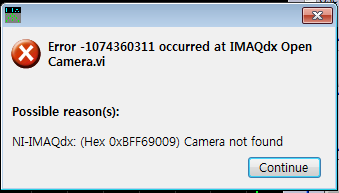- Subscribe to RSS Feed
- Mark Topic as New
- Mark Topic as Read
- Float this Topic for Current User
- Bookmark
- Subscribe
- Mute
- Printer Friendly Page
Camera appearing in "Network devices" branch in MAX and not in "NI-IMAQdx devices" branch
Solved!01-18-2019 02:06 AM - edited 01-18-2019 02:18 AM
- Mark as New
- Bookmark
- Subscribe
- Mute
- Subscribe to RSS Feed
- Permalink
- Report to a Moderator
Hi everybody!
I have connected two cameras to MAX and confirmed that both images can be grabbed.
One is a "Basler scA640-70gc" camera connected by a GigE cable, under "Network Devices" branch.
The other is a "CMS_309I01" camera connected by a USB 2.0 port, directly under the "Devices and Interface" branch.
I want to connect the "Basler scA640-70gc" camera to another 3rd party program .vi.
The problem is that the vi file reads the "CMS" camera instead.
Upon disconnecting the "CMS" camera, an error message as the following occurs.
"Error-1074360311 occured at IMAQdx Open Camera.vi
Possible reasons: NI-IMAQdx: (HEX 0xBFF69009) Camera not found"
The problem seems to be that the Basler camera is under the "Network Devices" branch.
The product manual for the Basler camera states that the camera must be under the "IMAQdx Devices" branch in MAX, but no such branch can be found in MAX. Perhaps the IMAQdx version allows it to be directly under the "Devices and Interfaces" branch and that appears to be the reason why the unwanted CMS camera is read.
How would I be able to connect the Basler camera to the .vi, and not the CMS camera?
I have tried deleting and reinstalling the entire NI softwares, and even formatted and reinstalled the OS.
Currently, I am using a Windows 7 OS, Labview 2015SP1, Visual Acquisition Software (Feb 2016), IMAQdx 15.5.
I would be sincerely grateful for your help.
Solved! Go to Solution.
01-18-2019 03:42 AM - edited 01-18-2019 03:43 AM
- Mark as New
- Bookmark
- Subscribe
- Mute
- Subscribe to RSS Feed
- Permalink
- Report to a Moderator
-IMAQdx Open Camera will have drop down control to select the camera to be selected.
-If it is left/blank IMAQdx Configure Grab tries to Open camera "cam0" by default hence your CMS camera is opening by default.
-If your third party vi allows you to select camera then change the camera name.
-Else, change Basler camera(scA640-70gc) to "cam0" and CMS camera to cam 1 or other name.
uday
01-18-2019 04:15 AM
- Mark as New
- Bookmark
- Subscribe
- Mute
- Subscribe to RSS Feed
- Permalink
- Report to a Moderator
@udka 작성:-Else, change Basler camera(scA640-70gc) to "cam0" and CMS camera to cam 1 or other name.
Wow... such a simple modification and it worked...!
A week I have spent on trying to solve this problem, and I'd like to express my deepest gratitude.
Thank you very much.