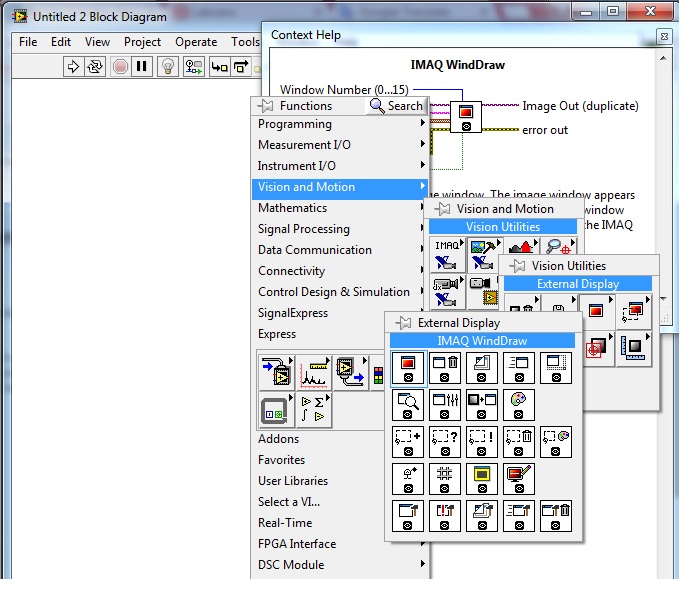- Subscribe to RSS Feed
- Mark Topic as New
- Mark Topic as Read
- Float this Topic for Current User
- Bookmark
- Subscribe
- Mute
- Printer Friendly Page
IMAQ WindDraw is missing in the function palette, but it's active on a VI
Solved!01-20-2016 01:50 AM
- Mark as New
- Bookmark
- Subscribe
- Mute
- Subscribe to RSS Feed
- Permalink
- Report to a Moderator
Hi all,
I apologize in advance if I am repeating a previous topic, but I was not able to find anything close to my question. Also, I am quite new to the photo and video capture with LabView.
I am trying to grab photos and record video with a 3rd party functions from a camera manufacturer. I've been able to acquire an example VI, which I adjusted to fit my needs. However, there are some particular subVIs in it, like WindDraw and Dispose (think both are from the IMAQ sub-palette), which are there, but I can't find anywhere in the palettes. Now, I need to implement the AVI VIs for the video, but since I can't see the palettes (and they are not on the diagram) I've hit the wall with the video acquisition. I can't afford the IMAQdx. Photo capture with the 3rd party VIs works perfectly.
Can you guide me a bit here.
Solved! Go to Solution.
01-23-2016 05:28 PM
- Mark as New
- Bookmark
- Subscribe
- Mute
- Subscribe to RSS Feed
- Permalink
- Report to a Moderator
did you means this palette?!
01-25-2016 01:33 AM
- Mark as New
- Bookmark
- Subscribe
- Mute
- Subscribe to RSS Feed
- Permalink
- Report to a Moderator
Yes, it appears that I can use the functions from the IMAQ (by copying them from other VIs) but actually can't create them by myself. I thought, that the regular IMAQ functions are accessible without the need of the Vision and Acquisition Software. Anyway, I managed to achieve the necessary result by using the ActiveX Invoke and Property nodes, with a 3rd party Control. Thanks for replying anyway! 🙂
11-28-2016 06:04 PM
- Mark as New
- Bookmark
- Subscribe
- Mute
- Subscribe to RSS Feed
- Permalink
- Report to a Moderator
Trying to interface to VI toolkit from FLIR; there are several VI's that cant be found. Using LV 7.1 - client supplied.
Sub VI's can not be located so their sample CameraControl LabVIEWGUI_Advanced(Digital).vi breaks
IMAQ WindDraw
IRImage Acquire
IMAQ WindClose
IMAQ GetPallette
IMAQ WindDisplayMapping
sub VI's cant be found.
Thank you in advance.