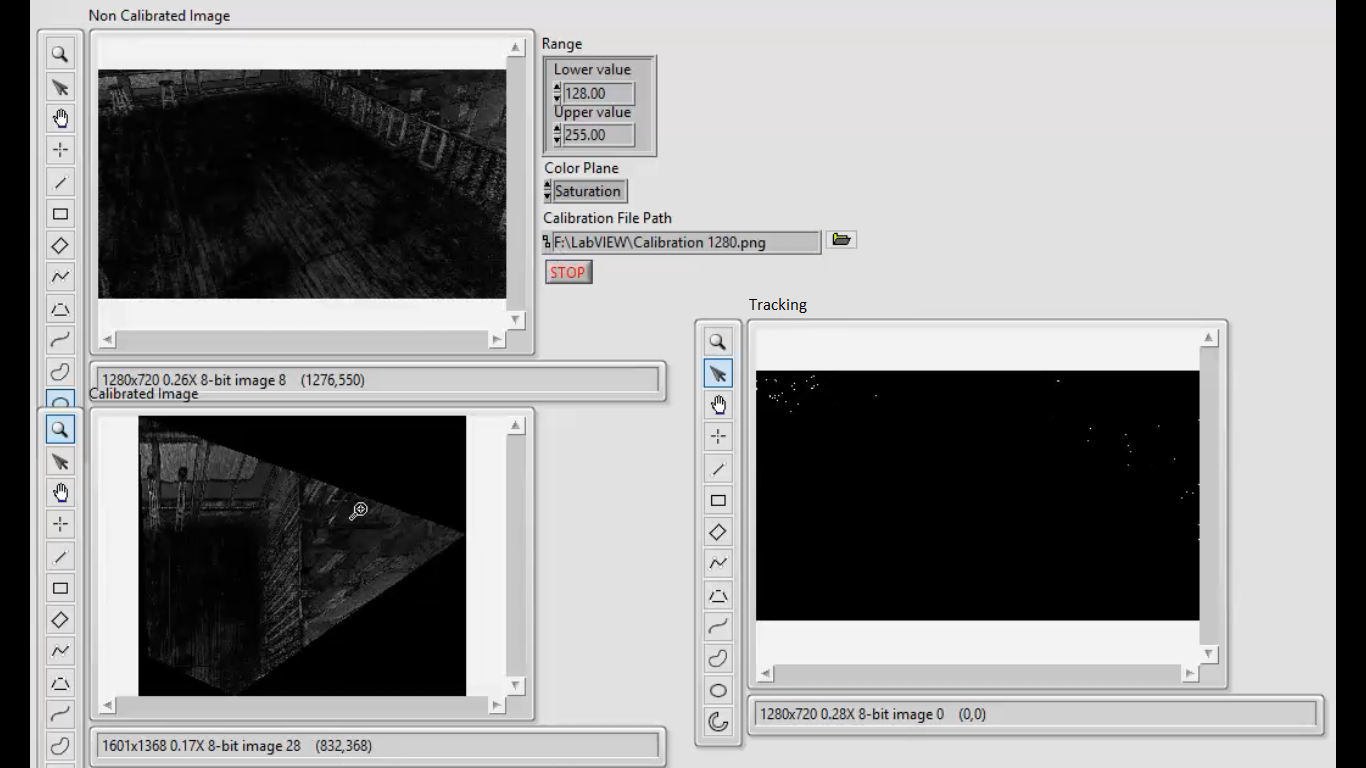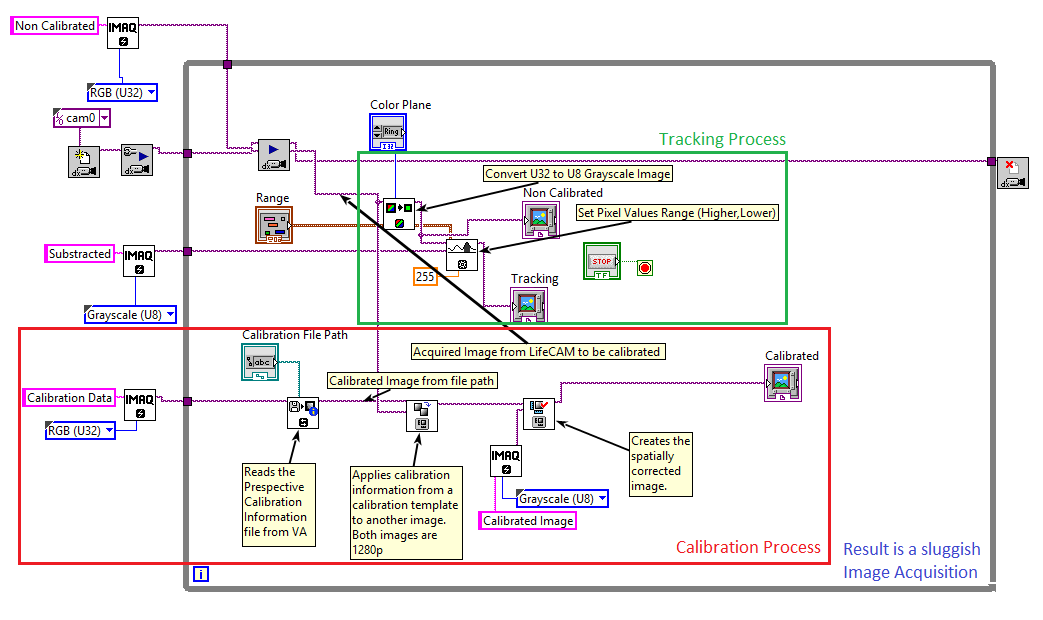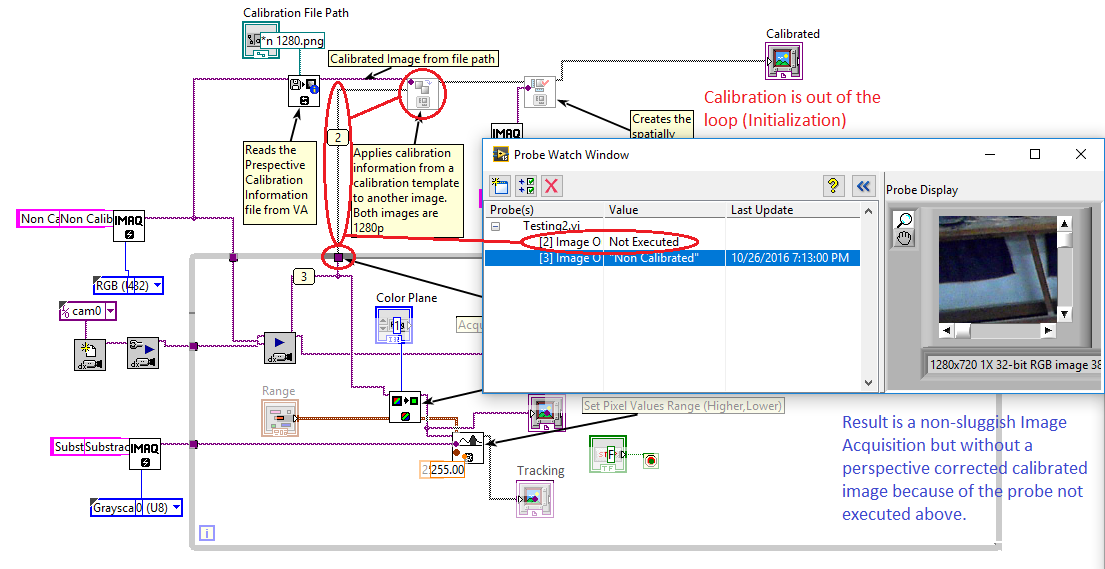- Subscribe to RSS Feed
- Mark Topic as New
- Mark Topic as Read
- Float this Topic for Current User
- Bookmark
- Subscribe
- Mute
- Printer Friendly Page
Low FPS after applying perspective calibration to acquire a corrected image in LabVIEW
Solved!10-29-2016 05:36 PM
- Mark as New
- Bookmark
- Subscribe
- Mute
- Subscribe to RSS Feed
- Permalink
- Report to a Moderator
Hello,
I am working on a LifeCAM studio for tracking purposes in an indoor enviroment,
- I am facing problems in the calibration step
- Camera resolution is 1280p @30 fps
- I am trying to work on the corrected image after the perspective calibration applied
- I am getting sluggish image results when working on the corrected image
- I am NOT GETTING sluggish image results when working on the UNCORRECTED image
as you can see above:
- non calibrated image (uncorrected image)
- calibrated image (corrected image)
- tracking (thresholding)
As a trial to solve this sluggish video problem, I was thinking of throwing the calibration block from the loop to the initialization. Then, I found an option to do that in VBAI (learn calibration at each iteration). So I did some benchmarks (corrected image applied) and here are the results:
seems that there is no big difference, but when I do the benchmark (corrected image is not applied) I am getting high FPS ~25 fps
Here are the VI:
And here is the VI when I am trying to get the calibration blocks out of the loop
Questions:
1- Why am I getting low FPS sluggish image results when working on the corrected image (LabVIEW or VBAI) and how can I solve it ?
2- How can I solve the probe execution problem ?
H/W specs:
- CORE 2 DUO 3.00GHz
- 4GB RAM
- INTEL Q45 CHIPSET
Thank you in advance,
Regards
Solved! Go to Solution.
10-30-2016 01:53 AM
- Mark as New
- Bookmark
- Subscribe
- Mute
- Subscribe to RSS Feed
- Permalink
- Report to a Moderator
also it is better to use other imaq with different name for this read file vi
10-31-2016 09:06 AM - edited 10-31-2016 09:07 AM
- Mark as New
- Bookmark
- Subscribe
- Mute
- Subscribe to RSS Feed
- Permalink
- Report to a Moderator
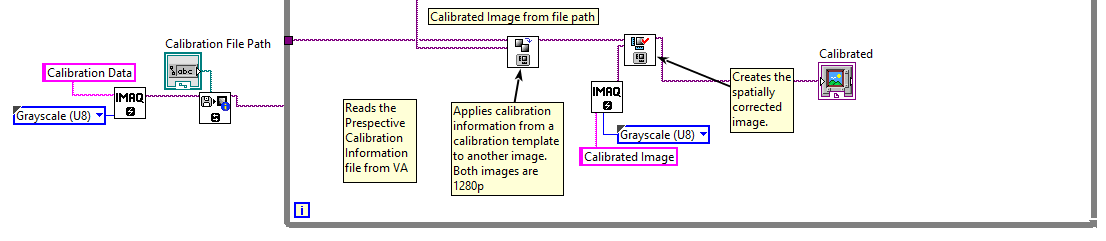
any other suggestions to solve this low FPS ?
10-31-2016 03:54 PM
- Mark as New
- Bookmark
- Subscribe
- Mute
- Subscribe to RSS Feed
- Permalink
- Report to a Moderator
10-31-2016 04:04 PM
- Mark as New
- Bookmark
- Subscribe
- Mute
- Subscribe to RSS Feed
- Permalink
- Report to a Moderator
I assume your image correction is in the same loop as your image acquisition. Correction is a very slow process, so it takes a while before it can loop and grab the next image. Normally you don't apply correction to a live image. It is usually applied to a single image before you do your analysis.
Bruce
Ammons Engineering
10-31-2016 06:50 PM
- Mark as New
- Bookmark
- Subscribe
- Mute
- Subscribe to RSS Feed
- Permalink
- Report to a Moderator
Thank you for your interest
11-01-2016 01:18 AM
- Mark as New
- Bookmark
- Subscribe
- Mute
- Subscribe to RSS Feed
- Permalink
- Report to a Moderator
test this
11-02-2016 10:41 AM
- Mark as New
- Bookmark
- Subscribe
- Mute
- Subscribe to RSS Feed
- Permalink
- Report to a Moderator
I have tested your new VI but unfortunately the images acquisition are still SLUGGISH, tried to configure different values in elapsed time (secs) but still have the same results.
Any other solution ?
Thank you for your help,
11-03-2016 04:22 PM
- Mark as New
- Bookmark
- Subscribe
- Mute
- Subscribe to RSS Feed
- Permalink
- Report to a Moderator
You have been saying you are getting sluggish acquisition. Do you know what the FPS is that you are actually seeing when you are correcting the image?
Also, why are you needing to correct the image? A lot of our processing functions process and get measurements based off of the corrected version of the image, but just display the uncorrected version. Therefore, if you dont need to display the corrected image that might be an option to try and increase the FPS for your acquisition.
Best,
Applications Engineer
National Instruments
11-03-2016 11:46 PM
- Mark as New
- Bookmark
- Subscribe
- Mute
- Subscribe to RSS Feed
- Permalink
- Report to a Moderator
-Try separating the acquistion and processing and making them parallel.
-Look into Producer Consumer architecture to achieve above.
uday