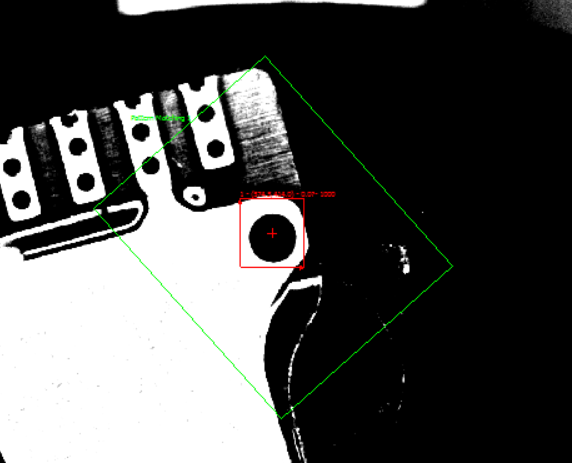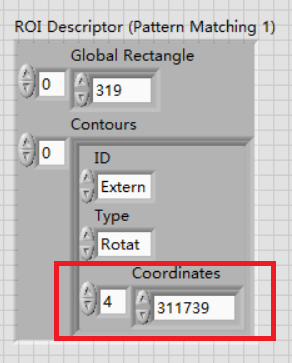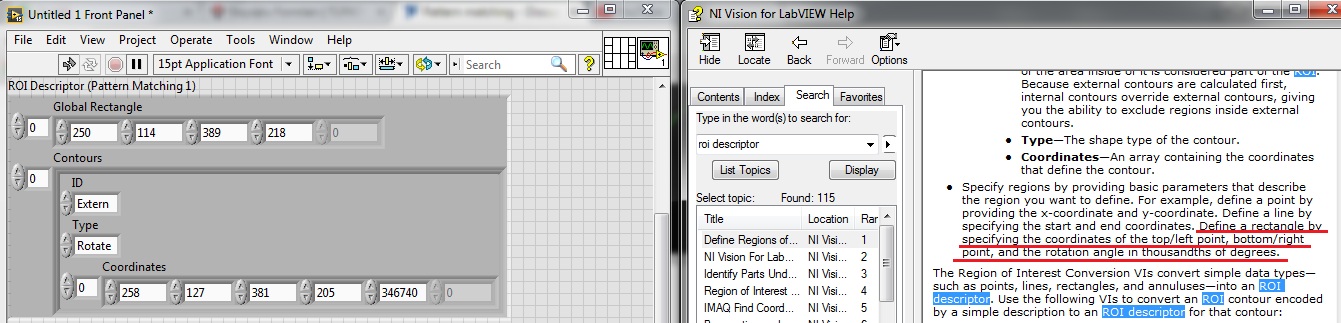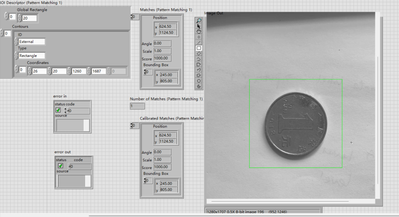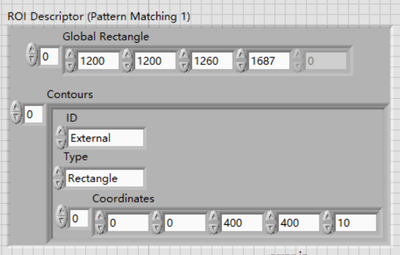- Subscribe to RSS Feed
- Mark Topic as New
- Mark Topic as Read
- Float this Topic for Current User
- Bookmark
- Subscribe
- Mute
- Printer Friendly Page
Pattern matching
Solved!05-06-2016 03:10 AM
- Mark as New
- Bookmark
- Subscribe
- Mute
- Subscribe to RSS Feed
- Permalink
- Report to a Moderator
I used the NI Vision Assistant to consruct a ROI based on Pattern Matching,and the ROI is a rotated rectangle,which like this:
Then I slected Tools to create Labview VI,but I do not know how the ROI Descriptor Controls to describe a rotated rectangle,especially the detailed definition of coordinates.
Could you help me? Thanks you very much。
Solved! Go to Solution.
05-08-2016 06:57 AM - edited 05-08-2016 06:58 AM
- Mark as New
- Bookmark
- Subscribe
- Mute
- Subscribe to RSS Feed
- Permalink
- Report to a Moderator
If you hover over the ROI controls you will see blue squares which lets you to expand the visible controls. When you left click those squares and expand it, hidden components of ROI descriptor will be visible. Attached is the image which shows how ROI Descriptor for rectangle is defined. You can find these kind of information right in the Labview Help.
So, that 311739 means 311,739 degrees and it is only the angle component of rotated rectangle. The other components are x,y coordinates of top left point and bottom right point.
05-08-2016 10:44 PM
- Mark as New
- Bookmark
- Subscribe
- Mute
- Subscribe to RSS Feed
- Permalink
- Report to a Moderator
Thank you for your help.And now I know how to do next,Thanks again.
07-02-2023 07:57 AM
- Mark as New
- Bookmark
- Subscribe
- Mute
- Subscribe to RSS Feed
- Permalink
- Report to a Moderator
Hi Sir,
For my case, how can i define the ROI for the coin only ?
Just hover over the coin, then get the rectangle, but how to get the axis, and where should I input the axis and degree ?
Thanks.
07-05-2023 02:08 AM
- Mark as New
- Bookmark
- Subscribe
- Mute
- Subscribe to RSS Feed
- Permalink
- Report to a Moderator
Also could we do this match for color pic ? Thanks
07-06-2023 10:10 AM
- Mark as New
- Bookmark
- Subscribe
- Mute
- Subscribe to RSS Feed
- Permalink
- Report to a Moderator
07-12-2023 02:39 AM
- Mark as New
- Bookmark
- Subscribe
- Mute
- Subscribe to RSS Feed
- Permalink
- Report to a Moderator
Hi Sir,
For the coordinates, the area need to be bigger than the template or not ?
Thanks.