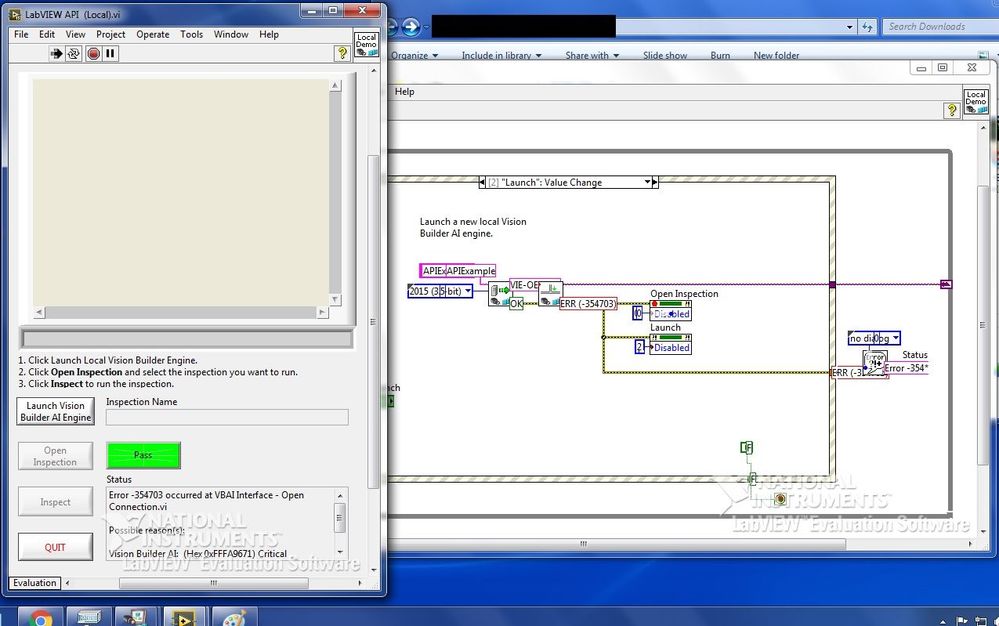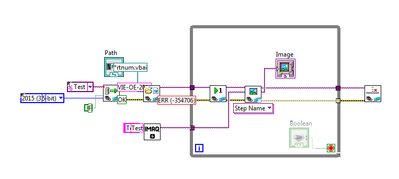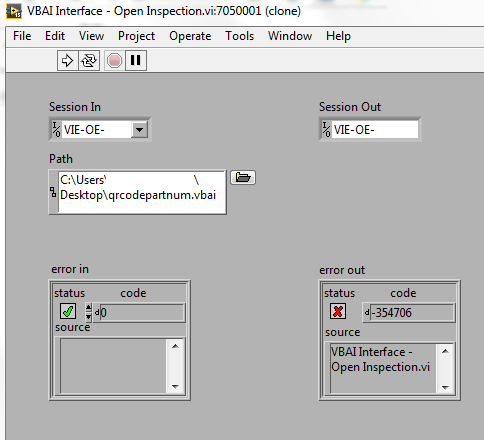- Subscribe to RSS Feed
- Mark Topic as New
- Mark Topic as Read
- Float this Topic for Current User
- Bookmark
- Subscribe
- Mute
- Printer Friendly Page
Run VBAI in LV. (Error -354703 occurred at VBAI Interface - Open Connection.vi)
Solved!01-29-2018 11:02 PM
- Mark as New
- Bookmark
- Subscribe
- Mute
- Subscribe to RSS Feed
- Permalink
- Report to a Moderator
Hi everyone,
Im trying to run VBAI2015 in LV2015 (Evaluation). I load example <NI>VBAI 2011/API examples/LabVIEW. Error 354703 appears when I "Launch Vision Builder AI Engine". I try to create simple prog similar to the example, same error. I attached files for review.
*Im new to LabView & I have ambition to build an Inspection Machine by Vision using LabVIEW.
Thanks,
dane
Solved! Go to Solution.
02-28-2018 07:53 PM - edited 02-28-2018 08:22 PM
- Mark as New
- Bookmark
- Subscribe
- Mute
- Subscribe to RSS Feed
- Permalink
- Report to a Moderator
Hi Again !
Its been a month. I tried to uninstall all National Instruments products from my PC and re-installing LabView 2015 32-bit, VBAI 2015, yet the error still there. Either using example <NI>VBAI 2015/API examples/LabVIEW or Simple API test.vi both return Error 354703.
Can someone please comes up with solution for this problem.
Much Thanks !
03-01-2018 08:16 AM
- Mark as New
- Bookmark
- Subscribe
- Mute
- Subscribe to RSS Feed
- Permalink
- Report to a Moderator
It looks like in the latest screen shot you're getting a different error that is about the inspection not being valid. For the inspection to open without errors, make sure any resources it uses are available (i.e. if using a camera, make sure no other application is using the camera, and any VI used by Run LV step is available at the expected location, etc.). Try closing VBAI and MAX and anything else that may be using resources. If the problem still persists, try rebooting and opening the VBAI inspection from VBAI and see if there are any issues opening the inspection in the VBAI environment. If so, fix them and save the inspection. If not, and you still get errors after closing VBAI and running your code, please attach your inspection so we can see what it is doing that might cause it to be broken when opened from LV.
Thanks,
Brad
03-01-2018 09:39 PM
- Mark as New
- Bookmark
- Subscribe
- Mute
- Subscribe to RSS Feed
- Permalink
- Report to a Moderator
Thank you Brad! After re-installing everything... again, example in <NI>VBAI 2015/API examples/LabVIEW can run without a hitch. I found out there was a Fail step in the vbai inspection.
wrote:
It looks like in the latest screen shot you're getting a different error that is about the inspection not being valid.
That is why vbai file could not open from LabVIEW API Example (Local).
Next, I will try to open 3 vbai inspections by sequence.
Any advice would be greatly appreciated...
Thanks,
dane
12-14-2018 06:44 AM
- Mark as New
- Bookmark
- Subscribe
- Mute
- Subscribe to RSS Feed
- Permalink
- Report to a Moderator
Hello,
I've got the same issue, but before to open an inspection.
I've only try to open VBAI with the API (not opening an inspection). The API UI is openning, but before it finnished is "Open Connection", It occurs an error:
"Error -354703 occurred at an unidentified location
Possible reason(s):
Vision Builder AI: (Hex 0xFFFA9671) Critical components of Vision Builder AI are missing or not installed."
I've try to reinstall and repare vbai (2014SP1) but it doesn't resolve it...
What is the next step?
Regards
12-14-2018 08:05 AM
- Mark as New
- Bookmark
- Subscribe
- Mute
- Subscribe to RSS Feed
- Permalink
- Report to a Moderator
This usually means the registry that contains the path to Vision Builder is messed up (not sure how it gets in this state). I attached a picture of my registry entry for the 32-bit VBAI API Path. To access this, from your start button, type "regedit" to launch the Registry Editor. Then navigate to the location shown in the toolbar of the picture and make sure the APIPath is specified correctly. For 64-bit VBAI, just remove the WOW6432Node from the path you go to and make sure the path you specify for the APIPath is for your 64-bit VBAI. If you need to add a new entry for this APIPath, just right click on the right area and select New>>String Value.
Hope this helps,
Brad
05-30-2019 02:59 PM - edited 05-30-2019 03:08 PM
- Mark as New
- Bookmark
- Subscribe
- Mute
- Subscribe to RSS Feed
- Permalink
- Report to a Moderator
(Since this is being run via .NET, I can make this its own thread if needed. However, this is the same error at the same entry point best I can tell)
We're attempting to run VBAI 2015 f3 x64 inside a Windows 10 VM. We've added the APIPath to the appropriate registry location (i.e. without the WOW6432Node) but we're still continuing to get error -354703 after calling vbaiOpenConnection() via a .NET SDK provided by NI (since there seems to only be a 32-bit version available via the install).
Any ideas for next steps? I haven't seen a x64 .NET SDK for VBAI 2018 otherwise I'd try that next. I could go into LabVIEW and compile my own DLL around the VBAI API palette?
Galen
05-30-2019 03:44 PM
- Mark as New
- Bookmark
- Subscribe
- Mute
- Subscribe to RSS Feed
- Permalink
- Report to a Moderator
Try specifying the VBAI engine version in the command to ensure it's opening the 64-bit VBAI engine:
engine = new VBAIEngine("APITest", "2015_64", true);
If it's trying to open the 32-bit version and your registry doesn't have the APIPath, this could explain it. We aren't sure why the APIPath is sometimes missing, but I would go ahead and make sure it's present in both places:
HKEY_LOCAL_MACHINE\SOFTWARE\WOW6432Node\National Instruments\Vision Builder AI\15.0.0\APIPath
HKEY_LOCAL_MACHINE\SOFTWARE\National Instruments\Vision Builder AI\15.0.0\APIPath
and make sure it's set to to the same value as the "Path" setting in that location.
Hope this helps,
Brad