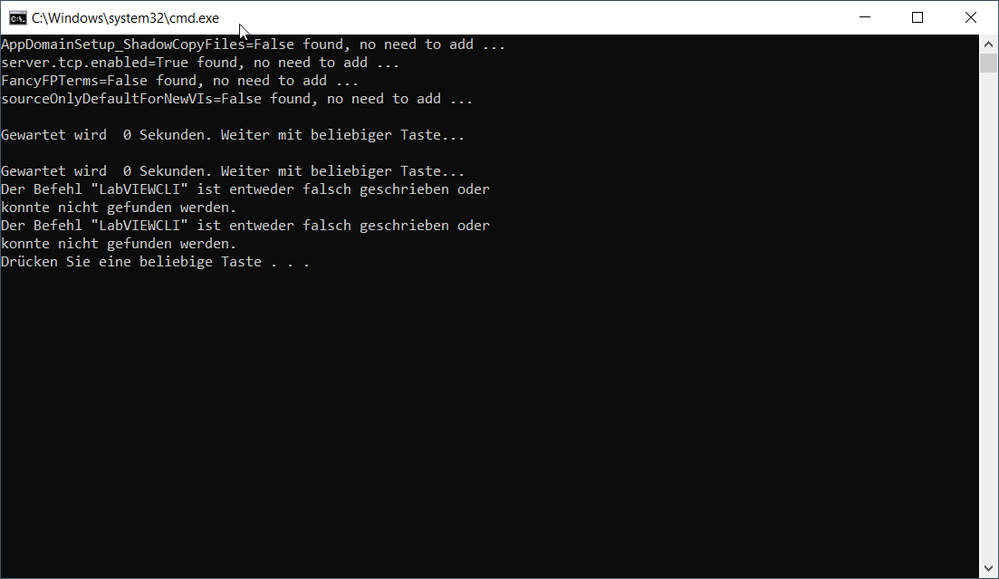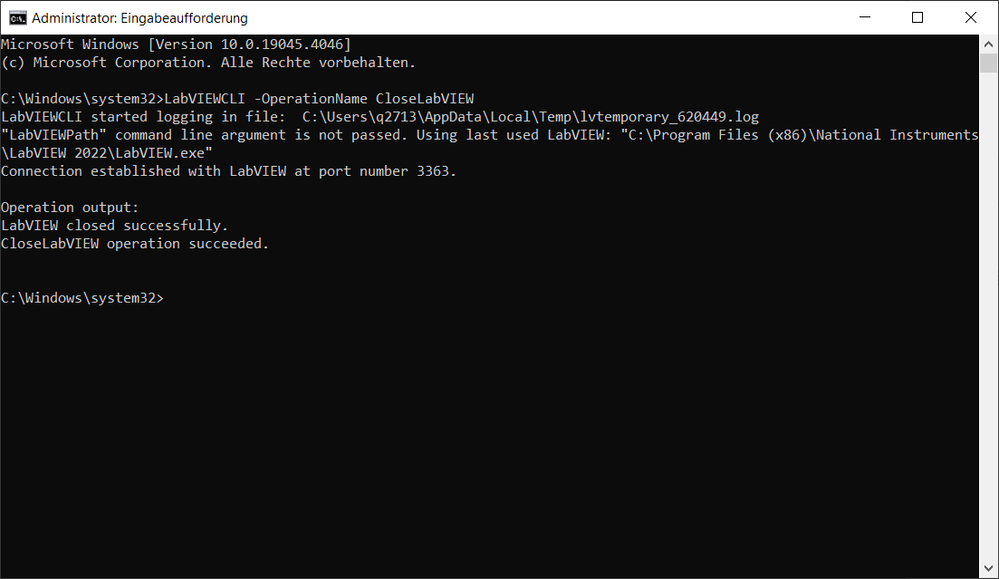- Subscribe to RSS Feed
- Mark Topic as New
- Mark Topic as Read
- Float this Topic for Current User
- Bookmark
- Subscribe
- Mute
- Printer Friendly Page
Package with depedency Labview CLI didnt work correct
Solved!03-26-2024 04:54 AM
- Mark as New
- Bookmark
- Subscribe
- Mute
- Subscribe to RSS Feed
- Permalink
- Report to a Moderator
Hi
i tried to create a package, which includes LabView CLI (dependency), and a batch file with some commands. The batchfile sets some basicaly settings in the Labview.ini, where we want to have equal at our systems in the production. Also a command to masscompile a folder with the labviewcli is included.
My problem is now, if i install the pakage with the packagemanager, and the dependency LabViewCLI was not installed before, the batchfile didn´t work, because of the LabViewCLI commands, but the LabViewCLI was installed directly before. If i try to install the same package, but the LabViewCLI was installed before ion a seperate step, then everything works perfect. Also if i try to install everything in one step, and i get the problem with the LabViewCLI messages, the commands works from a additional cmd interface as expected.
Same command at same time (nearly), but different behavier. Has anybody a idea, what i am doing wrong?
a seperate installation of the packets (labviecli and my batch) is not posible, because of to many systems, users and locations.
Thanks in advance.
Regards
Andreas
Solved! Go to Solution.
03-26-2024 08:06 AM
- Mark as New
- Bookmark
- Subscribe
- Mute
- Subscribe to RSS Feed
- Permalink
- Report to a Moderator
Are you trying to call the LabVIEW CLI just as the executable name? If so, the issues is that Windows will no have it in the path yet. (It is results of how Windows fork processes and how/when environment variable take affect.) You will need to point directly to installed location in you package to call the LabVIEW CLI.
Bill Eisenhower
Certified LabVIEW & TestStand Developer
03-27-2024 06:10 AM
- Mark as New
- Bookmark
- Subscribe
- Mute
- Subscribe to RSS Feed
- Permalink
- Report to a Moderator
thank you, this was exactly my problem. I changed my batch to call the .exe at the directory where it is located, and it works.
Regards
Andreas