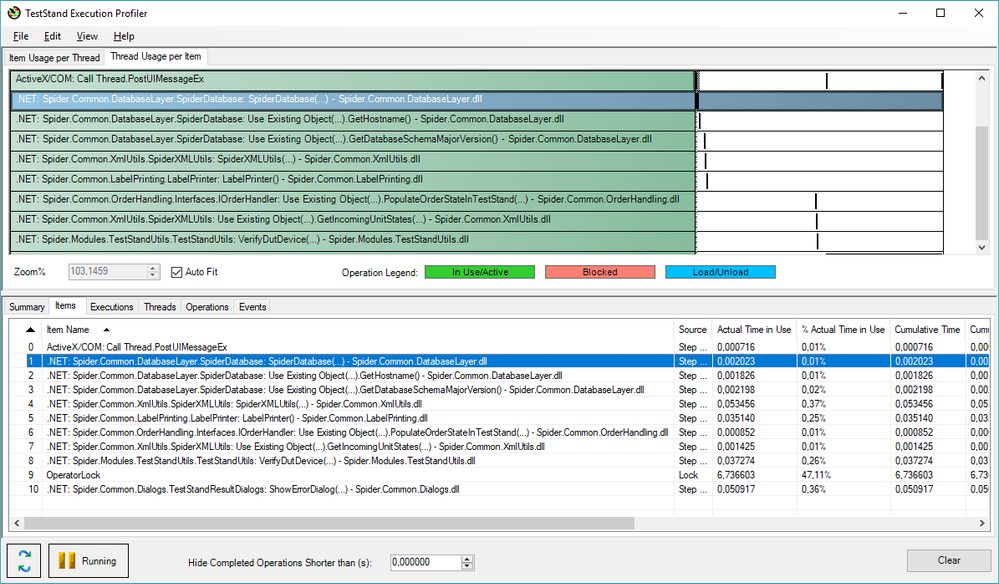- New 345
- Under Consideration 4
- In Beta 0
- Completed 70
- Duplicate 15
- Declined 108
- Already Implemented 32
- Subscribe to RSS Feed
- Mark as New
- Mark as Read
- Bookmark
- Subscribe
- Printer Friendly Page
- Report to a Moderator
Teststand Execution Profiler - add loaded DLL version info
When profiling an sequence, it's would be useful if also the version of .NET DLL that was loaded/unloaded could be displayed in the report in a new column next to Item Name. I have not found a way to do do this. I think this would be helpful to be able to compare performance of different versions of DLL:s, and also when troubleshooting sequences (e.g. when adding search directories and wrong version of a DLL is used by mistake).
Currently the only way I found to see version loaded was using tools like Visual Studio or Process Explorer, but that's run time, requiring breakpoints etc - the above approach would provide an better overview of the execution, and is more convenient.
You must be a registered user to add a comment. If you've already registered, sign in. Otherwise, register and sign in.