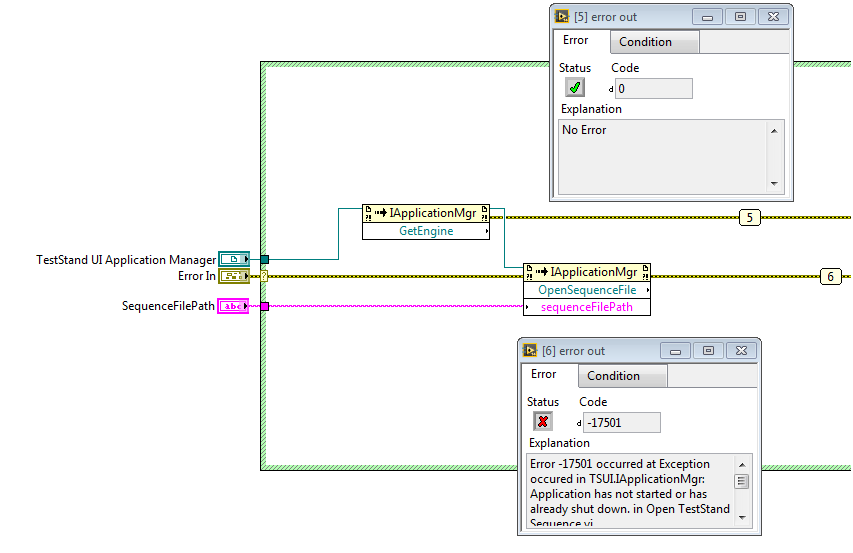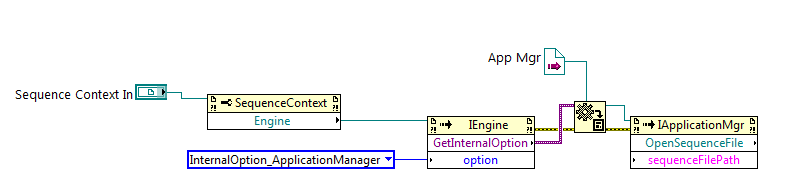- Subscribe to RSS Feed
- Mark Topic as New
- Mark Topic as Read
- Float this Topic for Current User
- Bookmark
- Subscribe
- Mute
- Printer Friendly Page
TestStand Open Sequence Error
06-07-2016 09:02 PM
- Mark as New
- Bookmark
- Subscribe
- Mute
- Subscribe to RSS Feed
- Permalink
- Report to a Moderator
Hi All,
I am not sure why the following is happening. Can anybody throw some light? (The sequence file path string contains the absolute path to a valid sequence file)
Thanks,
Saranya
06-07-2016 10:15 PM
- Mark as New
- Bookmark
- Subscribe
- Mute
- Subscribe to RSS Feed
- Permalink
- Report to a Moderator
I don't think you can open a sequence before running the Start Method for the TestStand Application manager. (i.e. TestStand must be running before opening a sequence file.) I know that you can run the "GetSequenceFileEx" method on a sequence but to open it requires that TestStand is actually running.
06-07-2016 11:10 PM
- Mark as New
- Bookmark
- Subscribe
- Mute
- Subscribe to RSS Feed
- Permalink
- Report to a Moderator
Wouldn't adding the Start method open a new instance of TestStand?
Probably, I am doing this all wrong.
Simply put, I want to open a sequence file in the TestStand Sequence Editor through TS API from LabVIEW. Can anybody provide some links/suggestions on this?
Thanks,
Saranya
06-08-2016 09:11 AM
- Mark as New
- Bookmark
- Subscribe
- Mute
- Subscribe to RSS Feed
- Permalink
- Report to a Moderator
I haven't tried this, but this may work:
But it sounds like you already have TestStand open and you want TestStand to just open a sequence. I would suggest adding an ActiveX step to TestStand.
06-08-2016 10:30 AM
- Mark as New
- Bookmark
- Subscribe
- Mute
- Subscribe to RSS Feed
- Permalink
- Report to a Moderator
Hi Saranya,
Have you tried adding a Start invode node?
Regards,
Charlie
Charlie Rodway | Principal Software Engineer | Certified TestStand Architect (CTA)
Computer Controlled Solutions Ltd | NI Silver Alliance Partner | GDevCon#1 Sponsor
06-08-2016 10:56 PM
- Mark as New
- Bookmark
- Subscribe
- Mute
- Subscribe to RSS Feed
- Permalink
- Report to a Moderator
Hi Charlie,
Inserting the Start node is like opening a new instance of TestStand engine and pops the authentication dialog of TestStand. So adding the Start method does not apply here.
The method suggested by pulidotech would work only if I wanted to launch a sequence from another sequence. This is also NOT my requirement. I want to initiate the entire process of opening a sequence from LabVIEW and not from TestStand.
Any other suggestions, please?
Thanks,
Saranya
06-09-2016 07:42 AM
- Mark as New
- Bookmark
- Subscribe
- Mute
- Subscribe to RSS Feed
- Permalink
- Report to a Moderator
To open a sequence, you need to have TestStand running in some capacity, either open in editor mode or by using the Start method. Perhaps you could give a little more detail about your needs for opening a sequence and the context for why it needs to be done this way.