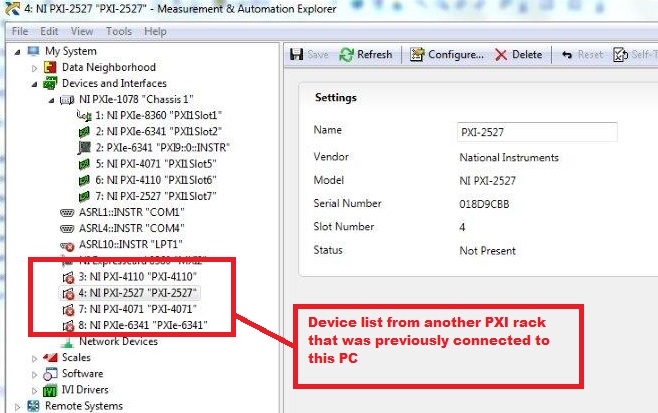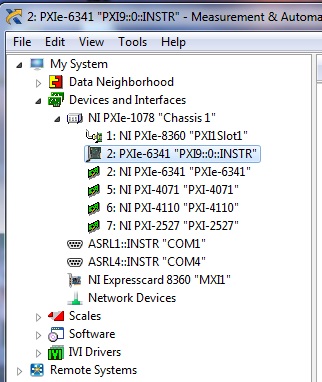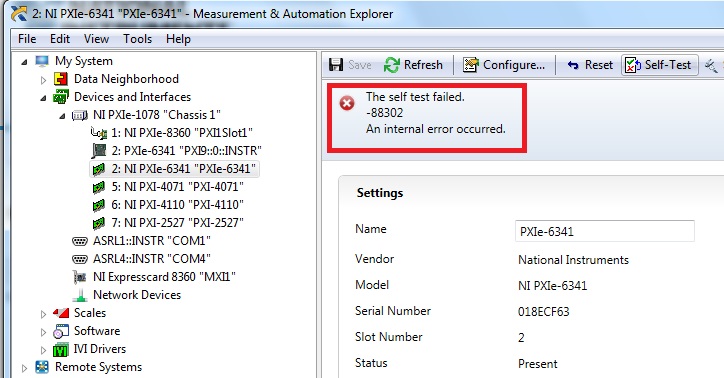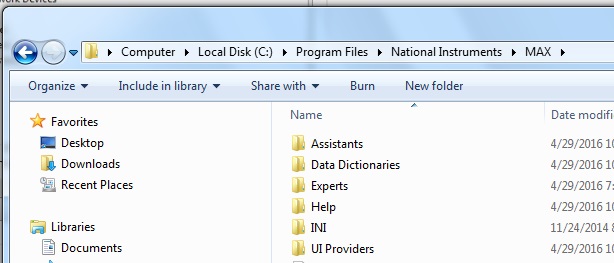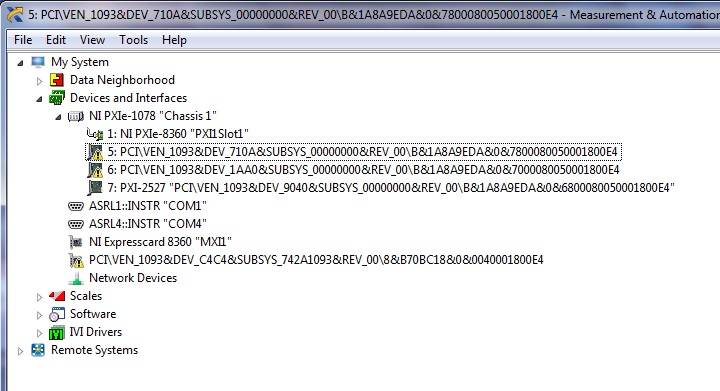- Subscribe to RSS Feed
- Mark Topic as New
- Mark Topic as Read
- Float this Topic for Current User
- Bookmark
- Subscribe
- Mute
- Printer Friendly Page
PXI rack devices seen but not working
Solved!04-27-2016 03:54 PM
- Mark as New
- Bookmark
- Subscribe
- Mute
- Subscribe to RSS Feed
- Permalink
- Report to a Moderator
I have two PXI racks and two test PCs.
One set up is my development system and the other is a test sytem that is at a remote location.
Recently, I was experieincing problems with the remote PC and I brought it to my site and connected it
to my PXI rack. At that time, the PC would see all the PXI devices in NI-Max but would not measure when
accessed by its test stand seq file but the test panels worked OK.
Not sure what i did but it started to work and I set the PC back to the remote site. The site is now reporting
that the PC sees all the devices in its original rack but will not measure from the teststand seq. file that was set
up and running before.
I am planning a trip to this remote site and am looking for suggestions of what to try.
Any timely helpful suggestions are gfreatly appreciated...
Thanks
Solved! Go to Solution.
04-27-2016 05:30 PM
- Mark as New
- Bookmark
- Subscribe
- Mute
- Subscribe to RSS Feed
- Permalink
- Report to a Moderator
The first thing I would do is Tools->Reset Configuration Data. This will clear out the database MAX uses. Then reboot the computer and then set up your configuration as needed.
There are only two ways to tell somebody thanks: Kudos and Marked Solutions
Unofficial Forum Rules and Guidelines
"Not that we are sufficient in ourselves to claim anything as coming from us, but our sufficiency is from God" - 2 Corinthians 3:5
04-28-2016 05:40 AM
- Mark as New
- Bookmark
- Subscribe
- Mute
- Subscribe to RSS Feed
- Permalink
- Report to a Moderator
Thanks Crossrulz-
I will try that when I visit the remote site later today...
04-28-2016 02:52 PM
- Mark as New
- Bookmark
- Subscribe
- Mute
- Subscribe to RSS Feed
- Permalink
- Report to a Moderator
Hi robojeff,
If the device aliases across your two systems do not match perfectly, there is a chance your TestStand sequence is referring to the wrong aliases now.
Could you also provide some more information about how it isn't working? Is it throwing an error? If so, which error?
Best,
David
04-28-2016 03:33 PM
- Mark as New
- Bookmark
- Subscribe
- Mute
- Subscribe to RSS Feed
- Permalink
- Report to a Moderator
I am at the remote site right now and I am seeing problems with the
NI PXIe-6341 device.
For starters, why does the card also show up for this device in NI Max?
The other issue is that I get the folowing error when I run a self tst on the PXIe-6341
which I suspect to be the problem.
I repaired the VISA 15.0 in the control panel programs section (Windows 7 32b system)
What else can I try?
Thanks
04-28-2016 04:44 PM
- Mark as New
- Bookmark
- Subscribe
- Mute
- Subscribe to RSS Feed
- Permalink
- Report to a Moderator
Can you go into Services and verify that NI Device Loader has a status as "Started" and a start up type as "Automatic"?
I also did a search for that error and found a KB that may be helpful for you:
Why Is My DAQ Device Failing the MAX Self-Test or Generating Errors 88302 and 200486 in SignalExpress?
http://digital.ni.com/public.nsf/allkb/19E7993CF8366EED8625764200771C68
Also, is it just this card that is failing self-test, or are all the cards failing?
In regards to the failing sequence files, based on your screenshots, it looks like your aliases for your two systems are different. For example, if the sequence file is referencing "PXI1Slot5", but it's actually called "PXI-4071" on the current system, that could potentially be a problem.
04-28-2016 04:51 PM
- Mark as New
- Bookmark
- Subscribe
- Mute
- Subscribe to RSS Feed
- Permalink
- Report to a Moderator
It does seem odd that the card is showing up twice. I would also recommend repairing PXI Platform Services and DAQmx.
You could also try that card in a different slot to see if you see the same behavior, or if it is specific to that slot.
04-29-2016 10:55 AM
- Mark as New
- Bookmark
- Subscribe
- Mute
- Subscribe to RSS Feed
- Permalink
- Report to a Moderator
Thanks for the responses...
I was at teh remote site yesterday and could not get the issue resolved so I brought the rack and the PC back to my office to look at...
The 6341 is the only device in the devices listed in NI MAX that does not pass its self test.
So far I have powered down the rack, physically moved the 6341 PXI card to another slot, powered up the rack rebooted
the system and it still fails the self test.
I reset the configuration (deleted the database) and rebooted and this did not fix the problem.
I repaired the VISA and PXI platform services which didn't fix the problem so I uninstallled NI DAQmx and reloaded it but this didn;t help either.
This is what the devices listed looks like not and ther ein an additional problem with one of the devices as shown:
I read in another post about stopping the MAX process and renaming the C:\program Files\National Instruments\Max\Data folder
but all I see on this PC is a folder called data dictionaries...
Not sure what to try next...
04-29-2016 12:51 PM
- Mark as New
- Bookmark
- Subscribe
- Mute
- Subscribe to RSS Feed
- Permalink
- Report to a Moderator
OK, new developments...
I removed the PXIe-6341 from the remote users rack and put it into my development system's rack and used my development PC
and found that the self test runs just fine.
I then put the PXIe-6341 back into the remote user's rack and connected my development PC to that rack and the self test works
in this configuration.
So it seems that there is some corrupt driver or file on the remote user's PC and I am guessing that I am going to have to
uninstall and reinstall most of the NI software.
Does anyone have any suggestions of what I might try before going to this extreme?
Thanks again for your help!
04-29-2016 04:00 PM
- Mark as New
- Bookmark
- Subscribe
- Mute
- Subscribe to RSS Feed
- Permalink
- Report to a Moderator
After totally wiping pxi services and NAQ Daq and updating these my NIMax looks like this:
Not much better.... Any suggestions will definetely help the weekend go beter
thanks