- Subscribe to RSS Feed
- Mark Topic as New
- Mark Topic as Read
- Float this Topic for Current User
- Bookmark
- Subscribe
- Mute
- Printer Friendly Page
CRIO9045 Silverlight required in 2024!
Solved!12-05-2024 05:23 AM
- Mark as New
- Bookmark
- Subscribe
- Mute
- Subscribe to RSS Feed
- Permalink
- Report to a Moderator
Hopefully this is the right forum, so please excuse me if its not.
I'm trying to bring up a cRIO9045 and came to Set Permissions in MAX 2024.
I get a web page demanding Silverlight, which has been obsolete since 2021.
What do I need to do here?
Is there a new version of file for the Chassis which does not need silverlight?
Silverlight would NOT be acceptable due to our IT policies and security.
Firmware version of Chassis is 24.5.0f133-x64
Thanks in advance Doug
Solved! Go to Solution.
12-05-2024 06:11 PM
- Mark as New
- Bookmark
- Subscribe
- Mute
- Subscribe to RSS Feed
- Permalink
- Report to a Moderator
If you use the Legacy CDF-based installation, the Web-Based Configuration page still uses SilverLight.
Use the Base System Image instead. It uses SSH for all configurations. See Software Installation Options for NI Linux Real-Time Controllers
Control Lead | Intelline Inc
12-06-2024 11:25 AM
- Mark as New
- Bookmark
- Subscribe
- Mute
- Subscribe to RSS Feed
- Permalink
- Report to a Moderator
You should disable all the web monitoring and management on the cRIO to be secure- you can do this by uninstalling (or just not installing) the web features from MAX. Silverlight will be required to use the web interface.
Hope this helps,
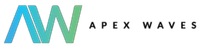
12-06-2024 11:40 AM
- Mark as New
- Bookmark
- Subscribe
- Mute
- Subscribe to RSS Feed
- Permalink
- Report to a Moderator
It sounds like you have an old version of base software installed on the cRIO-9045. You can try using the Hardware Configuration Utility (HWCU), and see if it recognizes the device and allows you to make changes.
As background, the HWCU is the eventual replacement for NI MAX. It has better support for configuring devices that require Silverlight in NI MAX (e.g. cDAQ devices). It is installed with current versions of NI System Configuration (NI MAX, etc.).
If the above does not work, download the latest version of the NI Linux RT System Image and install:
NI Linux RT System Image Download - NI
12-12-2024 02:33 AM
- Mark as New
- Bookmark
- Subscribe
- Mute
- Subscribe to RSS Feed
- Permalink
- Report to a Moderator
So I tried to use the Hardware Configuration Tool, which then prompted me to update some drivers.
After a bit of trouble with installation due to security on my system I've now managed to get fully updated and complete the login to the unit using a new RT System Image.
Thanks for the Support .
