- Subscribe to RSS Feed
- Mark Topic as New
- Mark Topic as Read
- Float this Topic for Current User
- Bookmark
- Subscribe
- Mute
- Printer Friendly Page
VIBox Probes conflict with saphir_lib_vbx_rsc_prb >= 1.0
Solved!02-13-2014 10:48 AM
- Mark as New
- Bookmark
- Subscribe
- Mute
- Subscribe to RSS Feed
- Permalink
- Report to a Moderator
When I selec the VIBox Probes in VI Package Manager it has a message at the bottom warning of a conflict: "This Package Conflicts with these other packages: saphir_lib_vbx_rsc_prb >= 1.0" I checked and no other Saphir products show up in my Package Manager installed list in.
Solved! Go to Solution.
02-14-2014 01:59 AM
- Mark as New
- Bookmark
- Subscribe
- Mute
- Subscribe to RSS Feed
- Permalink
- Report to a Moderator
Hi NI-hilator,
saphir_lib_vbx_rsc_prb is the former package used internaly at SAPHIR. You, normally, cannot having it installed. Could you please send me a picture of the warning you get ? Anyway, I think you can bypass it and installed ViBox Probes without worrying about this conflict.
Have a great day,
Olivier
Olivier Jourdan
Wovalab founder | DQMH Consortium board member | LinkedIn | Twitter
Stop writing your LabVIEW code documentation, use Antidoc!
02-14-2014 01:02 PM
- Mark as New
- Bookmark
- Subscribe
- Mute
- Subscribe to RSS Feed
- Permalink
- Report to a Moderator
Hi Jourdan,
Thanks for looking into this. Let me clarify, the latest ViBox Probes installs through VIPM without any problem, but when I try to add a resizable array I get a small dialog saying "Cannot load custom probe". This is what caused me to take a look at the VIPM property screen for the ViBox - Probes install. I attached both screen shots. The ViBox-Probes version is 1.3.0.21. I have tried to uninstall and re-install the latest version. I have even tried to uninstall the latest version, install the oldest version, re-uninstall the oldest version then re-install the latest. Still have the conflict message in VIPM and cannot insert a resizable array Saphir probe. The other Saphir probes seem to be ok.
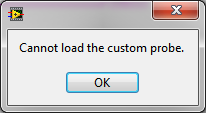
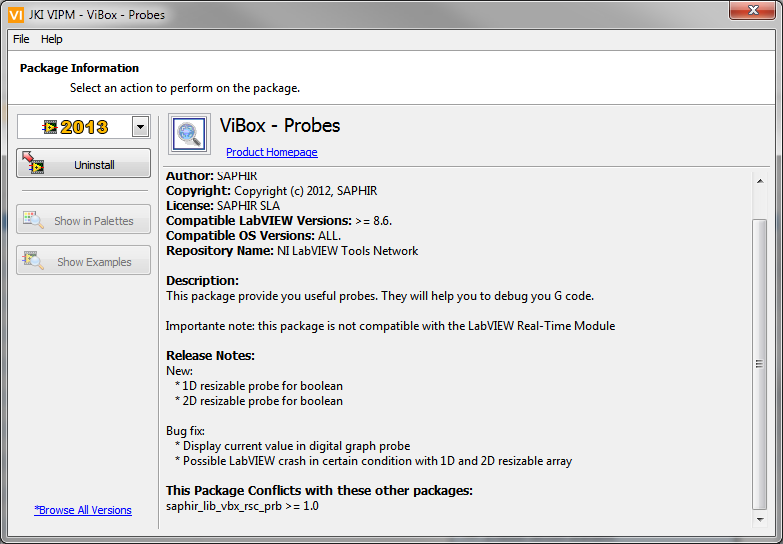
02-17-2014 03:53 AM
- Mark as New
- Bookmark
- Subscribe
- Mute
- Subscribe to RSS Feed
- Permalink
- Report to a Moderator
Hello NI-hilator,
the "conflict" message is just a warning. It's displayed to inform you that installing this package will uninstall the packages listed. Not a problem for you.
The "cannot load the custom probe" message is th real issue.
The first think comming to my mind is to ask you if you are trying to use it on a RT target ? Our probes are not compatible with LabVIEW RT.
Olivier
Olivier Jourdan
Wovalab founder | DQMH Consortium board member | LinkedIn | Twitter
Stop writing your LabVIEW code documentation, use Antidoc!
02-19-2014 09:38 AM
- Mark as New
- Bookmark
- Subscribe
- Mute
- Subscribe to RSS Feed
- Permalink
- Report to a Moderator
Hi Oliver, thanks for the response and the clarification. Yes, my project has an RT target in it but the vi I am trying trying to add the resizable array probe to is not on on the RT target but on the "host". Also, I tried to add the same probe to a non-RT vi (not within a project) and I still get the same "cannot load the custom probe" shown in my last post.
02-19-2014 10:46 AM
- Mark as New
- Bookmark
- Subscribe
- Mute
- Subscribe to RSS Feed
- Permalink
- Report to a Moderator
Hello,
Could you please try to open VI XXX_Prb_ResizableArray1D[i32].vi contained in ..\LabVIEW 2013\vi.lib\_probes\SAPHIR\ViBox - Probes\ ?
Is the VI excutable ?
Note that this is the first time I hear about an issue like that, we have to find why you are experiencing this.
Thanks,
Olivier Jourdan
Wovalab founder | DQMH Consortium board member | LinkedIn | Twitter
Stop writing your LabVIEW code documentation, use Antidoc!
02-19-2014 12:25 PM
- Mark as New
- Bookmark
- Subscribe
- Mute
- Subscribe to RSS Feed
- Permalink
- Report to a Moderator
The XXX_Prb_ResizableArray1D[i32].vi does open but with a broken arrow. It is missing TimerReferenceHelper.vi. I found and opened that vi in ..\LabVIEW 2013\vi.lib\_probes\SAPHIR\ViBox - Probes\SaphirwwwButton and was able to open it without errors. I then did a mass compile of the C:\Program Files\National Instruments\LabVIEW 2013\vi.lib\_probes\SAPHIR\ViBox - Probes folder which resulted in quite a few bad VIs. This is my vi search path: viSearchPath="<topvi>:\*;<vilib>:\*;<userlib>:\*;<instrlib>:\*;C:\Program Files\National Instruments\LabVIEW 2013\resource"
02-20-2014 08:33 AM
- Mark as New
- Bookmark
- Subscribe
- Mute
- Subscribe to RSS Feed
- Permalink
- Report to a Moderator
Really weird...
What happen if you open TimerReferenceHelper.vi and then XXX_Prb_ResizableArray1D[i32].vi ? LabVIEW should use the VI in memory and fix the issue.
Olivier Jourdan
Wovalab founder | DQMH Consortium board member | LinkedIn | Twitter
Stop writing your LabVIEW code documentation, use Antidoc!
02-20-2014 12:53 PM
- Mark as New
- Bookmark
- Subscribe
- Mute
- Subscribe to RSS Feed
- Permalink
- Report to a Moderator
Same situation. The run arrow is broken and error saying missing TimerReferenceHelper.vi
02-21-2014 01:08 AM
- Mark as New
- Bookmark
- Subscribe
- Mute
- Subscribe to RSS Feed
- Permalink
- Report to a Moderator
You'll find in attachment a probes distribution that is running well on my computer. Please unzip it and replace SAPHIR directory you'll find in ..\National Instruments\LabVIEW 2013\vi.lib\_probes and let me know if it works.
Thanks,
Olivier Jourdan
Wovalab founder | DQMH Consortium board member | LinkedIn | Twitter
Stop writing your LabVIEW code documentation, use Antidoc!
