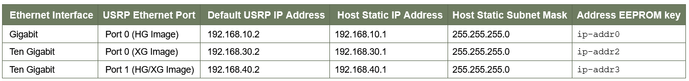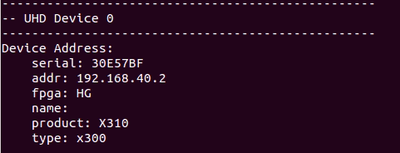- Subscribe to RSS Feed
- Mark Topic as New
- Mark Topic as Read
- Float this Topic for Current User
- Bookmark
- Subscribe
- Mute
- Printer Friendly Page
USRP-2974 Communication
Solved!06-09-2021 04:45 AM
- Mark as New
- Bookmark
- Subscribe
- Mute
- Subscribe to RSS Feed
- Permalink
- Report to a Moderator
We are Using NI USRP-2974 .
We want to communicate USRP with Host Computer through Ethernet adapter (enpls0f0) for this we have connected SFP0 Module on the Port 0 .
Then we configured Host Computer with IP Address of 192.168.40.1 and a Subnet Mask of 255.255.255.0 as mentioned in USRP-2974 Getting Started Guide Document.
To test Communication between Host Computer and USRP we Ping the USRP FPGA at address 192.168.40.2 as mentioned in Getting Started Guide Document but the Communication failed with message “ Destination unreachable”.
Please provide Solution for this communication Problem with proper Configuration Steps if it seems that we are skipping.
Solved! Go to Solution.
06-11-2021 01:35 AM
- Mark as New
- Bookmark
- Subscribe
- Mute
- Subscribe to RSS Feed
- Permalink
- Report to a Moderator
Hi,
The IP address depends on the FPGA image. If the FPGA image is HG the IP address for port 0 is 192.168.10.2 with 1GB connection, for port1 192.168.40.2 with 10GB connection.
The XG image is dual 10GB connection. The IP address for port0 is 192.168.30.2 for part1 192.168.40.2. The ethernet wires or adapters are also important.
Please make sure that for the HG image for port0 the wire/adapter is SFP, for port1 SFP+. in the case of XG image SFP+.
if you want to check the image please use the following steps:
- open "command prompt window" - Win logo + R and type cmd
- locate USRP utilities folder and copy the address - C:\Program Files (x86)\National Instruments\NI-USRP\utilities
- change the directory in the command prompt window- cd C:\Program Files (x86)\National Instruments\NI-USRP\utilities
- run uhd_find_devices
Hope this was helpful.
All the best
06-21-2021 08:20 AM
- Mark as New
- Bookmark
- Subscribe
- Mute
- Subscribe to RSS Feed
- Permalink
- Report to a Moderator
Would you share link for instrument driver for usrp
Is there driver is necessary for pinging?
06-22-2021 12:54 AM
- Mark as New
- Bookmark
- Subscribe
- Mute
- Subscribe to RSS Feed
- Permalink
- Report to a Moderator
for basic "ping" command driver isn't required. Please put the correct network settings for the host machine.
Below please find useful links:
- NI-USRP Download - NI (driver)
- Install Windows 10 on the USRP-2974 - National Instruments (ni.com)
- USRP-2974 Getting Started Guide - National Instruments (ni.com)
- USRP-2974 Specifications - National Instruments (ni.com)
Hope the information was useful.
06-23-2021 05:35 AM
- Mark as New
- Bookmark
- Subscribe
- Mute
- Subscribe to RSS Feed
- Permalink
- Report to a Moderator
We changed the IP of ETH0 port using USRP SOM by using following linux command:
~ifconfig ETH0 <IP address>
After changing IP address (without restarting USRP) we ping the ETH0 port from Host computer with new assigned IP address it gets ping, but as soon we reboot the USRP, it get back to the default configuration and do not get ping on the assigned IP address.
We want to assign a static IP address to USRP ETH0 port. We tried to assign static IP by using Configuration Utility from NI Package Manager but the USRP is not shown in the device list of Configuration Utility.
Therefore, we need help in this regard to assign a static IP address to USRP ETH0 port so that it could be detected in Configuration Utility of NI Package Manager.
06-23-2021 05:40 AM
- Mark as New
- Bookmark
- Subscribe
- Mute
- Subscribe to RSS Feed
- Permalink
- Report to a Moderator
we connected our USRP-2974 ETH0 port with Host Computer and then we run the run_UHD_devices application from NI Package Manager but it displays the message 'USRP not found'.
please guide how we can address this problem ?
06-23-2021 05:45 AM
- Mark as New
- Bookmark
- Subscribe
- Mute
- Subscribe to RSS Feed
- Permalink
- Report to a Moderator
we also tried by connecting SFP+ port0 and port1 with Host Computer but our USRP is not getting detect in run_UHD_devices application of NI Package Manager.
it seems as if these ports are disabled on the board, please guide how we can resolve this problem.
06-23-2021 07:09 AM
- Mark as New
- Bookmark
- Subscribe
- Mute
- Subscribe to RSS Feed
- Permalink
- Report to a Moderator
Hi,
I would ask not to change and mix the OS so rapidly. There are many differences between Ubuntu and Windows.
In the case of Ubuntu, the driver is UHD. For Windows, it is Ni USRP. The FPGA images are different as well.
It is very important to use the UHD FPGA image with Ubuntu. Install Ubuntu directly on 2974. Manually change the IP address in the settings and use it remotely.
You can put a permanent IP address using this link.
Hope the information was useful.
04-18-2022 03:41 AM
- Mark as New
- Bookmark
- Subscribe
- Mute
- Subscribe to RSS Feed
- Permalink
- Report to a Moderator
hello,I have the same problem now. How did you solve it at last?Looking forward to your reply.Thank you.
04-18-2022 05:01 AM
- Mark as New
- Bookmark
- Subscribe
- Mute
- Subscribe to RSS Feed
- Permalink
- Report to a Moderator
Hi,
Could you please share more info? What OS are you using (driver version, connection type, programming environment...) ?