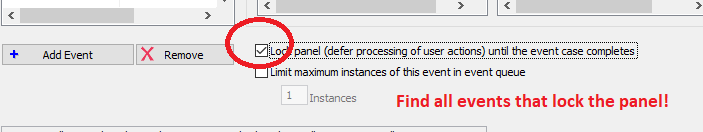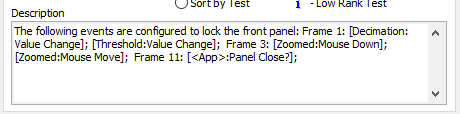- Subscribe to RSS Feed
- Mark Topic as New
- Mark Topic as Read
- Float this Topic for Current User
- Bookmark
- Subscribe
- Mute
- Printer Friendly Page
Find events that lock the front panel?
02-08-2021 02:10 PM - edited 02-08-2021 02:38 PM
- Mark as New
- Bookmark
- Subscribe
- Mute
- Subscribe to RSS Feed
- Permalink
- Report to a Moderator
As discussed elsewhere, I typically prefer events that allow a max of one instance in the event queue and don't lock the front panel. Unfortunately, that's not the default.
Is there an VI analyzer test that can tell me which events still lock the front panel?
(Some are OK, of course, but I want to make sure that there are no others that I overlooked)
02-08-2021 02:45 PM
- Mark as New
- Bookmark
- Subscribe
- Mute
- Subscribe to RSS Feed
- Permalink
- Report to a Moderator
I just posted a test that will detect events that lock the panel. See here.
02-08-2021 03:00 PM
- Mark as New
- Bookmark
- Subscribe
- Mute
- Subscribe to RSS Feed
- Permalink
- Report to a Moderator
Thanks Darren! I'll try it out. 😄
02-08-2021 04:54 PM - edited 02-08-2021 05:41 PM
- Mark as New
- Bookmark
- Subscribe
- Mute
- Subscribe to RSS Feed
- Permalink
- Report to a Moderator
Thanks! Pretty nice!
Two slight flaws (one false positive):
Event 0 is a pure timeout event (nothing else) and the greyed box is not checked, yet the it is detected as one that locks the panel.
Event 11 is a "panel close?" filtering event. Here the box is checked and greyed, so we have no choice.
Ideally, it should only detect cases where we actually have a choice.
Since event frames can be shared by many events, how hard would it be to list the events for each frame that match the test?
The code seems flexible enough so I can do my own version!! Stay tuned.
02-08-2021 05:27 PM
- Mark as New
- Bookmark
- Subscribe
- Mute
- Subscribe to RSS Feed
- Permalink
- Report to a Moderator
OK, I am pretty happy with this one. Timeout filtered out and frames only listed once.
02-08-2021 06:03 PM
- Mark as New
- Bookmark
- Subscribe
- Mute
- Subscribe to RSS Feed
- Permalink
- Report to a Moderator
Looks good. I made you a contributor to the original document where I posted the test. If you want to make edits to the test to make it more generally useful, feel free to update the original post.
02-08-2021 06:05 PM
- Mark as New
- Bookmark
- Subscribe
- Mute
- Subscribe to RSS Feed
- Permalink
- Report to a Moderator
And if you do edit the original test, please make the changes in LabVIEW 2014 if possible, that's the version I used.
02-08-2021 06:13 PM
- Mark as New
- Bookmark
- Subscribe
- Mute
- Subscribe to RSS Feed
- Permalink
- Report to a Moderator
Thanks. I haven't really tested it for all possible event flavors and such. I'll try to clean it up and test it in more scenarios. It seems line breaks are not allowed in the output string.
(I also haven't tested it for VIs containing multiple event structure, but I assume each will be a separate result entry.)
As you might have noticed, I virtually never do any scripting so this is all relatively new to me. Fortunately, I had a fantastic template here.... Thanks again!
02-11-2021 12:18 PM
- Mark as New
- Bookmark
- Subscribe
- Mute
- Subscribe to RSS Feed
- Permalink
- Report to a Moderator
OK, here's a draft (Still in 2020) that could be down-converted and published once it looks final. Feel free to suggest modifications and enhancements.
Questions:
How exactly do I down-convert this LLB. If I down-convert the toplevel, I get an llb with the other two parts missing. What is the correct procedure to down-convert the entire llb? What are the naming rules for the other two files? It seems their names need to be strictly derived from the toplevel test or nothing shows up in the analyzer. Is there a document that describes the exact requirements? Is there a validation tool for VI analyzer tests?
02-11-2021 02:11 PM
- Mark as New
- Bookmark
- Subscribe
- Mute
- Subscribe to RSS Feed
- Permalink
- Report to a Moderator
Doing a Save For Previous on a VI Analyzer test LLB is a pain. Previously I thought I was the only one who dealt with that pain. 🙂 But now that it affected you too, I decided to do something about it. I published a Save VI Analyzer Test to Previous Version utility that will do the Save For Previous for you. I tried it on your test LLB and a few others and it appears to work properly.
For your reference, a VI Analyzer test LLB *must* have the following naming conventions:
[test name].llb contains:
-- [test name].vi (must be the only top-level VI in the LLB)
-- [test name] Config.vi
-- [test name] Config Global.vi (optional, only for VI-based Config tests)
-- [test name] RD.vi (required only for VI Analyzer tests created for use in LabVIEW 2017 or earlier)
I've never created a validation tool for test LLBs because (1) they are already created with the proper naming conventions by the VI Analyzer Test Creator, and (2) there is a Rename a VI Analyzer Test tool you can use if you ever need to rename a test.