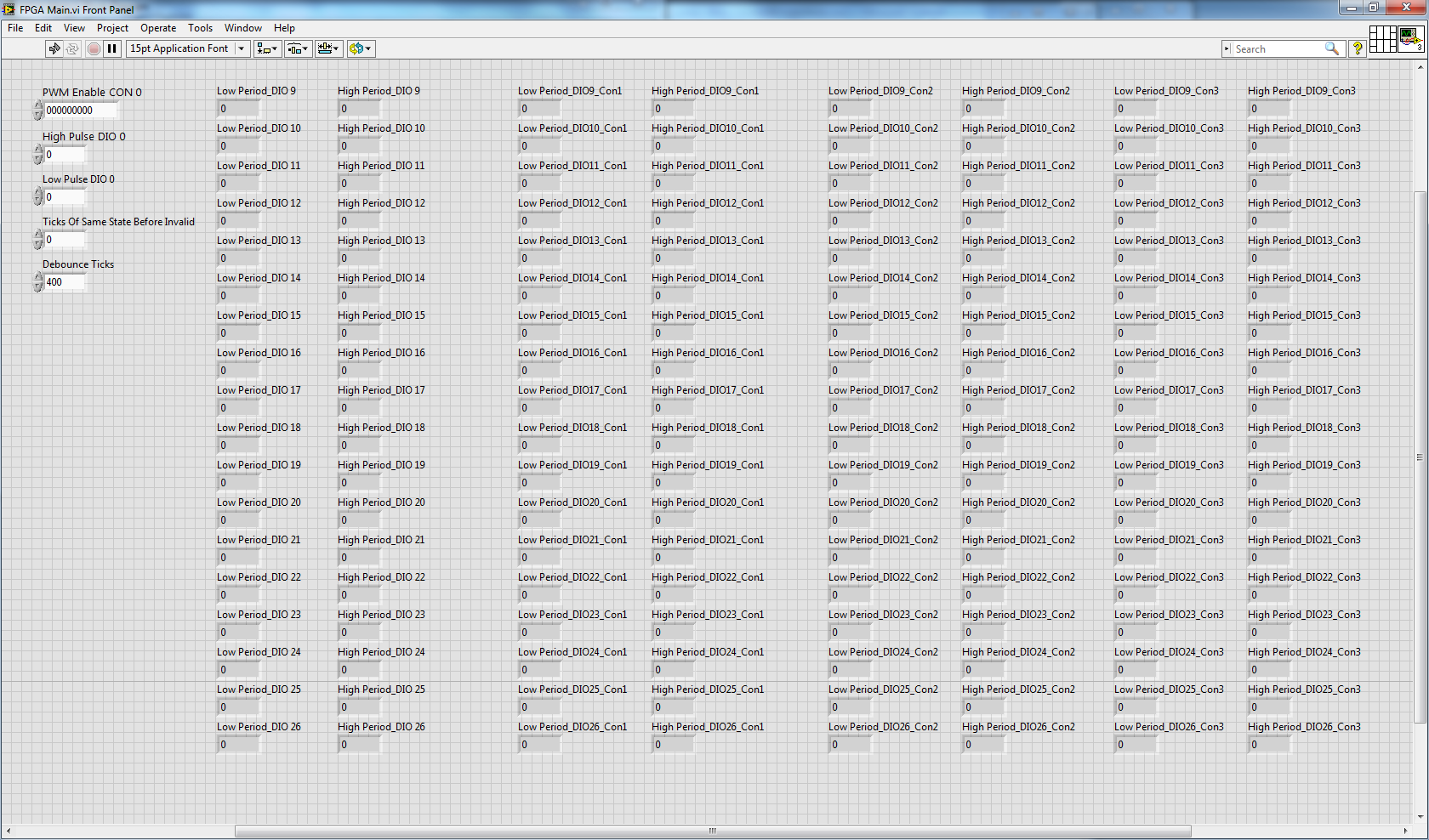Inactive
- Subscribe to RSS Feed
- Mark as New
- Mark as Read
- Bookmark
- Subscribe
- Printer Friendly Page
- Report to a Moderator
Better FPGA FP Control Selection
When there are many controls on the front panel of the FPGA, selecting the control from a Read/Write Control node in the host can become a pain. It is one very large list of controls on the front panel of the FPGA. This list has no scrollbar, no browse, or search feature, and no obvious way of grouping controls.
Here is one example of a front panel, and a video showing how long it takes to scroll through the list of contorls.
And here is the video of me scrolling through the controls: http://screencast.com/t/PLzptTwq58aw
There is plenty of room for improvement. Here are just a few ways I think NI could make this better.
Browse and Search
When using a Property Node, or Invoke Node, the very top option is to "Browse..." From here a list of all properties, or methods can be seen in a resizeable window. Here you can also search, and sort alphabetically. The Read/Write Control node could have similar functionality making selection of controls easier.
Front Panel Selection From FPGA
There could be an option for creating a node by selecting the controls on the front panel of the FPGA. A solution that may work today, is to select the controls, then invoke a custom QuickDrop command that creates the node and puts it in the clipboard so it can be pasted in the host VI. If this were to become an option, I'd hope there is a way to combine two nodes into one, by concatenating the controls of one onto the other.
Front Panel Selection From Host
Lets say you already have the Read/Write Control node on the host. There could be an option by right clicking that would open a new window, showing a static image of the front panel of the FPGA, which the user could then click on. This would be great because the developer probably already knows the control they want based on the front panel location. I don't know how possible this is because you could load a bit file which won't have any front panel information.
Easier Grouping of Controls
Right now there is a way to group controls of an FPGA. This feature is never talked about, and doesn't work on dynamic bit files. Here is a discussion where I describe the steps to make controls grouped on the host. Still this isn't supported on all FPGA setups, and you have to conform to a specific naming convention. Why can't controls that are grouped on the front panel, just be grouped in the host?
This idea exchange is really for any kind of improvement to the FPGA control selection.
Unofficial Forum Rules and Guidelines
Get going with G! - LabVIEW Wiki.
17 Part Blog on Automotive CAN bus. - Hooovahh - LabVIEW Overlord
You must be a registered user to add a comment. If you've already registered, sign in. Otherwise, register and sign in.