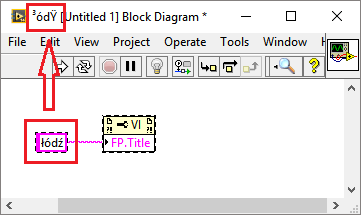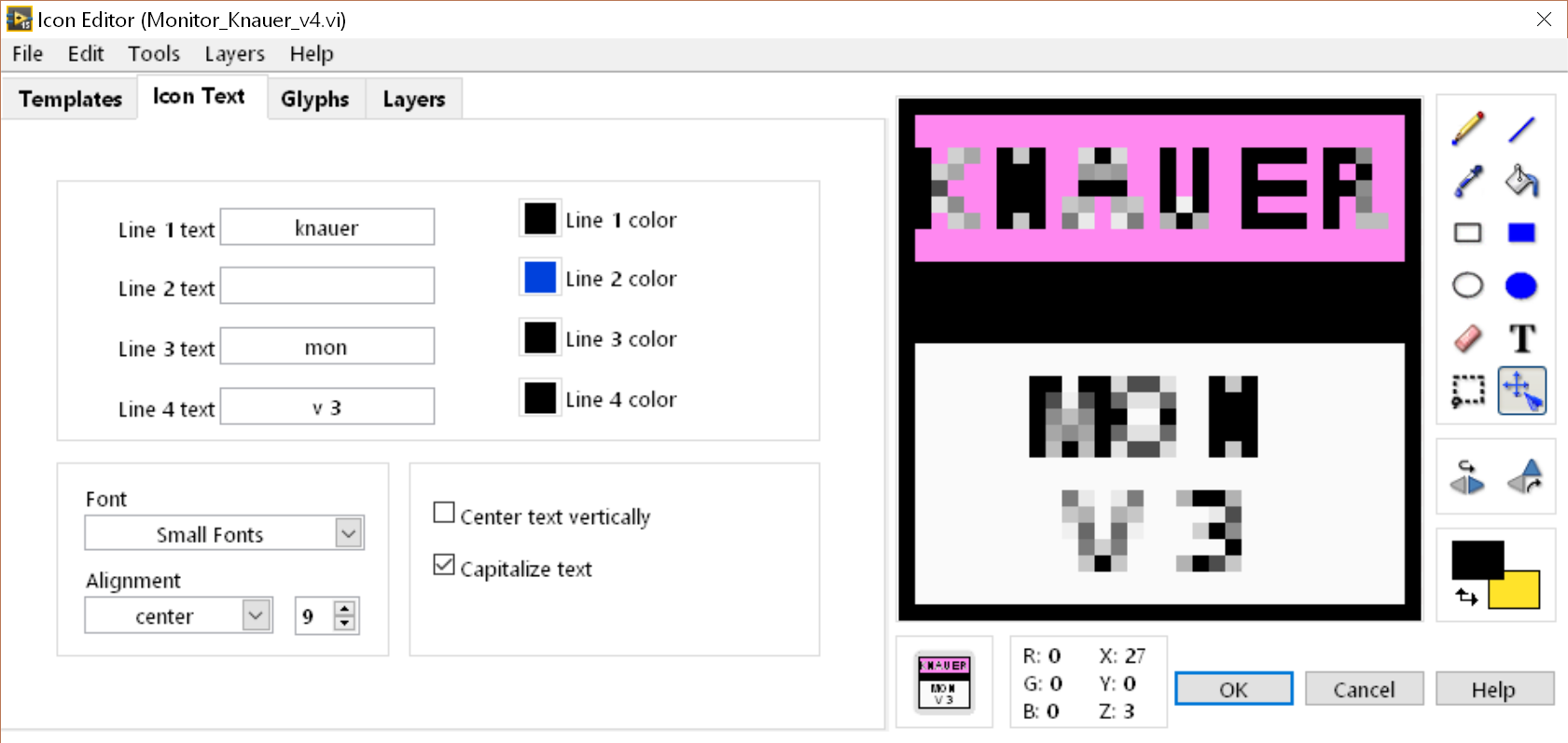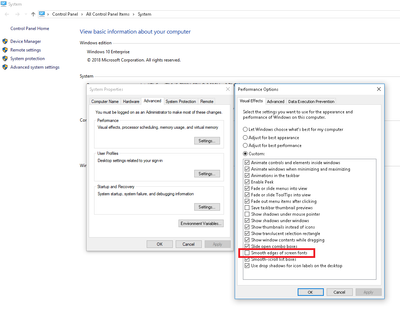- Subscribe to RSS Feed
- Mark Topic as New
- Mark Topic as Read
- Float this Topic for Current User
- Bookmark
- Subscribe
- Mute
- Printer Friendly Page
Blurred text in icons
Solved!01-12-2016 07:15 AM
- Mark as New
- Bookmark
- Subscribe
- Mute
- Subscribe to RSS Feed
- Permalink
- Report to a Moderator
So then this is not really quite the same issue after all?
And I assume that non-LabVIEW windows look fine?
(Mid-Level minion.)
My support system ensures that I don't look totally incompetent.
Proud to say that I've progressed beyond knowing just enough to be dangerous. I now know enough to know that I have no clue about anything at all.
Humble author of the CLAD Nugget.
01-12-2016 07:26 AM - edited 01-12-2016 07:27 AM
- Mark as New
- Bookmark
- Subscribe
- Mute
- Subscribe to RSS Feed
- Permalink
- Report to a Moderator
yes, now the Icon Editor looks fine.
Although i have other problem now. when i set the english system locale then in LabVIEW I'm not able to use polish fonts e.g. in window title:
I do not understand why LabVIEW is able to use polish fonts in block diagram but when it tries to go "outside world" to WIndows e.g. by changing the window title name or even when inserting data to SQL database then LabVIEW will replace the coding of the text.
Anyway I have 3 possibilities now:
- use crappy icon editor text
- create descriptive icons without text 🙂
- do not use polish fonts
the most strange is that my collegue has WIndows 10 PL with the polish system locale set and proper Icon Editor text. I don't know why in my case Icon Editor works only with english system locale.
04-01-2017 11:51 AM - edited 04-01-2017 11:58 AM
- Mark as New
- Bookmark
- Subscribe
- Mute
- Subscribe to RSS Feed
- Permalink
- Report to a Moderator
Hi,
I have windows 10 laptop with high-dpi screen. As a result, all my text icons are horribly fuzzy even with "Small Fonts". It starts working ok-ish only ar the font size of 12, which is too much. Clear type is disabled. Labview 2015 SP1
Could you help?
04-01-2017 01:22 PM
- Mark as New
- Bookmark
- Subscribe
- Mute
- Subscribe to RSS Feed
- Permalink
- Report to a Moderator
that problem I also have with my Surface Book (3000x2000 pixel screen). However it only appears for new VIs which I make, the old ones made previously work fine
(I also tried removing desktop scaling, with no result)
Engage! using LV2015
10-09-2017 05:30 AM - edited 10-09-2017 05:50 AM
- Mark as New
- Bookmark
- Subscribe
- Mute
- Subscribe to RSS Feed
- Permalink
- Report to a Moderator
The DPI issue is really weird. For most people selection of Small Fonts is the key. I think that what confuses most people is the fact that LabVIEW Application Font or other defaults are actually not the right option in this case.
Has anybody managed to find any workaround for the high DPI issue?
10-09-2017 09:22 AM
- Mark as New
- Bookmark
- Subscribe
- Mute
- Subscribe to RSS Feed
- Permalink
- Report to a Moderator
@pmazurek wrote:
The DPI issue is really weird. For most people selection of Small Fonts is the key. I think that what confuses most people is the fact that LabVIEW Application Font or other defaults are actually not the right option in this case.
Has anybody managed to find any workaround for the high DPI issue?
I have more than one "Small Fonts" in text font selection for the editor in my Win10 setup. Could it be that they are actually different and some people choose the "wrong" one?
(Mid-Level minion.)
My support system ensures that I don't look totally incompetent.
Proud to say that I've progressed beyond knowing just enough to be dangerous. I now know enough to know that I have no clue about anything at all.
Humble author of the CLAD Nugget.
10-09-2017 09:53 AM
- Mark as New
- Bookmark
- Subscribe
- Mute
- Subscribe to RSS Feed
- Permalink
- Report to a Moderator
I have a weird workaround for such a weird problem - I do the code and edit the irons in another (smaller DPI) computer. Just open the icon, they become good, save them. Then they stay good provided I do not reopen them on the high DPI-computer. A sad solution
12-20-2019 12:48 AM
- Mark as New
- Bookmark
- Subscribe
- Mute
- Subscribe to RSS Feed
- Permalink
- Report to a Moderator
Proposed solutions did not solve my problem!
My system is Win10 with LV2014.
Also there is no "Small Fonts" in text font selection.
Use this trick instead, it works for me:
Disable option "Smooth edges of screen fonts" in Advanced system
settings - Performance settings - Custom - Smooth edges of screen
fonts - uncheck.
02-08-2020 02:29 AM
- Mark as New
- Bookmark
- Subscribe
- Mute
- Subscribe to RSS Feed
- Permalink
- Report to a Moderator
IIvan Thank you,
This is the only solution I could find.
Thanks!
02-25-2020 07:09 AM
- Mark as New
- Bookmark
- Subscribe
- Mute
- Subscribe to RSS Feed
- Permalink
- Report to a Moderator
None of the solutions mentioned here and in other topics worked for me (LV 2019 32-bit, Windows 10 Enterprise, Slovene/English).
The closest was the solution by IIvan but it messed up the captions and labels in my user interfaces and in icon editor the letters were to close together.
Then I went to check the fonts in my Control Panel, I clicked the properties of the "Small Fonts" and they were pointing to "arial.ttf".
I went on my old laptop (Win 7, LV 2017) and the properties of "Small Fonts" pointed to "smallee.fon". Copied the file from the old laptop, installed on the Win 10 laptop, restarted LabVIEW and the issue was fixed.
HTH,
Rado